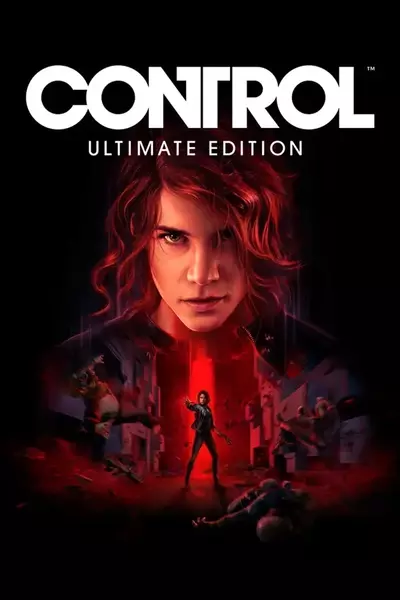About this mod
A mod for Control Ultimate Edition that adds DualSense adaptive trigger settings for all Service Weapon forms. This mod allows players with a Playstation 5 DualSense controller to play Control Ultimate Edition with adaptive triggers. The adaptive triggers are assigned based on the current weapon form.
- Permissions and credits
- Changelogs
This mod adds the following features:
- Adaptive Triggers for both L2 and R2 for each weapon form
- Adaptive Triggers get disabled when the player is on an inner Menu or the game is paused
- Tray App that lets you enable/disable Adaptive Triggers on the fly
Usage
This mod enables a unique DualSense Adaptive Trigger setting for each Service Weapon form. The trigger effects change based on the weapon currently equipped. Whenever the player is browsing an inner menu or has their game paused (browsing the main menu), the adaptive triggers setting goes back to normal (i.e., no special adaptive triggers effects are enabled). Whenever the player gets back to the game, the adaptive triggers settings come back.
This mod enhances the immersion of the game.
Installation
Download the setup file: Control-DualSensitive-Mod_Setup.exe and run it. For more info and detailed steps check the Installation section in the github page of the mod.
The mod will launch automatically as soon as the game launches.
Someone got this error using the installer: Error Runtime error (at 33:71): Could not call proc. (see comment). While, I don't have a way to replicate it unfortunately so I can solve it, here are the steps to install the mod manually if you experience any similar issues with the installer:
Download the mod binaries ZIP file here: Control-DualSensitive-Mod_Binaries.zip and locate the directory of the game (for example for Steam this should be: C:\Program Files (x86)\Steam\steamapps\common\Control). Extract all the files straight in this directory so that the directory structure looks like:
Control xinput1_4.dll
plugins/
dualsense-mod.ini
dualsense-mod.dll
DualSensitive/
dualsensitive-service.exe
launch-service.vbs
Unblock the dualsensitive-service.exe:
Right-click the Control/plugins/DualSensitive/dualsensitive-service.exe and select Properties → Check “Unblock” → Apply
Source Code
For more details on the project and full source code access you can visit my github repo: https://github.com/tpetsas/control-dualsense-mod
Recommended mods
The current mod is compatible with other low level mods that utilize the Control Plugin Loader. One that I definitely recommend is the Service Weapon Hotkeys that allows you to switch between all Service Weapon forms without having to pause the game to change your loadout!
Issues
Please report any bugs or flaws! Feel free to open an issue here on github
Credits
- 2kreg for Control Plugin Loader and all the knowledge and examples from all their other Control mods! Thanks! 🤘
- Tsuda Kageyu, Michael Maltsev & Andrey Unis for MinHook! 💉