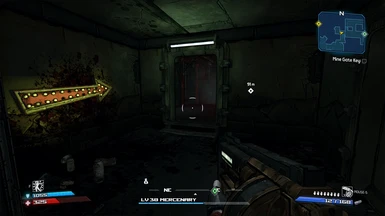About this mod
A more-true-to Borderlands 2 and the Pre-Sequel ReShade.
(Optional Crosshair)
- Requirements
- Permissions and credits
- Donations
My goal was to embrace the feel of the sequels, without overbrightening/darkening and or saturating too much.
This Reshade adds a lot of "depth" to the feel of gameplay, especially whilst moving around by adding contrast where needed.
No blown out light sources
No overly darkened shadows
No extreme saturation
[Experience the difference in fullscreen!]
Comparison 1
Comparison 2
Comparison 3
[Used shading options]
Liftgammagain - Tonemap - Lumasharpen - Vignette - SMAA - Curves - Crosshair
[Installation]
Download Reshade from https://reshade.me/
Install and navigate to BorderlandsGOTY.exe
Select Direct X version 9 and click download shaders
Select my used shaders only, to decrease load times
Import the Clearview Enhanced.ini to the .exe location
Open ReShade in-game, and select this preset
Use F12 (Or your predefined button) to launch ReShade in game
Use F11 (Or your predefined button) to enable/disable ReShade in game
[Optional] Crosshair
I added this because I feel some weapons miss decent crosshairs in this game. Enable/disable (.Depth3d ) in Reshade
[Optional] Vignette
I added this to create a bit of extra depth and feeling of motion whilst moving around. Enable/disable in Reshade
[Optional] SMAA
I added a lightweight AA solution. Disable FXAA in game to greatly enhance clarity and remove jaggies.
This option (whilst not very intensive) is the most taxing in this reshade. Enable/disable in Reshade
[Optional] Editing Saturation
If you do feel like the image is too saturated, you can turn off and/or tone down the Curves shader.