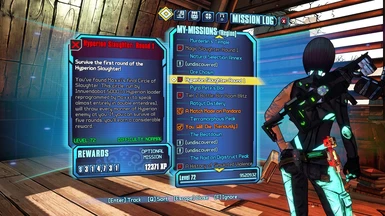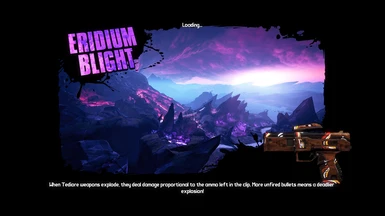File information
Last updated
Original upload
Created by
RokHelUploaded by
RokHelVirus scan
Tags for this mod
Activity logs
This page was last updated on 30 April 2022, 7:35PM
- Changelogs
-
-
Version 4.0Beta2
- - introduced a new shader that should create a 3D effect of rays on various light outputs. [In idea, it should allow for everything to be slightly more lush and various light sources to produce light in a more meaningful way] {Additionally it does create a slight downside to it, it may give these rays to some of the things that we don't wanna see on. However it shouldn't be a big issue considering how much it helps the game to create various light source in a better way
- - redoing the color pallet again
- -removed NeoBloom (again)
- -fixed some sky pixelations
- -stabilized some saturation values by lightening their impact
- -returned the colors to health and shield bars
- - slightly improved SMAA
- -Stabilized brightness closer to vanilla levels (so less pitch whiteness and overall brightness)
- -Kept the new aqua blue instead of neon blue. (While this does go away from original look, it suits the game far better and gives a more natural look. Plus, ice biomes will look slightly better because of it)
- -fixed some color lines in the sky
- - Added a simple tint
- - further reduced blueness of the game overlaying everything and toned it more to basic colors. So that it would act more in accordance to how much light is present. At night, the colors will be much darker which means, less saturated while in day time they are saturated and popping. That does not include light sources though)
- - made the visuals slightly more vivid
- -Removed a lot of shaders overall
- - generally improved the performance by a lot (This is even more performance friendly than any of the releases released previously.)
- - And a bunch of other stuff
-
Version 3.5
- - some performance optimization on one shader.
- - reduction in glowing lights output on certain things.
- - Improved SMAA and included another technique through SMAA. So this is a double SMAA new feature that should focus on eliminating majority of edged lines and improving various graphical inconsistencies. There are some tiny down sides to it. Like it affecting the text a slight bit but I tried to keep it down as much as I could right now.
- - DOF implementation with UI mask [ optional version ]
- - Due to the new DOF, this also brings in a beautiful side effect which slightly blurs out the view when entering shops or inventory (But not the UI, just the motion blur into it)
-
Version 3.2
- ~ PART 2 update of 3.0
~ Performance update. Now since I know that this is a rather heavy ReShade, I wanted to make some possible optimizations without much or any quality loss. So I've managed to achieve depending per area from anywhere at least 5 FPS up to 40 FPS improvement ! - Removed 2 shaders
- ~ This update also is a step forward towards fighting the overly bright areas. I made some big improvements towards keeping the bright vanilla spots to vanilla brightness. This took a lot of work.
- - With the removal of a few shaders, I had to rebalance a lot of coloring to manual adjustments. This comes with few bug fixes, improvements and color corrections to overall image.
- - So you can expect more saturated atmosphere and their transitions. However they have been adjusted all accordingly to not be over the top and such. But at the same time not in as much white noise as it used to be. The saturation is around vanilla amount.
- - Added very subtle and basic vignette to simulate the effect that is included in the DOF (Should let the brighter tone be less overpowering with it)
- - Corrected overall bloom (The guns produce somewhat less stronger bloom. However the map produces also a lot less bloom.)
- -Made the menu UI more orangy to fit more to the glow around it.
- - included a tiny bloom adaption when looking at bright spots.
- -Various bright areas are less bright, including Tundra Express snow area.
- -The lighting is more consistent in one tone than a lot different ones. Which also means improvements to light mapping has also been made. (For example eridium blight will feel more purply in ambience, especially near eridium.)
- BUG FIXES:
- - Fixed dark light flickering fully due to one shader not working properly no matter of the adjustment.
- - reduced greatly the direct light on everything. So it should be a lot more eye friendly.
- - reduced the white noise produced in the atmosphere and from every light source.
- - reduced white noise on textures
- - slightly improved tundra express snow
- - fixed bright areas overlapping the inventory UI
- - improved the look on various maps
- - fixed red text having no color variations (this is a very small attention to detail that bothered me a ton)
- - slightly improved the light on guns to produce less blocky texture.
- - fixed shield bar having too much whiteness on it
- - fixed green color appearing more bright green than a dark green
- - fixed purple being bright purple instead of dark purple
- - fixed neon blue being too bright in color
- - fixed some colors having an incorrect color like minimap enemies
- - fixed some light sources having underpowered light output
- - fixed health bar being not touched by the ReShade
- OTHER NOTES:
- I've been experimenting a little bit with a new feature that I'd really love to include. I want to include a subtle yet nicely functional Depth of Field. The one I added worked wonderfully. However it blurs out the UI with it. Even if I created a mask for the UI, other places could be triggered to be blurry that I'm not aware. Like cutscenes the main menu letters and such.
- So I'll be continuing on testing on implementing this feature as a replacement to the actual DOF setting in game.
- Here is an example of it: https://imgsli.com/ODExMDE
- It's fairly subtle, yet really fitting. minus the obvious UI blur
- ~ PART 2 update of 3.0
-
Version 3.1
- New Major Update!
~ The sky pixelation bug that is also easily seen in vanilla game in the atmosphere has been reduced GREATLY. By up to 95%. It's slightly still visible if you're gonna try hard to find it. But it's finally fixed properly !!!
To know what I mean, here are a few pictures of this.
https://imgsli.com/ODAwNjE
https://imgsli.com/ODAwNjI
Update: Since I didn't have much time to test further of all effects that this new update brings and changes, I'm gonna fill it in with time.
The new Shader included in 3.1 MQ has the following changes to the game and visuals:
~ Incredibly improved output of fog. Especially in maps like Candlerakk's Crag https://imgsli.com/ODAxNzk
(This allows for the fog effect to actually reduce the visibility to hide a lot of ugly details and improve the look of landscape in the distance)
~ This also greatly reduces various low quality textures, like the clouds and possibly more (needs more testing)
~ The overall atmosphere line stripes should also be greatly reduced and smoothened out.
3.2 MQ Is gonna address some of the new issues that I missed before releasing the 3.0
- New Major Update!
-
Version 3.0
- ~ PART 1 update
!!!~~~The glowing/thicker text and numbers is officially removed. After spending a great deal of time trying to make it work and testing it as well as asking people's opinions (thanks btw), I've came to conclussion that it doesn't fit and doesn't work well. HOWEVER, the second best thing is the slight improvement in overall text visibility and their light/color output. (I dare you try making text look brighter without making other things look like looking at the sun in the middle of the day.)
~ \MAJOR/ Discovered and implemented a new combination of light mapping techniques for ultimate balance and quality. https://imgsli.com/NzkwMTY (VGI 3.0 MQ vs 2.7)
~ The environment reacts far greater to special effects like Siren's special skill https://imgsli.com/NzkwMjg
~ Individually rebalanced and corrected every color to fit every map.
!!!~~~"AllowLightShafts" setting in config files is no longer supported. After extensive testing, I see no actual benefit of using this, it only introduces more issues than quality or benefit visually. These are the bugs you can expect:
-!The ground at various angles will be extremely bright but only behind or inside the 75 % ratio of the screen from the middle.
-!The "sun" or where the rays come in will be brighter and therefore will overlap the moon space station which can look rather weird.
-The screen shadowing will always be there at ALL times. It takes up around 85% of the entire screen from the middle. This is most prominent when the game brightness is fairly low (1-10). This is a low quality effect that is attached to the camera and therefore even in places with no "sun" will be active while randomly shadowing places or even applying the shadow. This distorts the image heavily, by lowering the light output, color, etc. Use at your own discretion, but recommended is off for best consistency.
~ The sky produces better/clearer light https://imgsli.com/NzkwMTU
~ Increased brightness of the map
~ Better UI visibility and special skill UI visibility
~ Explosion smoke should blend better and particles should produce tiny bloom glow on them (Not sparks)
~ Slightly improved the glowing light from containers
~Implemented SMAA to work correctly
~Slightly better performance than 2.7
~~~ BUG FIXES:
- In some specific scenarios, Siren's special skill will now have a better black hole (singularity) effect in which the darkness from within will be bigger and try to more overlap the target (especially for closer targets) https://imgsli.com/NzgzMzE
- Fixed blue saturation
- In Siren's special skill there are numerous low quality effects that have extreme pixelations. This is eliminated through higher quality light which acts as proper light instead of just a white nose texture. https://imgsli.com/NzgzMzI
- improved Siren's special skill logo texture visiblity
- DLC maps with blue skies should be now heavily improved and not saturated with neon blue skies of bloom.
-fixed some maps having prominent bloom seems in the sky
-fixed bloom and sky having a weird light darkening effect
-fixed shop darkness and blurriness https://imgsli.com/NzkwMTc
-fixed incorrect edge color bloom
-removed the new 2.7 feature, has various problems that I discovered while working on 3.0
-fixed UI white glow
-fixed game brightness
-fixed ReShade depth detection
-fixed inventory bloom
~~~~ OTHER:
- tested vanilla bloom and AllowLightShafts in depth, both of these settings introduce various graphical inconsistencies that I recommend for everyone to avoid.
- simplified installation (took out things that have no effect on the game because why would changing important settings make a difference in the game)
KNOWN ISSUES (no possible fix):
-The snow in places like Tundra express and possibly southern shelf in day time will always have a major texture brightness problem. There is absolutely nothing I can do about it, if I'll try to lower the brightness in any sort of way, I'll be compromising the looks that I've built for every other map and scenario. This will lead to inconsistencies. In general there is no way to go around it even with various correction tools. However, I reduced some white noise on it that was present in 2.7.
-Some text in darkness will have some light around it. I've done everything I can to minimize that from the gameplay and such.
- ~ PART 1 update
-
Version 2.7
- ~ Even though I mentioned that 2.6 will be the last version, I seemed to have had some time and motivation. Besides I love this game so there's always room for improvement :D So what's new ?!
- ~ Let's start with performance compared to 2.6. In the latest version I added some complex and higher quality shaders to help them use better lighting techniques across light sources. Especially the very costy glowing text effect. With the 2.7 we have a major FPS improvement of up to 20 FPS. (At least on my end) Removed ppfx bloom = removed glowing letters/text.
- ~ added a new costless bloom that lightly maps the entire map far smoother and better. This also allows an interesting new effect to be created. It's kind of impossible to explain so I'll add photo comparisons as soon as I can. This also adds light sources to objects that previously did not have light coming off them. This includes eridium, stack of eridium, various eridium veins and other things/items.
- More accurate color output from light sources - ~ colors are slightly richer
- ~ slightly stronger glowing weapon light but slightly lower overall bloom
- ~ Improved light mapping. This affects general map light and further improves things that has light coming on them. (However some places like Tundra and southern shelf do have a rather annoying amount of bloom on snow. I'll experiment with some additional options to see if I can do anything about it. However it's slightly improved from 2.6 because of the lower overall bloom.)
- ~ the UI has a new subtle effect around it
- ~ Bug fixes:
- - The sky no longer has an insane saturated color beam area between horizon and middle of the sky. so everything is now butter smooth as it should be. Sorry about that.
- - the text is easier to read and less overwhelmed with light
- - the UI overall has slightly better visibility
- - fixed some spots where the inventory is oversaturated with light
- fixed black areas on textures being covered in strange faint color light - - the healthbar no longer has oversaturated blended light on it (This also means that there will be no longer bloomed light on it)
-
Version 2.6
- ~ For now this should act as the final version for BL2 unless something comes up which I'll address with a hotfix.
- ~ Greatly improved the glowing lights quality !
- ~ Rebuilt some techniques used for how glowing lights work on everything. This allows for every surface to work neatly without affecting (blooming) the atmosphere or other places.
- ~ Improved anti-aliasing (I replaced the old technique which would hide a lot of detail. This isn't perfect but works fine and is far better than FXAA)
- ~ Further bug fixing --- reduced almost fully the glowing white light across every UI - fixed the flickering bloom effect in the inventory - reduced clarity in the distance for certain maps to look better - fixed incorrect glowing color on certain things - far less bloom on every surface/ random things - GREATLY reduced atmosphere bloom
- ~ Added glowing light to certain things like numbers/words to slightly saturate the text in different colors and make them look a little thicker. This helps the text stand out and create a rather nice effect (need feedback!) / works both inside inventory and outside
- ~ Greatly improved how brightness works. This makes light adaptation obsolete and helps the game to stay in one brightness. The darker spots will be darker however this is easily controlled with brightness settings. On 15 everything under the shadow is clearly visible.
- ~ More visible stars (Thanks to further work on light)
- ~ Included default PhysX config settings for everyone to use
-
Version 2.5
- ~ Major rework of how my ReShade controls brightness. The game will no longer be in pure darkness or pure brightness in certain spots. All of brightness settings are now directly controlled again through game video settings ! (I feel like pure darkness doesn't belong in this game and therefore I've made this update as it also address major other issues listed below.)
- ~ Removed light adaptation as the new brightness rework makes it obsolete
- ~ Split the 2 new blooms to work fully differently yet in harmony. One works to create the light for weapons and some other sources while the other one enables light across all light sources like lava, iridium and other light sources. This also has been modified to act as a color scattering effect to create much smoother color and light blending from their light sources and the atmosphere.
- ~ Improved weapon light adaptability to the overall screen brightness level
- ~ Bug fixes: Weapons light no longer gets extremely bright in dark areas / Snow no longer gets extremely bright like in Tundra Express map
- ~ File cleaned and tested
- ~ This concludes the most stable version of this ReShade
-
Version 2.3
- ~ (2 new types of bloom) All weapons and all light sources that were tagged as light sources (elemental guns, special effects (shock, etc), map effects(lava, etc), most containers, lamps, etc) produce their own shade of color and area of light.
- ~ smoother color blending
- ~ Balanced out dark vs light scenes (Yes I know, 2.2 is extremely dark, this is complete rebalance of that)
- ~ Re-adjusted lighting technique to prevent harsh colors/light and improved overall brightness
- ~ improved light adaptability
- ~ slightly increased in overall clarity
- ~ slightly increased certain color overall output
- ~ added extremely subtle vingnette to help focus on overall image focus
- ~ reintegrated anti-aliasing (however I reduced the power of it since that would blur a lot of things. It's a balance now between having some blur and still having some edges here and there)
- ~ bug fixes (intro sequence shadow hands / see through special effects) + slight increase in performance (Removed SSDO & Unsharp) & cleaned up the file fully and tested it
-
Version 2.2
- - After hours of work the stable version is finally out !
- - New: The bloom effect is finally working, now all of green openable containers have a glow to them.
- - I cleaned up the ReShade file and reduced the size by 7 times ! (Not that it took that much space to begin with lol.)
- - slightly brought down the exposure and darkened some places.
- - Finally, made sure that everything should be working the way it's meant to be.
-
Version 2.1
- - As I was redoing the entire description with specific ReShade tools instead of using everything. I came across the funny little thing where my ReShade just stopped working like intended. In short, the bloom got messed up. I corrected it and in fact added a new little addition because of it (earlier it didn't work in my testing). Sorry for inconvenience !
-
Version 2.0
- - I've reversed color changes, now everything has their original color pallet. (This fixes a lot of color inconsistencies and oversaturations as well as allowing the game to be how it's originally intended to be) + (Fixes another bug i found in dragon's keep with sky)
- - I've reworked overall lighting (new ambient occlusion), especially dark and bright conditions. I tried to reduce the amount of actual light visible overall in the room without actually making it dark to see instead of having everything visible under all light conditions. (removed 1.2 ambient occlusion. (From my testing, it didn't seem to work and overall it didn't fit in with the new remake which makes it redundant + the new AO is far more effective and impactful))
- - Light sources now are naturally brighter and much less saturated.
- - Through all the light and color improvements, a much eye friendly and appealing tone has been achieved to look at.
- - Finally integrated light adaptation, this means that the game is allowed to be in certain places slightly darker especially if you're not looking at it while at the same time if you're in an interior or shadow or any place that is dark, you will be able to see well as it wont be covered in darkness and instead "adapt" to the dark area. This is done as smoothly as possible to not be noticed while playing. (It will only adapt to the overall level of brightness, meaning already bright areas wont be more exposed with brightness/exposure)
- - This update also reduces greatly the sky pixelation which makes it much smoother overall. (At the same time dragon's keep still has the bug with the sky but is less obscure now #vanillabug(from my testing, it's only visible under certain time conditions))
- - This update has brought 15%-30% performance improvement in some areas. For example (1.2)132Fps >>> (2.0)175Fps
- - Overall clarity has been updated. Everything is slightly more visible instead of being blurred out. The white background of the sky has also been reduced, thus lowering the brightness of sun transitions and making it just as vanilla was while keeping the brighter light)
-
Version 1.2
- Major update!
- Implemented an improved version of Ambient occlusion (this eliminates overly bright light areas and textures as well as slightly darkens more realistically terrain and objects.)
- Slight color balancing in constrast
- Major update!
-
Version 1.00
- Initial upload
-
- Author's activity
-
Load more items
April 2022
-
30 Apr 2022, 7:35PM | Action by: RokHel
Attribute change
'Description changed.'
-
30 Apr 2022, 7:29PM | Action by: RokHel
File added
'Vivid Graphical Improvements [version 4.0Final]'
-
09 Apr 2022, 1:23PM | Action by: RokHel
Attribute change
'Description changed.'
-
09 Apr 2022, 10:37AM | Action by: RokHel
Attribute change
'Description changed.'
-
09 Apr 2022, 9:32AM | Action by: RokHel
Attribute change
'Description changed.'
-
08 Apr 2022, 8:02PM | Action by: RokHel
Attribute change
'Description changed.'
March 2022
-
08 Mar 2022, 10:11AM | Action by: RokHel
Attribute change
'File \'Vivid Graphical Improvements 3.5\' category changed to Optional files.'
-
08 Mar 2022, 10:11AM | Action by: RokHel
Attribute change
'File \'Vivid Graphical Improvements DoF\' category changed to Optional files.'
February 2022
-
28 Feb 2022, 10:45AM | Action by: RokHel
Attribute change
'File \'Vivid Graphical Improvements MQ DoF\' changed to \'Vivid Graphical Improvements DoF\'.
File \'Vivid Graphical Improvements DoF\' category changed to Optional files.'
-
28 Feb 2022, 10:45AM | Action by: RokHel
Attribute change
'File \'Vivid Graphical Improvements MQ\' changed to \'Vivid Graphical Improvements 3.5\'.
File \'Vivid Graphical Improvements 3.5\' category changed to Optional files.'
-
28 Feb 2022, 10:16AM | Action by: RokHel
Attribute change
'Description changed.'
-
27 Feb 2022, 10:14PM | Action by: RokHel
Attribute change
'Description changed.'
-
27 Feb 2022, 10:13PM | Action by: RokHel
Attribute change
'Description changed.'
-
27 Feb 2022, 9:47PM | Action by: RokHel
Attribute change
'Description changed.'
-
27 Feb 2022, 8:05PM | Action by: RokHel
Attribute change
'Description changed.'
-
27 Feb 2022, 6:55AM | Action by: RokHel
Attribute change
'Description changed.'
-
26 Feb 2022, 8:46PM | Action by: RokHel
Attribute change
'Description changed.'
-
26 Feb 2022, 8:44PM | Action by: RokHel
Changelog added
'Change log added for version 4.0Beta2'
-
26 Feb 2022, 8:41PM | Action by: RokHel
Attribute change
'Description changed.'
-
26 Feb 2022, 8:32PM | Action by: RokHel
Attribute change
'Description changed.'
-
- Mod page activity
-
Load more items
May 2025
-
11 May 2025, 3:18PM | Action by: ZANARIZ
Endorsed
'Borderlands 2 Vivid Graphical Improvements'
-
07 May 2025, 4:09PM | Action by: NullVixx
Tracked
'Borderlands 2 Vivid Graphical Improvements'
-
03 May 2025, 7:06AM | Action by: XxBLUTHNDRxX
Endorsed
'Borderlands 2 Vivid Graphical Improvements'
April 2025
-
10 Apr 2025, 5:29AM | Action by: Vavan78
Endorsed
'Borderlands 2 Vivid Graphical Improvements'
-
05 Apr 2025, 9:42AM | Action by: inkdrinker22
Endorsed
'Borderlands 2 Vivid Graphical Improvements'
-
02 Apr 2025, 7:03AM | Action by: CosmicPikalGirl
Tracked
Borderlands 2 Vivid Graphical Improvements
March 2025
-
29 Mar 2025, 8:33PM | Action by: zZeroSki1l
Tracked
Borderlands 2 Vivid Graphical Improvements
-
23 Mar 2025, 3:22PM | Action by: TheLordJFN69
Untracked
'Borderlands 2 Vivid Graphical Improvements'
-
18 Mar 2025, 2:50AM | Action by: funkygaming
Endorsed
'Borderlands 2 Vivid Graphical Improvements'
-
13 Mar 2025, 8:21PM | Action by: ToN14ek
Endorsed
'Borderlands 2 Vivid Graphical Improvements'
-
13 Mar 2025, 2:05AM | Action by: RypperRoo
Tracked
'Borderlands 2 Vivid Graphical Improvements'
-
10 Mar 2025, 5:00AM | Action by: PcSurge
Endorsed
'Borderlands 2 Vivid Graphical Improvements'
-
03 Mar 2025, 2:57AM | Action by: lgxd200229
Tracked
'Borderlands 2 Vivid Graphical Improvements'
-
02 Mar 2025, 8:39PM | Action by: leolee725
Tracked
'Borderlands 2 Vivid Graphical Improvements'
-
02 Mar 2025, 12:37AM | Action by: LordGrimHD
Tracked
'Borderlands 2 Vivid Graphical Improvements'
February 2025
-
26 Feb 2025, 9:56AM | Action by: Jayjqay12
Endorsed
'Borderlands 2 Vivid Graphical Improvements'
-
21 Feb 2025, 4:02AM | Action by: Xperimenxtal
Tracked
'Borderlands 2 Vivid Graphical Improvements'
-
14 Feb 2025, 5:27PM | Action by: tillybeamen15
Tracked
'Borderlands 2 Vivid Graphical Improvements'
-
05 Feb 2025, 8:16AM | Action by: Amarthevan
Endorsed
'Borderlands 2 Vivid Graphical Improvements'
-
01 Feb 2025, 4:41AM | Action by: U1849KA
Tracked
'Borderlands 2 Vivid Graphical Improvements'
-