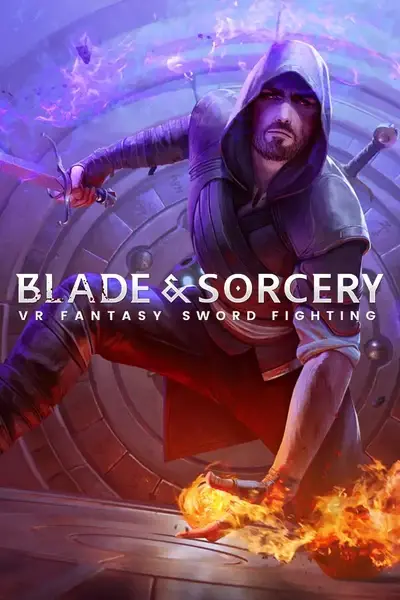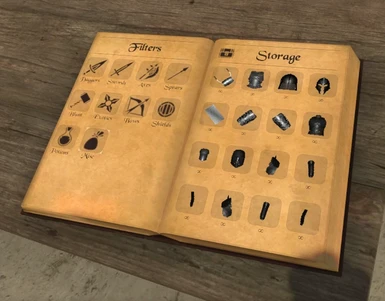About this mod
Disclaimer: This mod is currently only compatible with the U7 version of the game. It might get updated later in the future.
Bone Holsters provides a custom avatar holster framework for attachable items, physics-based armor and weapons based on the avatar bones.
- Requirements
- Permissions and credits
- Changelogs
- Various armor pieces including helmets, chestplates, armguards and more. All functional for blocking attacks. The armor pieces are in the “Bone Holst.” section of the weapons book.
- 8 new armored waves. From light armored to heavy armored enemies and randomly armored enemies. Waves are located in the “Bone Holsters” section of the wave book.
- Armor weaknesses: (1) Piercing attacks between armor gaps, (2) Breakable armor using blunt weapons, (3) Puncture damage using blunt weapons (Breakable armor and puncture damage can individually be disabled – see the FAQ).
- Bone Holster Spell: When activated, all items (weapons, props and items with handles) that you grab will become attachable to the player body. These items will be functional for blocking attacks and dealing damage as well.
- Framework for creating your own custom Bone Holsters items and armored NPC waves. See section below for more details.
Known Issues
- When loading between maps, attached weapons won’t be able to slash or penetrate NPCs. This can currently be fixed by unequipping the item and equipping it again.
- Not all armor pieces will look right for specific player avatar heights, hairstyles and other avatar features. For fixing/tweaking size of the armor, please refer to the FAQ futher below.
- The Bone Holster spell visually looks equipped in the left slot for the left hand, but is in fact equipped in the right slot.
- Potential framerate issues when a multiple armor sets are active in a map.
- Armor might get stuck in the air after trying to equip it.
Guides:
Custom Bone Holsters items: https://docs.google.com/document/d/1B0a45O1LT-brheNmUP6OvRHb7RNlB0h91k1WjtxvAno/edit?usp=sharing
Custom Bone Holster (armored) waves: https://docs.google.com/document/d/1e4uit0CR-oej4C9o5LDG5S_V_BF9ysiCfDw0-urG4EY/edit?usp=sharing
Mods utilizing Bone Holsters:
Custom armored waves:
- Stormtroopers (by mpe3us)
- Darth Vader (by Alesha)
- Bounty Hunter Pack (by LebaneseChewbacca)
- Star Wars Hero Fights (by apct17)
- Clone Armor (by Uiojkl09)
- Clone Commando Armor (by Uiojkl09)
- Purge Trooper Armor (by Uiojkl09)
- Rex Clone Armor (by Uiojkl09)
- Skeletons (by mpe3us)
- B1 Battle Droids (by mpe3us)
- CyberMech (by DukeGoliath)
- Predator (by DukeGoliath)
- Cthulu's Rejects (by DukeGoliath)
Armor sets & pieces:
- Samurai Armor Set (by Stolz)
- Halo Master Chief's Mjolnir Armor (by Stolz)
- Jorah Mormont Armor (by Alesha)
- Viking Spangenhelm (by Kimthelithid)
- Corvo Attano's Mask (by hman720)
- Large Hood (by hman720)
- Bascinet Helmet (by Plasmetic Raven)
- Close Helmet (by Plasmetic Raven)
- Great Helm (by Plasmetic Raven)
- Kipchak Helmet (by Plasmetic Raven)
- Medieval Chestplate (by Plasmetic Raven)
- Roman Centurion Armor Set (by Plasmetic Raven)
- Sallet Helmet (by Plasmetic Raven)
- Samurai Kabuto Helmet (by Plasmetic Raven)
- Sandor Clegane's Helmet (by Plasmetic Raven)
- Steel Helmet (by Plasmetic Raven)
- Captain Phasma Armor (by Uiojkl09)
- Phase 1 Clone Helmet (by Uiojkl09)
- Tosche's Station (by Mozgang)
Weapons & Utility:
- Hidden Blade (by Basalt)
Future updates
· More armor pieces/sets.
· Persistent saving and loading of equipped items between play sessions.
· Better visual guidelines for where the current grabbed item(s) can be equipped.
· Custom Sound effects.
· Utility items (e.g. belt for extra weapons slots)
FAQ
"Why does armored enemies disappear quickly after death?"
The armored enemies are set to disappear quickly on death as an optimization, but it is configurable. Locate and edit "Level_BoneHolsterSettings.json" inside the mod folder. Look for the line:
"armoredNpcDespawnDelay": 5
Change the number 5 to a higher number to increase the despawn timer (in seconds). But beware that it can heavily impact performance.
"I don’t like breakable armor or puncture damage. How can I turn it off?”
Locate and edit ‘Level_BoneHolsterSettings.json’ inside the BoneHolsters folder in your StreamingAssets folder. For turning off breakable armor set “enableArmorBreaking” from true to false. For turning off puncture damage set “enableArmorPunctureDamage” from true to false.
"Armorsize does not look correct for my avatar. How do I fix it?"
The armor should look correct with most of the default/average avatar features. If it does not look correct for your avatar, you are able to tweak the scale modifier for all armor items. Locate the file "Level_BoneHolsterSettings.json" inside of your StreamingAssets folder and edit the file using notepad or your other favorite text editor. Look for the line containing "dynamicScalePercentage" which by default is set to 102.5. By increasing this value, the armor size will become larger, while decreasing it will make the armor smaller. Beware that even 1-2 percentage changes can have a big impact on the resulting size. I recommend setting "spawnWithStarterItems" from false to true when tweaking the percentage, as you then will spawn with the armor specified by "startingBoneHolstersItemIds" such that you don't have to move back and forth from the book and mirror for checking the armor size.
"Is it possible to keep helmets being visible when equipped?"
It is in fact possible to have the helmets visible when equipped, but currently only through json editing. E.g. for the crusader helmet, open up "Item_Equipment_CrusaderHelmet.json" inside the Bone Holster mod folder. Look for the line "FPVHideWhenEquipped" in the modules section and set it to false. However, your eyes might poke through the helmet a bit depending on your avatar. If this is case, you are able to scale the armor pieces by opening the file "Level_BoneHolsterSettings.json". Look for the line containing "dynamicScalePercentage" which by default is set to 102.5. By increasing this value, the armor size will become larger.
“Is it possible to the start the game with armor pre-equipped?”
Yes, it is. Locate and edit ‘Level_BoneHolsterSettings.json’ inside the BoneHolsters folder in your StreamingAssets folder. For the ‘BoneHolsters.BoneHolstersController’ module, set “spawnWithStarterItems” to true and populate “startingBoneHolstersItemIds”
with the item IDs of the armor pieces you would like to come pre-equipped with. Look in the ‘Equipment’ folder for an overview of the items available.
“Why does my grabbed/held weapons not collide with my armor?”
Since version 1.2, collisions between player grabbed weapons/items and equipped armor has been disabled by default for eliminating glicthy physics. You can re-enable the old behavior by setting"disableCollisionsBetweenGrabbedWeaponsAndEquippedArmor" to false in "Level_BoneHolsterSettings.json".
"Why does the armor hitboxes feel bigger than the 3D model when the armor is equipped?"
Since version 1.2, armor hitboxes/colliders are now larger when equipped for more consistent damage blocking. You can disable this feature by setting "increaseArmorCollidersWhenEquipped" to false in "Level_BoneHolsterSettings.json".