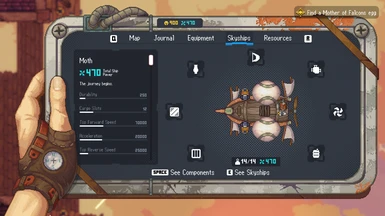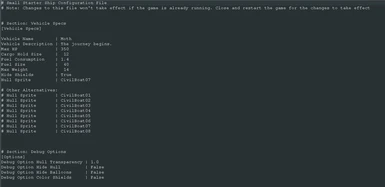This mod lets you start with a smaller starter Ship. It looks similar to the Repairkit-Boat.
Note: Added a configuration file, where you can change the looks and the stats of the Small Starter Ship
Changes to the Starter Ship:
- Hull strength has been reduced from 500 to 250
- Cargo Hold size has been reduced from 15 to 12
- Ship Weight / Capacity to install better parts has been reduced to 14, so that you cannot install better parts (except parts that have the same weight as the starter components)
Note: the original starter ship (the Behemoth) is replaced and is not available anymore.
Known Issues:
- It can happen that the ship visual glitches out, e.g. that the original hull image is shown after the Moth's Nest quest. If this happens, just quit the game and restart and then the ship looks correct again
- When you load a game it can happen that the Ship loses health / gets damaged even if it wasn't damaged before. This is a known bug that I'm looking into
- As the game is still very early in the Early Access phase and the awesome devs put out frequent updates to the game, it can happen that a new update breaks this mod. I'll try to keep the mod up to date and to test it with the new releases.
- Back up your save files before using this mod, just to be safe. On windows, the save files should be located at:
C:\Users\<User>\AppData\LocalLow\HungryCouch\BlackSkylands
Please use the "Bugs" tab to inform me whenever you encounter new bugs with this mod.
Installation:
This is a BepInEx mod. BepInEx is a software package, which allows to change the game's programming libraries and functions.
1) Make sure that you have the latest version of Black Skylands. Update if necessary.
2) Download the latest x64 version of BepInEx from: https://github.com/BepInEx/BepInEx/releases
3) Extract the downloaded archive into the Black Skylands game directory.
The Black Skylands game directory should then have these subdirectories and files in them (among others):
- BepInEx
- BlackSkylands_Data
- MonoBleedingEdge
o BlackSkylands.exe
o doorstop_config.ini
o winhttp.dll
4) Download this mod and extract it to the Black Skylands game directory.
You should now have the following file:
- BepInEx
- plugins
o SmallStarterShip.dll
Run the game as usual. After the game has run at least once, there should be a file "LogOutput.log" in the BepInEx directory.
The log should read as follows:
[Message: BepInEx] BepInEx 5.4.13.0 - BlackSkylands (26.07.2021 15:13:18)
[Info : BepInEx] Running under Unity v2020.1.17.10049454
[Info : BepInEx] CLR runtime version: 4.0.30319.42000
[Info : BepInEx] Supports SRE: True
[Info : BepInEx] System platform: Bits64, Windows
[Message: BepInEx] Preloader started
[Info : BepInEx] Loaded 1 patcher method from [BepInEx.Preloader 5.4.13.0]
[Info : BepInEx] 1 patcher plugin loaded
[Info : BepInEx] Patching [UnityEngine.CoreModule] with [BepInEx.Chainloader]
[Message: BepInEx] Preloader finished
[Message: BepInEx] Chainloader ready
[Message: BepInEx] Chainloader started
[Info : BepInEx] 1 plugins to load
[Info : BepInEx] Loading [SmallStarterShip 1.0]
[Message: BepInEx] Chainloader startup complete
5) If the log looks as shown above then the mod is active and working.
Uninstallation:
It should be safe to install and uninstall this mod during playthroughs.
To delete the mod, delete the "SmallStarterShip.dll" file in the BepInEx\plugins folder.
See also my other Black Skylands mods:
Skip Logos
Cannon Targeting
Map - Hide Resources
Ship Cargo Widget