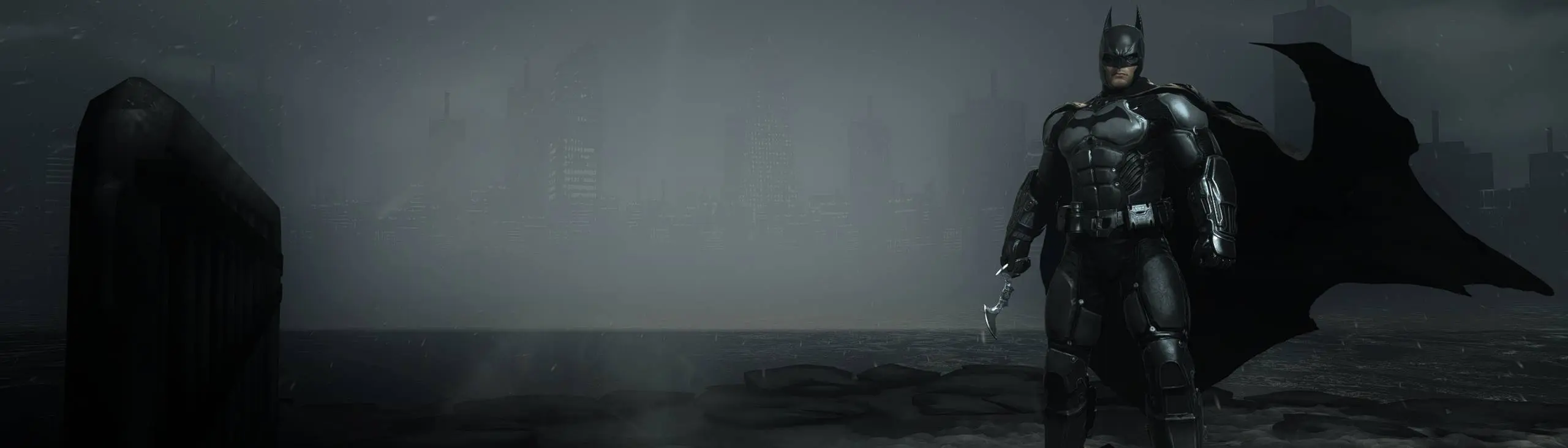File information
Created by
Pipboy900 and FramesOfScreenUploaded by
FramesOfScreenVirus scan
About this mod
Changes the default suit to be closer to the CG trailer version. No more Texmod, use TFC Installer.
- Requirements
- Permissions and credits
- Donations
- Introduction
- Tutorial
- Recommended mods
- Troubleshooting
- Special thanks
Introduction
Original textures were made by Pipboy900 Remastered Batsuit. This mod is now obsolete and unnecessary as this new one is meant to replace it.
This updated version was ported with UPK editing to be used with TFC installer instead of the original's Texmod. This way, we can avoid the downsides to using Texmod such as:
- Being limited to DX9 api and unable to utilise DX11 enhancements
- Having to launch the game with Texmod and the mod every time
- Slower game launch
- Other inconveniences
Tutorial
Make sure to carefully follow the tutorial step-by-step.
Prerequisites:
You must set up the following before in order to install and use the mod properly. Make sure
to do this correctly before asking for help.
- TFC Installer for UE3: Download and follow the instructions to install the mod at TFC Installer for UE3
- Dotnet runtime 6: This is required for TFC Installer to work. Dotnet runtime 6 download
- Download the mod: Locate the "Files" tab and download it to your computer.
- Locate Game Directory: Open the file explorer and navigate to the directory where your game's executable file is located. This is typically where the game is installed (e.g., C:\Program Files\GameName).
- Editing BmEngine.ini: Navigate to "BmEngine.ini" in ...\Batman Arkham Origins\Singleplayer\BMGame\Config and find the text "DetailMode=1". It's very important to change this to say "DetailMode=2" or else the modded textures will be blurry and low res.
- Launch the TFC Installer: Locate the file "TFCInstaller.exe" and run the installer.
- Select game folder: Click the first button to set the path to the Game folder (...\Batman Arkham Origins\Singleplayer)
- Select mod folder: Click the second button to set the path to where the downloaded mod is located.
- Install the texture to the game: New buttons that says "Update ____" will appear under the second one after selecting the mod folder. Click the Update button for the main game.
- Launch the game: Once the installation has completed, you should be able to check the differences in game.
The ability to endorse a file is only made available 15 minutes after initially downloading the file.
Here are guides that will help you out in case you run into any issues.
- Make sure to have installed all prerequisites.
- Tutorial video by Wastelander121: UPK Explorer Tutorials - Part 1: Requirements and Installing TexturePacks
- Make sure you have set "DetailMode=2" in BmEngine.ini to not get blurry textures.
Recommended mods
- Snowstorm (Game Patch)
- DualShock (PlayStation) Button Icons for Batman Arkham Origins (DX11 and No TexMod)
- Arkham Origins Community Patch
- Pre-Beta Cape Damage Restoration (Game Patch)
- Arkham Origins Reimagined (Unreleased, coming soon)
More links