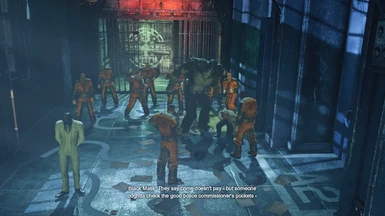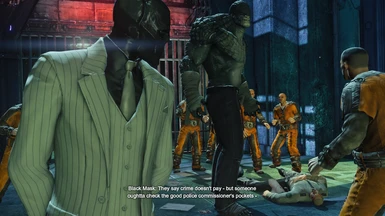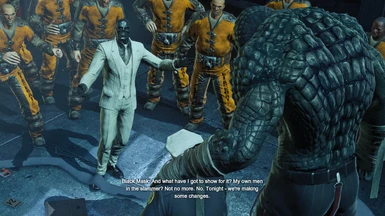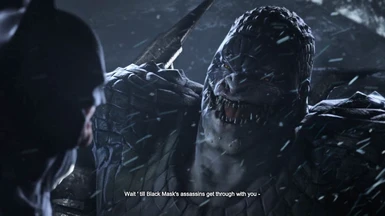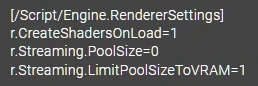About this mod
Hi from Malaysia! I'd like to share a simple reshade preset
- Requirements
- Permissions and credits
- Donations
Installation
=========
The new reshade may be confusing as there are many effects to choose from. You can just choose all of the effects or you may want to use older versions (around 3.4.1) from here:
Reshade Repository
Then run the new version to update after installation.
I think for the newer reshade installer you can just run it next until finish and the shaders will all be there.
1) Download preset and unzip to the same place as to where your ***.exe is.
2) Download reshade from https://reshade.me/
3) Run setup tool > Follow instructions > Close setup tool > Start game > Press Home or Shift+F2 (older version) > Select VStormV preset > Profit
[email protected],[email protected],[email protected],[email protected],[email protected],[email protected]
Don't forget to set performance mode on once you're done.
This preset was meant to run on on the default in-game gamma and Nvidia's 50% vibrance setting. It might differ for your monitor. You can set the reshade's vibrance colours to your liking or disable it if it is too vibrant for your display. Make sure there are no duplicate fx/shaders/techniques running at the same time.
For dark display issue in Windows 10, adjust your gamma, type "Colour Management" under search taskbar and follow the guide here.
Do share your screenshots and videos!! ^__^
My Tweaks
=========
Update Nov 2023 - I think you might not need the community patch now. (haven't fully tested)
Arkham Origins Community Patch - is a MUST!! Not sure why game is still buggy. Kudos to the community!
Disable exe's Full Screen Optimizations.
Native 1080p set to 1440p DLDSR.
Use IPS monitor instead of TN. Wider colour gamut.
Enable Vsync, Triple Buffering, Thread Optimization, Low latency in Nvidia's panel instead of in game.
Your edited Unreal ini should be here:
%Localappdata%\WB Games\Batman Arkham Origins\Saved\Config\WindowsNoEditor
Ultra Plus Cut-Scene Visuals and FPS Fixes - You can use this guide from Hogwarts for Unreal ini files.
Okay-okay. Save you some time. Create an engine.ini file and add these lines (somehow it won't show correctly in here). Or look at the image uploaded.
or for me a super mainstream gamer i use this:
r.Streaming.PoolSize=6144 ; this is because my GPU has 8GB VRAM. I leave out a bit for the system to use.
Other than that you can search the vast internet.
My Other Mods - Preview
=============
Witcher 3
Mafia: Definitive Edition
Mafia II: Definitive Edition
King of Fighters XIV
Horizon Zero Dawn
Cyberpunk 2077
Watch Dogs 2
Red Dead Redemption 2
Assassin's Creed Syndicate
Assassin's Creed Unity
Assassin's Creed Origins
Assassin's Creed Odyssey
Assassin's Creed III Remastered
Assassin's Creed Black Flag
Assassin's Creed Freedom Cry
Assassin's Creed Rogue
Arkham Knight
Days Gone
Mass Effect 1 Legendary Edition
Mass Effect 2 Legendary Edition
Mass Effect 3 Legendary Edition
Mass Effect Andromeda
Shadow of the Tomb Raider
Detroit: Become Human
Street Fighter V Champion Edition
Tales of Arise
Grand Theft Auto 5
Skyrim SE
Final Fantasy 7 Remake
Greedfall
God of War
Gujian 3
Watch Dogs Legion
My Youtube Channel
=================
Do subscribe to my Youtube channel : VStormV
My Facebook Gaming Channel
========================
VStormV
Credits
======
Thanks to the Reshade devs, game devs, modders and nexus team for making this game awesome!!
=========
The new reshade may be confusing as there are many effects to choose from. You can just choose all of the effects or you may want to use older versions (around 3.4.1) from here:
Reshade Repository
Then run the new version to update after installation.
I think for the newer reshade installer you can just run it next until finish and the shaders will all be there.
1) Download preset and unzip to the same place as to where your ***.exe is.
2) Download reshade from https://reshade.me/
3) Run setup tool > Follow instructions > Close setup tool > Start game > Press Home or Shift+F2 (older version) > Select VStormV preset > Profit
[email protected],[email protected],[email protected],[email protected],[email protected],[email protected]
Don't forget to set performance mode on once you're done.
This preset was meant to run on on the default in-game gamma and Nvidia's 50% vibrance setting. It might differ for your monitor. You can set the reshade's vibrance colours to your liking or disable it if it is too vibrant for your display. Make sure there are no duplicate fx/shaders/techniques running at the same time.
For dark display issue in Windows 10, adjust your gamma, type "Colour Management" under search taskbar and follow the guide here.
Do share your screenshots and videos!! ^__^
My Tweaks
=========
Update Nov 2023 - I think you might not need the community patch now. (haven't fully tested)
Arkham Origins Community Patch - is a MUST!! Not sure why game is still buggy. Kudos to the community!
Disable exe's Full Screen Optimizations.
Native 1080p set to 1440p DLDSR.
Use IPS monitor instead of TN. Wider colour gamut.
Enable Vsync, Triple Buffering, Thread Optimization, Low latency in Nvidia's panel instead of in game.
Your edited Unreal ini should be here:
%Localappdata%\WB Games\Batman Arkham Origins\Saved\Config\WindowsNoEditor
Ultra Plus Cut-Scene Visuals and FPS Fixes - You can use this guide from Hogwarts for Unreal ini files.
Okay-okay. Save you some time. Create an engine.ini file and add these lines (somehow it won't show correctly in here). Or look at the image uploaded.
or for me a super mainstream gamer i use this:
r.Streaming.PoolSize=6144 ; this is because my GPU has 8GB VRAM. I leave out a bit for the system to use.
Other than that you can search the vast internet.
My Other Mods - Preview
=============
Witcher 3
Mafia: Definitive Edition
Mafia II: Definitive Edition
King of Fighters XIV
Horizon Zero Dawn
Cyberpunk 2077
Watch Dogs 2
Red Dead Redemption 2
Assassin's Creed Syndicate
Assassin's Creed Unity
Assassin's Creed Origins
Assassin's Creed Odyssey
Assassin's Creed III Remastered
Assassin's Creed Black Flag
Assassin's Creed Freedom Cry
Assassin's Creed Rogue
Arkham Knight
Days Gone
Mass Effect 1 Legendary Edition
Mass Effect 2 Legendary Edition
Mass Effect 3 Legendary Edition
Mass Effect Andromeda
Shadow of the Tomb Raider
Detroit: Become Human
Street Fighter V Champion Edition
Tales of Arise
Grand Theft Auto 5
Skyrim SE
Final Fantasy 7 Remake
Greedfall
God of War
Gujian 3
Watch Dogs Legion
My Youtube Channel
=================
Do subscribe to my Youtube channel : VStormV
My Facebook Gaming Channel
========================
VStormV
Credits
======
Thanks to the Reshade devs, game devs, modders and nexus team for making this game awesome!!