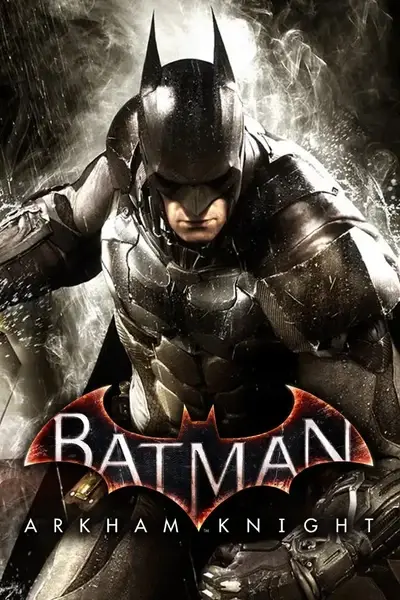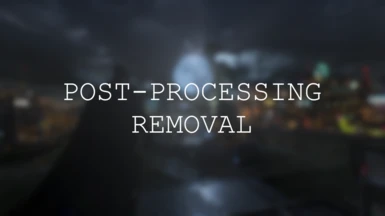About this mod
Some simple commands that remove post-processing when executed.
- Requirements
- Permissions and credits
Some simple commands that remove post-processing when executed.
NumPad 1 = Partially removes post-processing.
NumPad 2 = Fully removes post-processing.
NumPad 0 = Resets post-processing to its default state.
For the numpad keys to work num lock must be enabled.
If your keyboard doesn't have a numpad you can edit the keybinds in bminput.ini, and make sure that bminput.ini is set to read-only.
Bindings are located at line ~735.
To install, Extract the 'Binaries' and 'BmGame' folders and copy them into your game directory.
Steam: <Your Steam library folder>\steamapps\common\Batman Arkham Knight
Epic Games Store: <Your Epic Games Store library folder>\Batman Arkham Knight
MrJAG for post-processing removal commands.