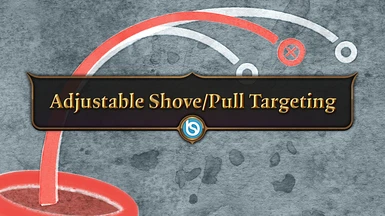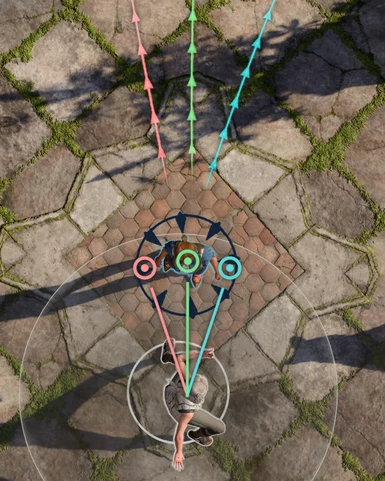About this mod
Makes changes to common push/pull effects from skills, allowing them to be angled slightly to the left/right when used.
- Permissions and credits

This mod makes some small adjustments to how the targeting works for common push/pull effects from skills, allowing them to be angled slightly to the left/right when used. Fixing some of the annoyances with how easily push/pull effects are blocked by targets clipping terrain or other characters etc. It does this by changing which push/pull force direction preset is used (changing them from 'OriginToEntity' => 'OriginToTarget'), making it so that it applies to where you actually click on a target (rather than calculating it from the centre of the entity), allowing you to slightly adjust the left/right angle of the effect depending on where you actually click (see the diagram below, or the screenshots at the top).
Preview Diagram
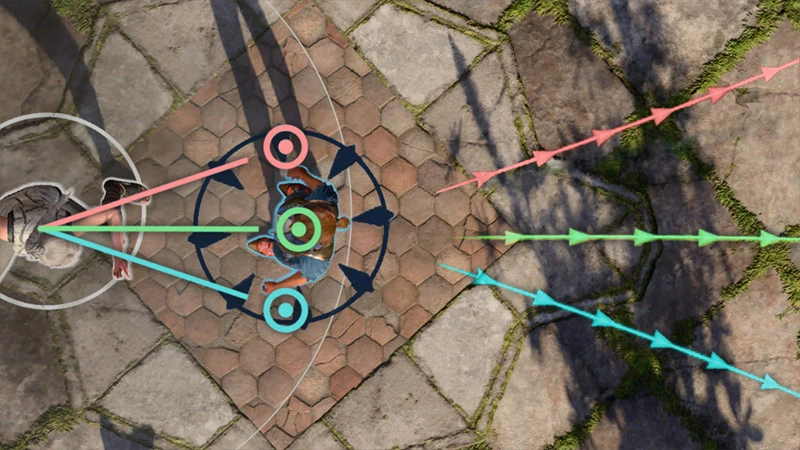
Skills Modified
- Shove
- Thorn Whip
- Eldritch Blast (with the 'Repelling Blast' upgrade)
- Pushing Attack (Fighter - Battle Master)
- Mobile Flourish (Bard - College of Swords)
- Claws: Giant Badger (Druid - Wild Shape)
- Claws: Owlbear (Druid - Wild Shape)
- Flurry of Blows: Push (Monk)
- Fist of Unbroken Air (Monk - Way of the Four Elements)
- Water Whip (Monk - Way of the Four Elements)
Details
I kept getting extremely frustrated with how restrictive the push/pull mechanics are in regards to it preventing their usage if the enemies will end up clipping any terrain, or other entities etc. This is compounded by the fact there's often a dead-zone around the character where you can't actually move just a tiny step, so you can't easily make micro-adjustments to your position, and then you also can't preview whether that new position will allow you to shove anyway.
The mod changes most common push/pull effects that originate from your character (like Shove), and changes the push/pull force to instead be applied in the direction of where you clicked on the target (rather than snapping to the centre of the target entity). Making it so that you can slightly adjust the left/right angle of the effect by clicking on the left/right side of a target (see the diagram above, or the screenshots).
It does mean it can be a bit finicky if your mouse is set to a high-sensitivity, so it's probably not for everyone, but the quality-of-life of being able to just make slight adjustments to fix the annoyingly finicky mechanic is well worth it to me. There might be some weird circumstances that allow you to shoot people off at weird angles, but at least from having this change applied to my co-op playthrough for quite a while, it usually functions pretty intuitively and only allows you to make relatively minor left/right adjustments.
Compatibility Notes
Due to the way a spell's properties are all lumped together into a single field in the stat-files, any other mods that make changes to what the push/pull spells actually do will likely be incompatible with this mod (e.g. if a mod changes the damage Eldritch Blast does, or makes Shove move people 2x as far). Mods will override any changes to the same properties that were made by other mods earlier in the load-order, so whichever changes you prefer, try to make sure that mod is lower in the mod order.
[BS] Mod Collection
Other mods of mine that you might be interested in: