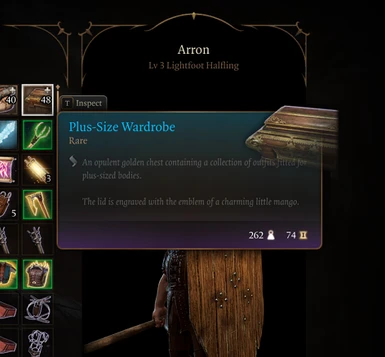About this mod
Adds plus-size bodies for player character creation.
- Requirements
- Permissions and credits
- Donations
Patch 1.4:
-Updated all existing outfits with improved cloth physics. (Big shoutout to Nico for cracking the code on setting up working cloth proxies)
-Realigned a number of boots/gloves that were clipping with certain outfits
-Added new outfits:
-Chainmail +1
-Padded Armour +2
-Potent Robe (and three variants)
Hotfix 1.31:
-Fixed Sharran Chain Shirt not appearing correctly
Patch 1.3:
-Added new outfits:
-Elven Chain
-Drow Studded Leather
-Spidersilk Armour
-Selunite Robe
-Infernal Robe
-Sharran Chain Shirt
-High Harper's Robe (Vertex mask issues on the sleeves, will clip through equipped gauntlets)
-Blazer of Benevolence
-Armour of Agility
-Robe of Loviatar (Lots of clipping issues currently, will be fixed in future update)
-NOTE: You will need to acquire a new Plus Size Wardrobe (either from a trader or the Tutorial Chest) for the new outfits to appear
Hotfix 1.2:
-Fixed the Simple Robes having the wrong mesh
Hotfix 1.1:
-Fixed some LOD issues causing some clothing to vanish when the camera zooms out
-Added Angelic Scion outfit
Release 1.0 includes:
-Plus-sized body for Body Type 1 (Humans, Elves, Half-Elves, Drow, Tieflings, and Githyanki)
-Custom normal maps
-Plus-sized versions of all starting class outfits, and a few extras including camp clothes and underwear
More outfits will be added in future updates, as well as Body Type 2 and potentially other body types.
---------------------
Requirements
---------------------
-BG3 Mod Fixer
-Trips' Shader Pack
-Unique Tav (download both 'PAK' and 'DATA' files)
-Both Plus-Size Tav 'PAK' and 'Loose' files from 'Files' section
-Transmog Enhanced (not technically required but highly recommended)
----------------------------------------------------------------------------------------
Installation Instructions - PLEASE READ CAREFULLY
----------------------------------------------------------------------------------------
NOTE: These instructions are written for BG3 Mod Manager. Vortex should work similarly but I've never used it so unfortunately I can't give any instructions for it specifically.
1) Extract .pak files from Trips' Shader Pack, Unique Tav PAK, and Plus-Size Tav PAK to your BG3 'Mods' folder
(C:\Users\Username\AppData\Local\Larian Studios\Baldur's Gate 3\Mods by default)
2) Extract the 'Generated' folders from both Unique Tav DATA and Plus-Size Tav Loose to your BG3 'Data' folder
(Program Files (x86)\Steam\steamapps\common\Baldurs Gate 3\Data by default)
3) In BG3MM, activate unique_tav > PlusSizeTav (Unique Tav MUST be before/above Plus-Size Tav in the load order).
Trips' Shaders should appear in the 'Overrides' section of BG3MM, meaning it is active without needing to put it in the load order.
If having issues with head/hair/other cosmetic mods, make sure Unique Tav and Plus-Size Tav are after those mods in the load order.
---------
Usage
---------
-When you open character creation the plus-size bodies should appear in their fitted outfits.
-The full collection of outfits can be acquired in an item called 'Plus-Size Wardrobe' which can be found in the Tutorial Chest (in the room where you find the rune slate on the Nautiloid, or summoned using Tutorial Chest Summoning) or purchased from various vendors throughout the game. If the wardrobe does not appear in the trader's stock, take a long rest and it should show up.
-Note that while the new bodies do not apply to hirelings, the modified starting loadouts do, so hirelings will start with plus-sized outfits even though they have default bodies. I will fix this in future if I find a way to.
-As mentioned above it is highly recommended that you use Transmog Enhanced, as the mod contains only a limited number of outfits that fit the new bodies with basic stats. Transmog allows you to apply any of the plus-size appearances to your favourite armours.
-----------------------
Special Thanks
-----------------------
-Trip and Kartoffel, without their mods this mod would not be possible.
-Everyone who has supported me throughout the development of this mod. It means so much to me that something I've created could provide so much happiness and validation to so many of you, and I hope this mod gives you all the representation you deserve.