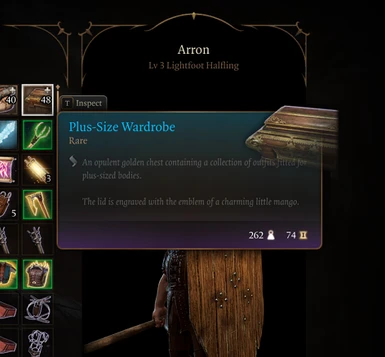Documentation
Readme
View as plain text
-------------
Plus-Size Tav
-------------
Author: MangoPunch
Installation Instructions (skip to step 4 if you already have Unique Tav installed):
1) Download the following:
-Trips' Old Shader Pack (https://www.nexusmods.com/baldursgate3/mods/4752)
-Unique Tav, both 'Data' and 'PAK' files from downloads section (https://www.nexusmods.com/baldursgate3/mods/2754)
2) Extract 'Trips_Shaders.pak' and 'Unique_Tav.pak' from their respective ZIP files to your BG3 'Mods' folder
(C:\Users\Username\AppData\Local\Larian Studios\Baldur's Gate 3\Mods by default)
3) Extract the 'Generated' folders from 'Unique Tav Data' to your '\Baldurs Gate 3\Data' folder (Program Files (x86)\Steam\steamapps\common\Baldurs Gate 3\Data by default)
----Start here if Unique Tav is already installed:----
4) Download both 'PlusSizeTav_PAK' and 'PlusSizeTav_Loose' from this mod's downloads section
5) Extract the .pak file from 'PlusSizeTav_PAK' to your BG3 'Mods' folder (C:\Users\Username\AppData\Local\Larian Studios\Baldur's Gate 3\Mods by default)
6) Extract the 'Generated' folder from 'PlusSizeTav_Loose' to your '\Baldurs Gate 3\Data' folder (Program Files (x86)\Steam\steamapps\common\Baldurs Gate 3\Data by default)
7) In your mod manager, activate the .pak files in the following order: Player and NPC - Old Shaders > unique_tav > PlusSizeTav