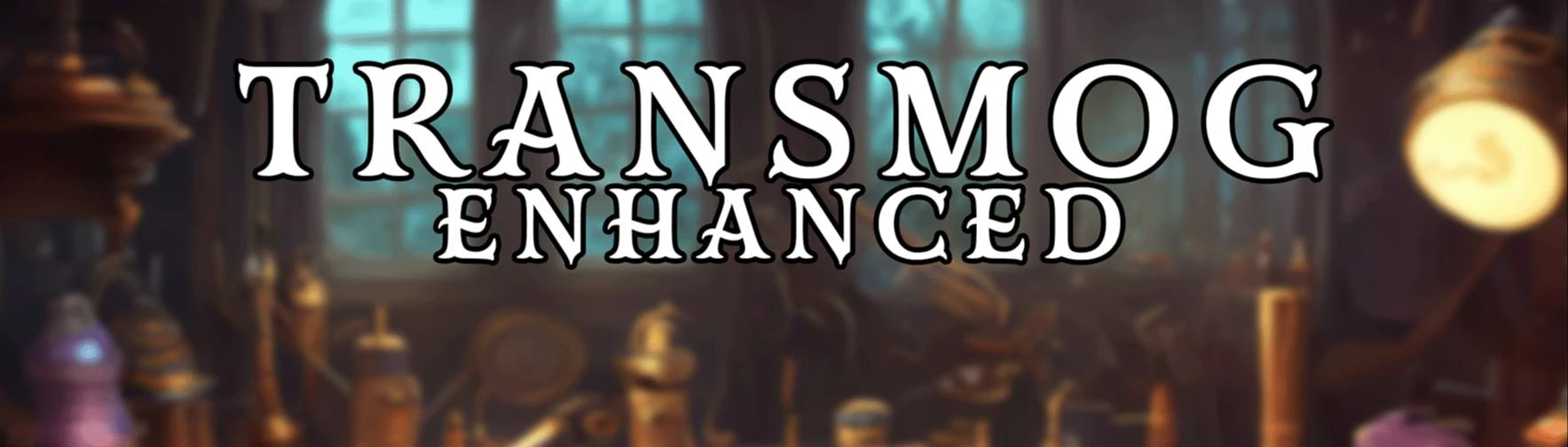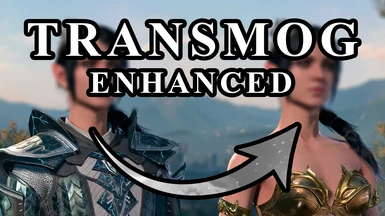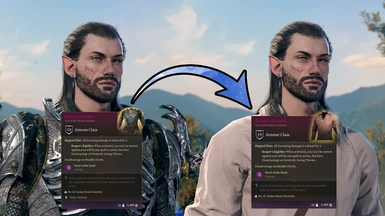About this mod
Allows glamouring the appearance of almost any equipable item on another, including modded items.
- Requirements
- Permissions and credits
-
Translations
- Ukrainian
- Spanish
- Russian
- Portuguese
- Polish
- Mandarin
- Korean
- Japanese
- Italian
- German
- French
- Changelogs

This mod requires Norbyte's Script Extender. You install it by dropping it into the bin folder in your game directory.
Additionally, if you're using the BG3 Mod Manager, you can go to "Tools"-> "Download & Extract Script Extender" to have the manager install it for you.
Important Info:
This mod will let you change the appearance of almost any equippable item, including modded items.
When you load into a save, the HOST of the lobby (character you have selected when loading)
should get 2 items "Transmog Appearance" and "Reset Appearance".
These two items have instructions in their description, please follow the steps written in the item.
These items are only given to you once. They will stay where you last put them so don't lose track of them.
Some things to be aware of:
- This SHOULD work with modded items. Some items may be made weird, though. Let us know of any that don't work
- It's HIGHLY recommended to save/reload after doing all of your glamours
- The items need to be equippable in the same slot to glamour (the exception to that is camp body/feet work on armor body/feet and vice versa)
- You will get an Invalid Combination even on a success. You know it worked if you get a new item.
- If you see Invalid Combination and you did not receive an item, it means either the items are incompatible or an error occurred
(Errors will be shown in the SE console)
- Equippable quest items may break. We have not done testing on them, be aware and careful. Reset them with the flower if needed
- If you are playing in multiplayer, do not transmogrify at the same time. Please take turns to prevent issues
- Uninstalling the mod and saving the game a few times MAY prevent you from restoring the glamoured appearance if you ever re-install
- Most updates to this mod should retroactively apply fixes by unglamouring and glamouring items to any problem items
Compatibility:
This mod should be compatible with everything.
Please let us know of any compatibility issues.
Installation:
BG3 Mod Manager is recommended.
Use either the Vortex Mod Manager or the BG3 Mod Manager and install this mod.
Make sure you deploy your mods if using Vortex or export the mod list if using BG3 Mod Manager.
Uninstallation:
Remove the mod like you would any other from the mod manager of our choice.
Make sure to export your mod load order.
Delete the modsettings.lsx file entirely if you are having any issues with the game still registering the mod.
If you installed the Script Extender and wish to remove it, remove DWrite.dll and ScriptExtenderSettings.json from your C:\Program Files (x86)\Steam\steamapps\common\Baldurs Gate 3\bin or wherever your game install location is.
The only issue you may have with removing this mod is potentially being unable to restore the appearance of items if ever re-installing.
Additionally, some glamoured items may have the wrong icons or display names.
Support Us:
Eralyne

Wayden