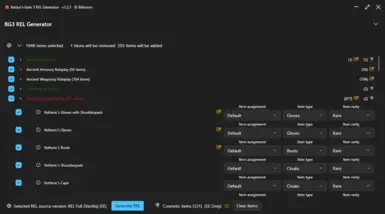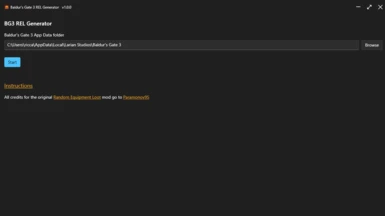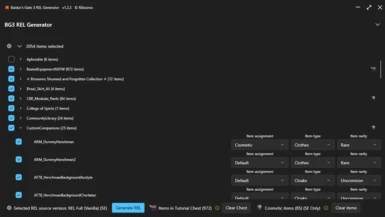About this mod
A tool that generates a mod based on the original Random Equipment Loot to revolutionize the way you play Baldur's Gate 3!
- Requirements
- Permissions and credits
- Changelogs
- Patch 7 update
- More intuitive UI to understand which items will be inserted into the lists and which will be removed
- The items in the UI now should have the in-game name
- Current items in REL, now you can check all your current items in REL! (settings icon at bottom left)
- (experimental) The items in the UI now should show if the items provide spell or abilities in game, with dedicated icon (this can help to understand which items are suitable to be inserted as cosmetic or to evaluate its rarity)
- (experimental) auto-fetching items that are suitable to be inserted as cosmetic (a popup will show after generating)
- Localization! The tool now support multiple languages, to contribute to the localization please read this article
[Update from 1.0.0]
If you have already used the tool in version 1.0.0 and have inserted the "REL Generated" mod generated version into your load order, follow these simple steps:
- Delete the generated mod "REL Generated" from your load order
- Download the original Random Equipment Loot, Light, Light (Vanilla), Full and Full (Vanilla) are supported, I can recommend Full (Vanilla) or Light (Vanilla) for a better compatibility
- Put them at the end of load order
- Open the tool and generate again
* Remember if you update original REL mod you must regenerate the list from the tool to reintegrate the added loot items!
Why the original mod are now required?
Simply because by doing this every time the REL author publishes an update it is not necessary to have to wait for an update of the tool too, and this is also more respectful towards the author
<------------------------------------------------------------------------------------------------>
What is this?
In short words. This is not a mod, but a tool capable of scanning your installed mods and generating a mod based on the original Random Equipment Loot (credits to Paramonov95) containing the weapons and armor of your installed mods!
Now support REL Script Extender from mjthefirst !
Requisites
- Windows x64
- Microsoft .NET Framework 8.0
- REL Light, Light (Vanilla), Full and Full (Vanilla) are supported, I can recommend Full (Vanilla) or Light (Vanilla) for a better compatibility
- REL Script Extender plugin (optional but strongly recommended)
How to use
First, download the tool and place where you want
You will find this home page
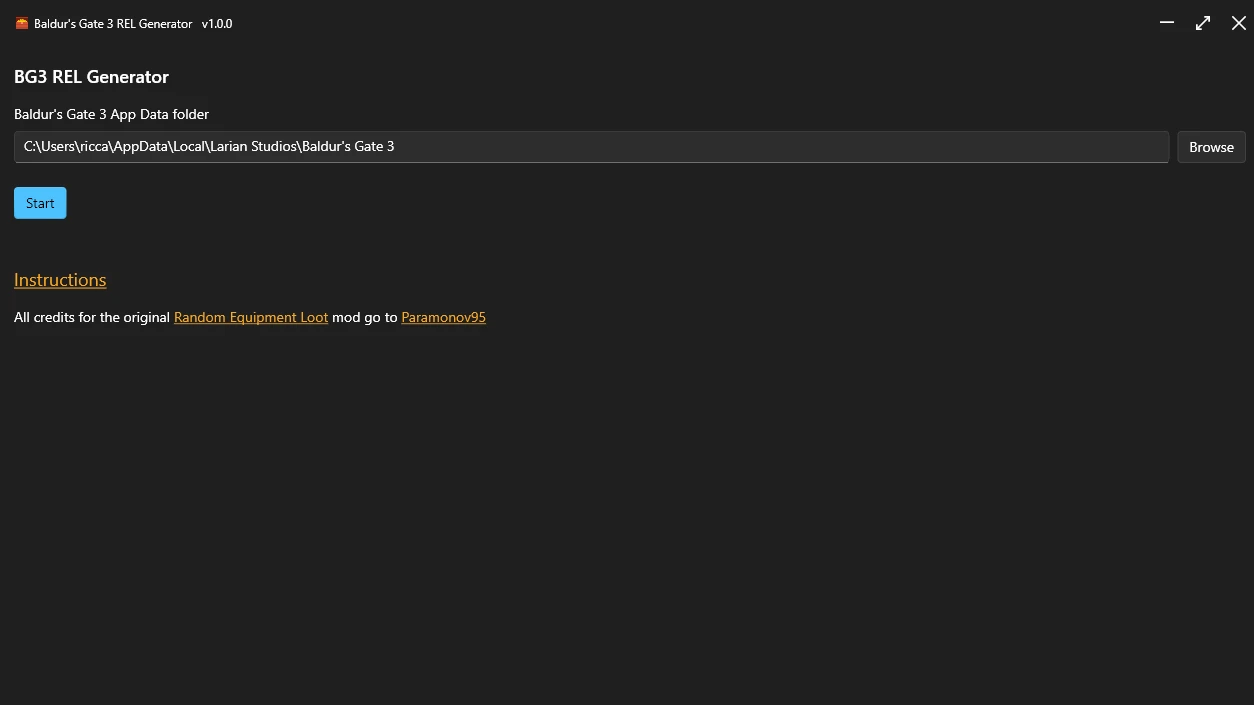
Select your BG3 App Data folder, should be automatically set, but if not, select it manually, typically found in
"C:\Users\<username>\AppData\Local\Larian Studios\Baldur's Gate 3"
Then click on "Start" and the scan process begin, the time depends on the quantity of mods installed and the speed of your PC
Once finished you will have here a list of items (Armors, Weapons, Boots etc.) suitable to be inserted in REL, already cataloged (the accuracy of the cataloging depends on the information entered by the author of the mod on the items data), like this
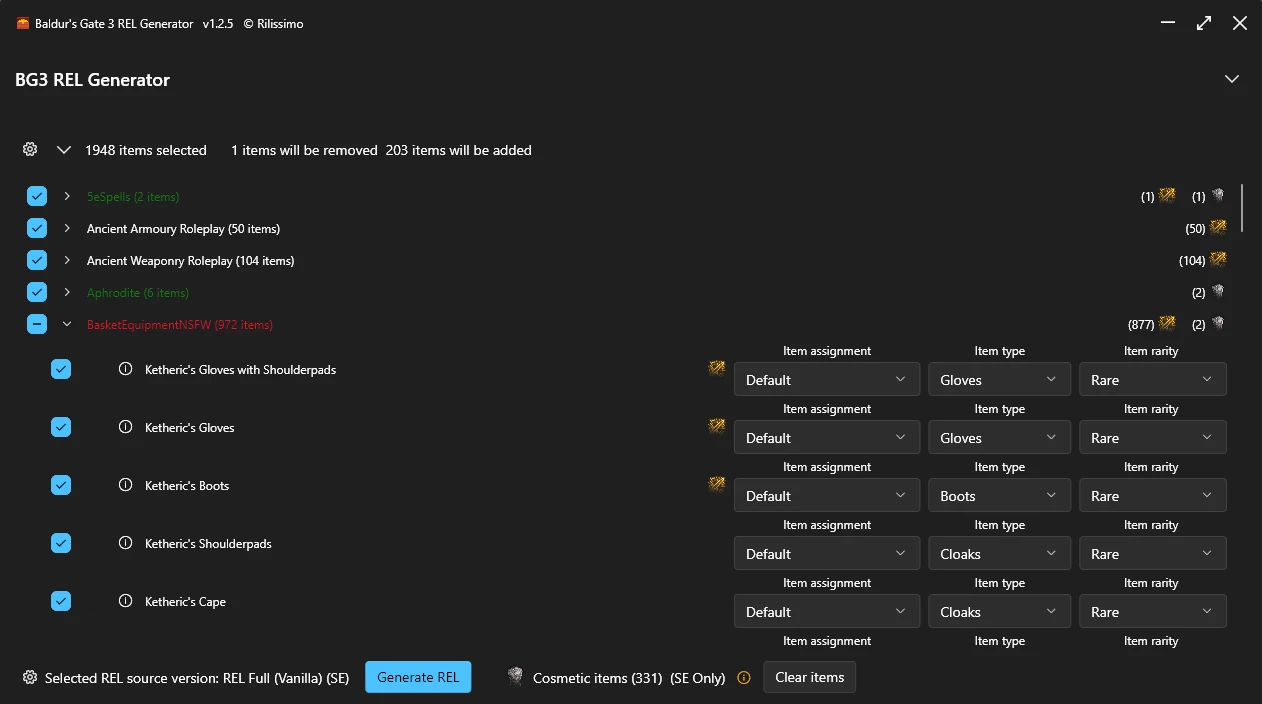
From here you can select/deselect the items you want to include in the REL loot list, you can change category and rarity (divided by each mod installed)
*tip: you can right click the mod name to change the properties of all items inside a mod in one click
IMPORTANT: Sometimes there may be items in the mods that are not intended to be looted, I highly recommend reviewing all the items before continuing
Select "Tutorial Chest" if you want the expected items that must be in the Tutorial Chest will not be removed (as by default) but will still be obtainable from the Tutorial Chest, however this will exclude them from the possibility of being looted in game
I recommend to not force the Tutorial Chest for a more immersive playthrough
Select "Cosmetic" (Only support REL SE!) if you want more immersive cosmetic item loot
*tip: if you have REL SE installed you can balance the items distribution between REL and REL SE from the settings (bottom left icon)
Click on "Generate REL" and wait for finish.
After that you are ready to go
Put it last in the load order like this:
<other mods>
<REL>
<REL SE>
Now play and enjoy :)
Note: if you add or remove some mods from your load order that include lootable items or you just update the original REL mod, you must regenerate the REL mod again to make them drop in game
FAQ
Can I generate the list in the middle of the playthrough?
Yes ofc
How do I check that the mod is working?
As the original mod, when starting a new game check the dead mind freyer nearby, it should contain a random Uncommon item
The original mod are required?
Yes!
Why should I also download the REL SE version?
Do you want loot? How about you get loot on top of your loot? The chance of getting a legendary item is always non-zero with REL SE, unless you tell the mod otherwise, or you're a spoilsport.
And it include cosmetics support :)
The tool did not detect a mod that I have installed that contains game items
If this happens, report it here and link to the mod it can't find
Do I have to keep the mods that contain the inserted items active?
Yes! Keep them active in load order and the REL mod to the end
For other question about REL, refer to the mod original page
For other question about REL SE refer to the mod original page
Note: This tool is currently in development! Use at your own risk
All credits of the original Randomized Equipment Loot mod go to the author Paramonov95
All credits of the original Randomised Equipment Loot - Script Extender Plugin mod go to the author mjthefirst
Credits to Norbyte for LSLib
Credits for localizations:
Vietnamese: mjthefirst
Russian: Paramonov95
Korean: Yoonmoonsick