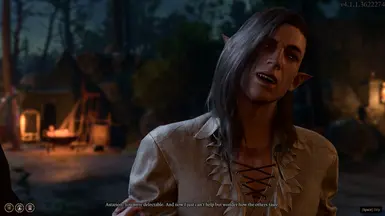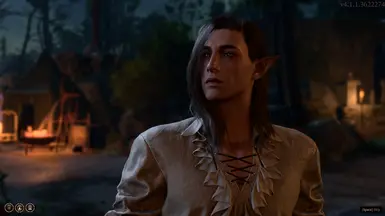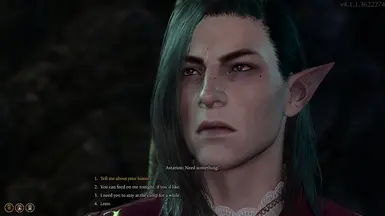This mod also works very well together with Younger Astarion by Daraki. It's not shown in my screenshots but you can see it in most of the user uploaded screenshots, so if you like how he looks, be sure to check out that mod too! It looks great.
INSTALLATION
To install my mod, simply unpack its contents into your Baldurs Gate 3 folder and you should be good to go ^^ To uninstall, remove the files.
Some people seem to be having issues with installation so I'll make a longer explanation. It has to be done manually so don't try to use mod manager. Locate your Baldurs Gate 3 game installation folder (for Steam users it should be located in SteamLibrary\SteamApps\common\Baldurs Gate 3, for GOG I'm not sure). Inside that folder, you'll see another folder called Data.
If you open my mod you'll see it also has a Data folder. They are the same folder! Don't put my Data folder inside your Data folder because then you have 2 Data folders and it will not work. Don't move my folders around, either. What you need to do is drag MY Data folder into YOUR BALDURS GATE 3 folder. That way, both Data folders merge and you end up with only 1, as intended. If you did it correctly, when you go to Baldurs Gate 3\Data you should have my 2 subfolders: Generated and Public. If you get a prompt to replace anything, you're gonna have to diagnose what it wants you to replace and what mod it belongs to, as there may be compatibility issues. It won't break your game but if you have a mod that, say, changes Astarion's eye color, it won't be compatible with my black hair so you'll have to choose. Either way the hairstyle should be compatible but color tweaks may not be. If you prefer my mod over any other tweaks you had on him, hit replace; if not, don't replace and you still get the compatible changes to him.
If you want to uninstall the mod, but have other mods installed and you don't want to risk deleting the wrong thing, come back here and preview file contents from my mod. From there you can see the paths where my files are located. Just follow those paths and delete my files. I've also included an uninstallation file under miscellaneous but I don't recommend its use.
_________________________
REQUEST - ORIGINAL WHITE HAIR COLOR
You can also remove any folder that ends up being empty after this, just be sure you don't delete the [PAK]_CharacterVisuals one. This will give him back his white hair, but his eyebrows will also become white. If you want dark eyebrows, download the optional file too <3
Modular version now includes this too, but the original file is still available under old files.
_________________________
This mod gave me a lot of headaches as I've never made a mod before, so I wanted to give huge thanks to everyone that has helped make it possible. That's Padme4000 both indirectly with incredible guides and directly answering my questions and guiding me through the process, and also to Toarie and labotor from the Down by the river discord server who helped me find the issue that was breaking it and driving me insane for days. This mod wouldn't have been possible without them, so I want to take this chance to thank them again!
Consider that I am NOT a modder, half of the time I didn't know what I was doing when working on this. As such, the support I can provide is limited. There are reports from some people where their Astarion looks half bald after installing, if this happens to you I'm sorry but I don't know how to fix it, you may have to uninstall. Some people requested a white hair version and I can happily help with that but I can't make mods for other characters because I barely understand how this one works. Sorry. However I provided a step by step explanation of how I did this from scratch, which may help in your quest to making your own mod! Good luck <3