
- Games
- Baldur's Gate 3
- Mods
- Character Customisation
- lokelani's lavish livery - outfit-clothes-clothing
lokelani's lavish livery - outfit-clothes-clothing
-
Endorsements
-
Unique DLs--
-
Total DLs--
-
Total views--
-
Version2.0
- Download:
- Manual
File information
Last updated
Original upload
Created by
lokelaniiiUploaded by
lokelaniiiVirus scan
Some manually verified files
































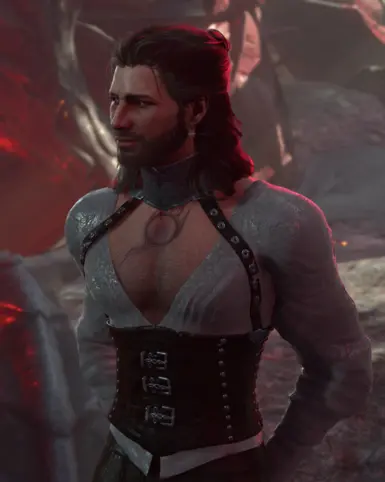













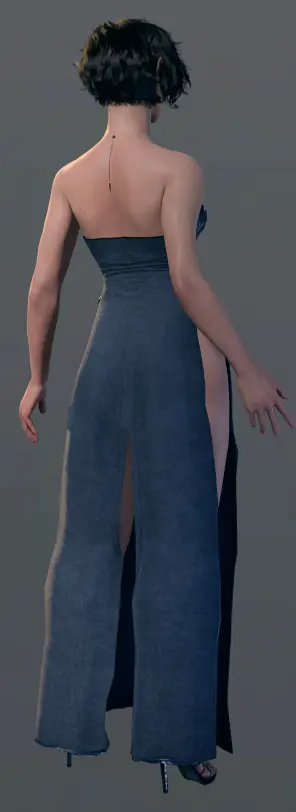

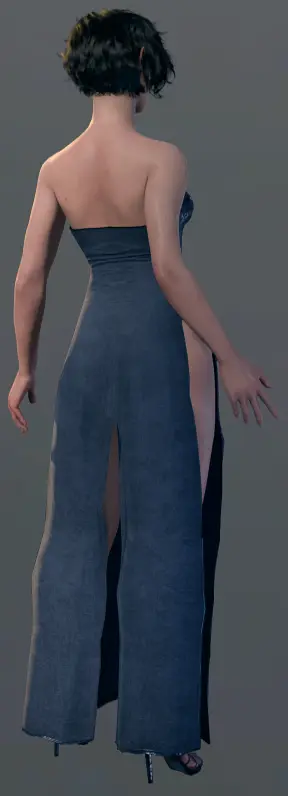
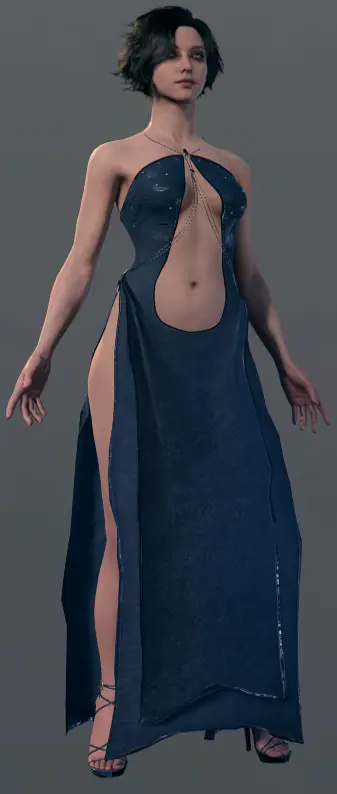
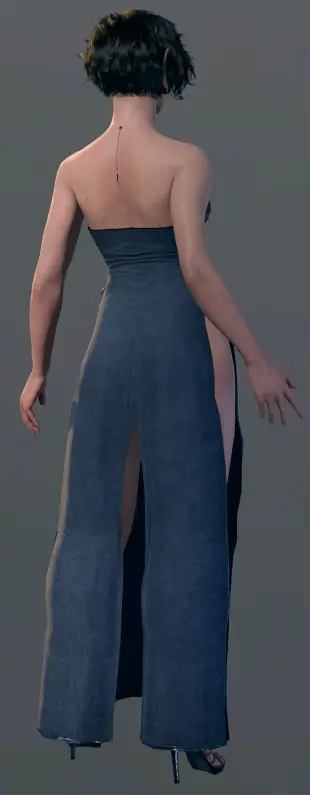
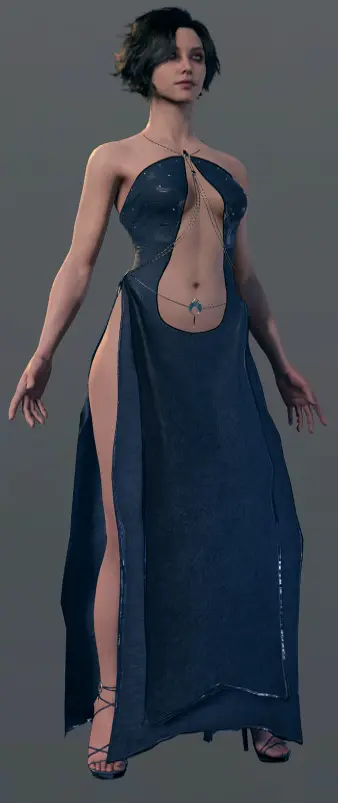
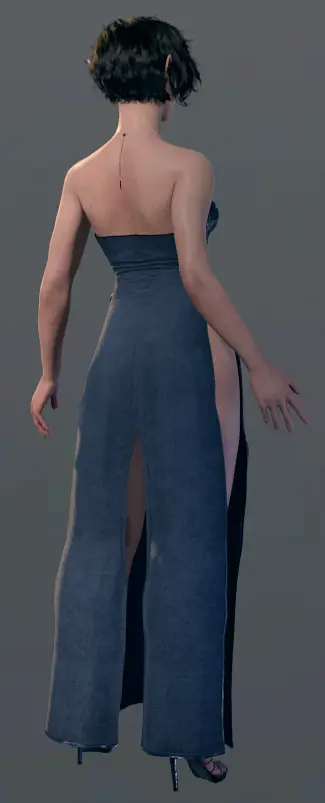
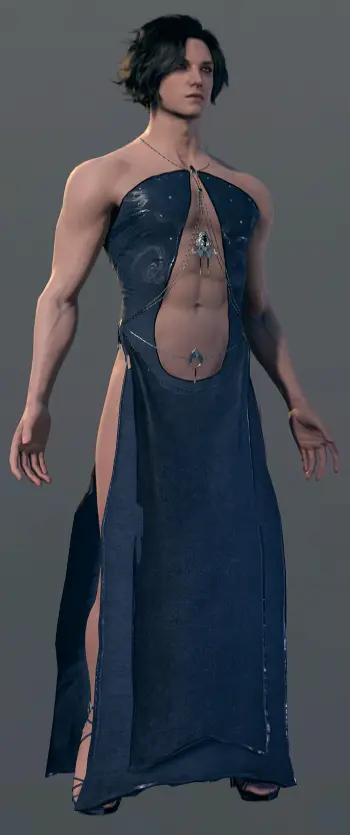
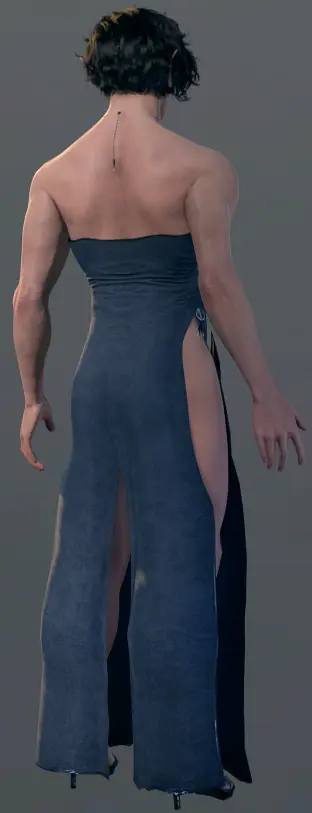
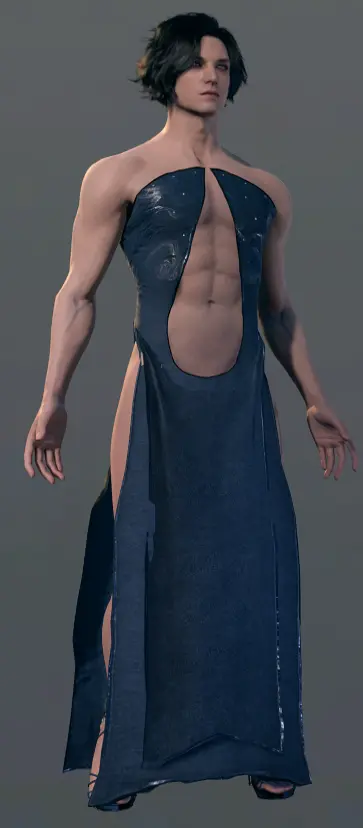
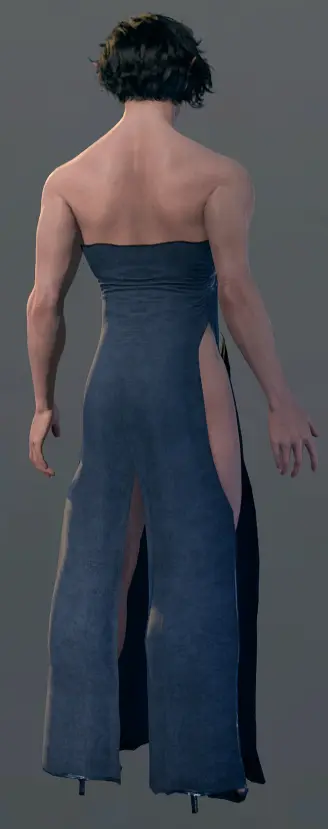
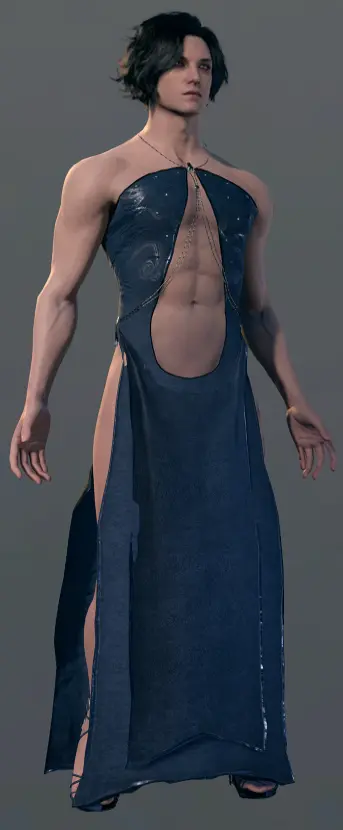
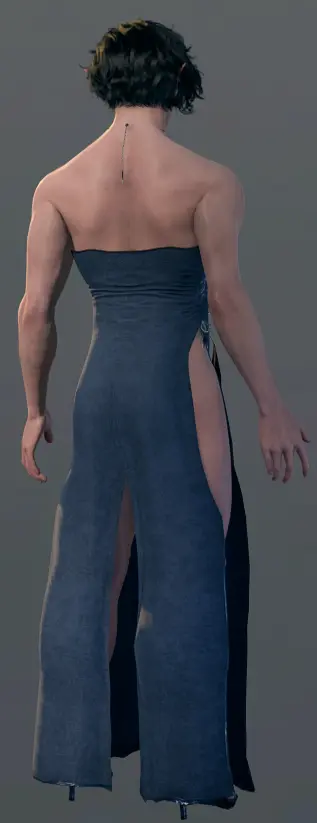
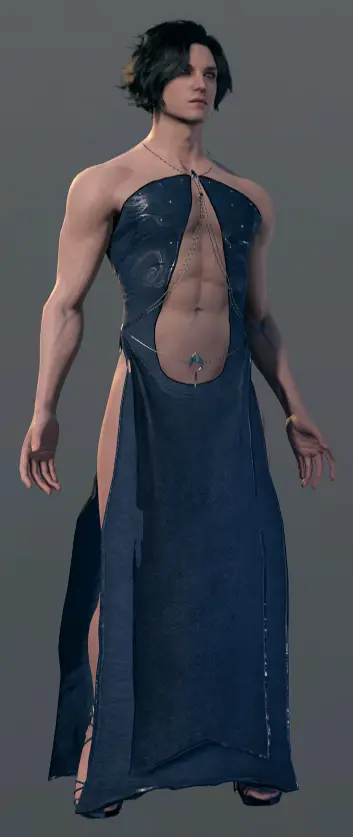
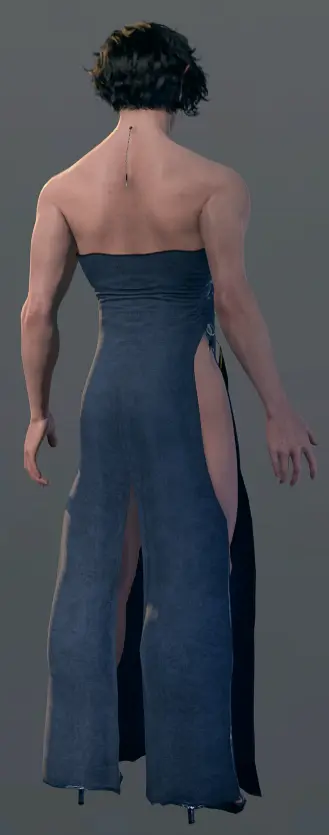







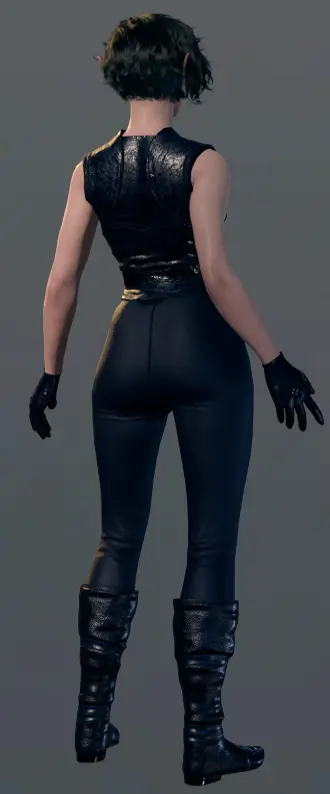















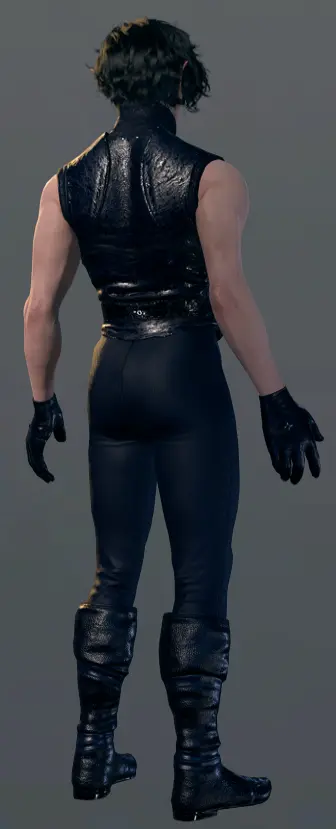



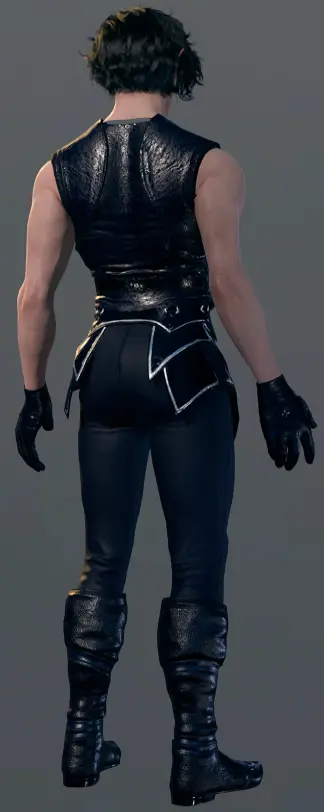







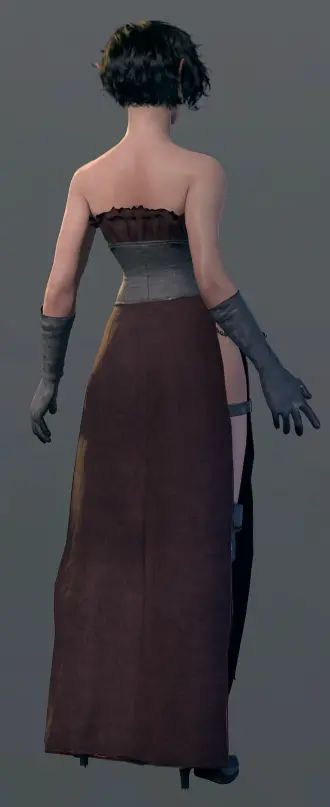



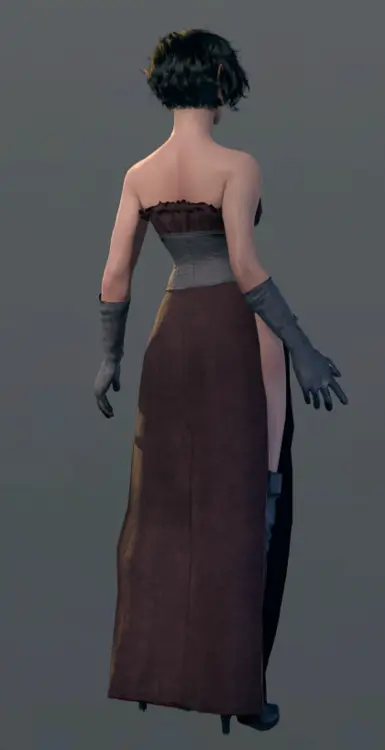

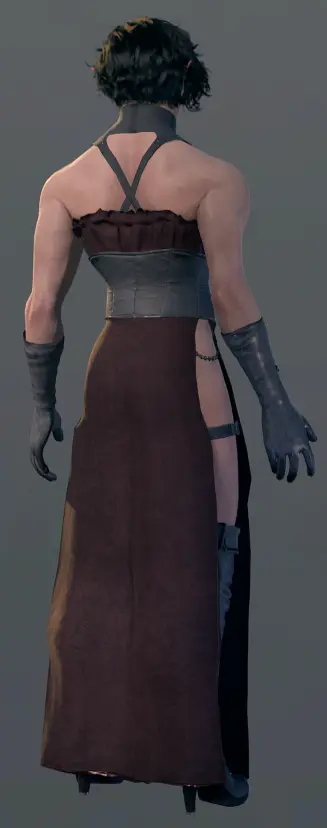

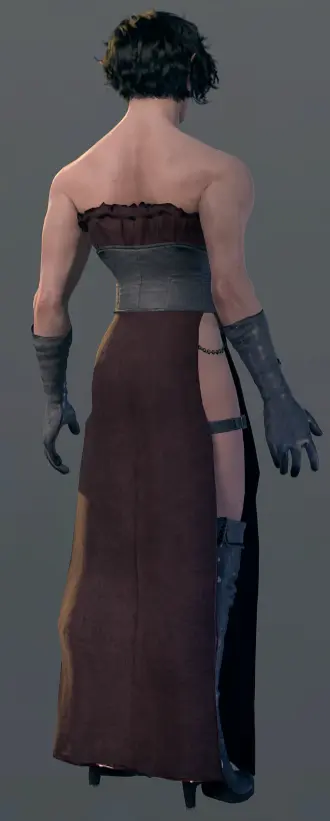

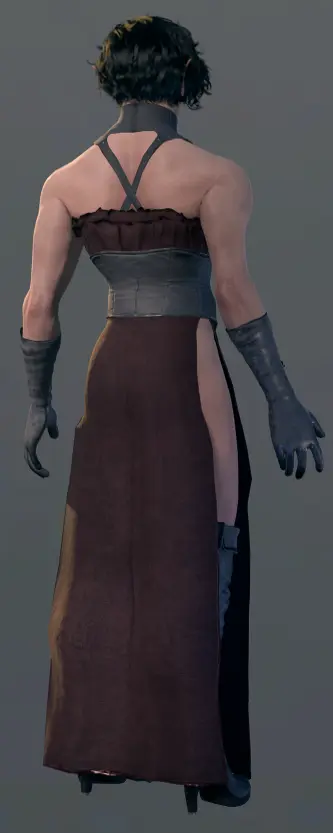

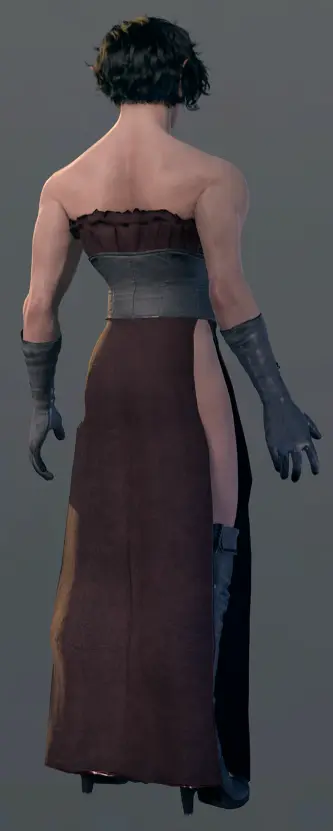



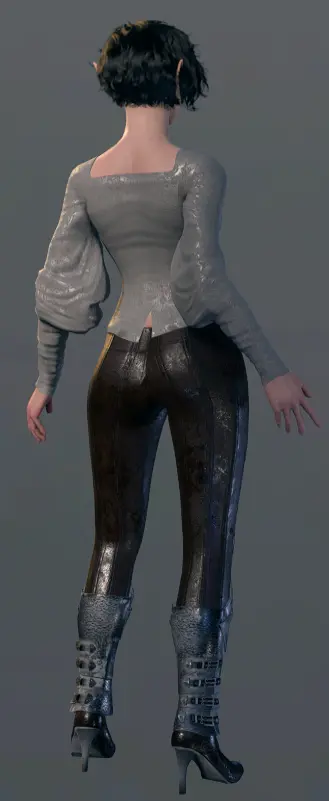

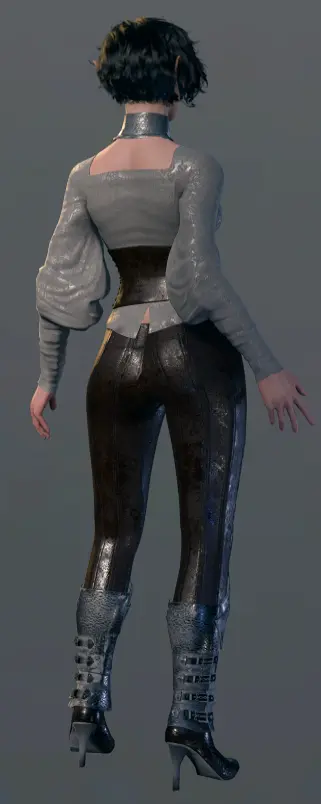
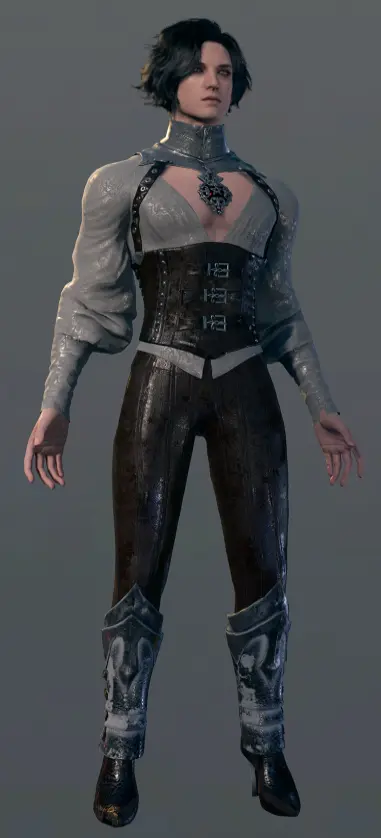
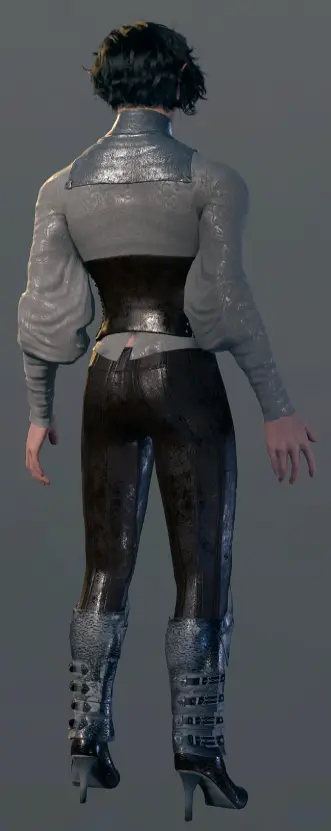
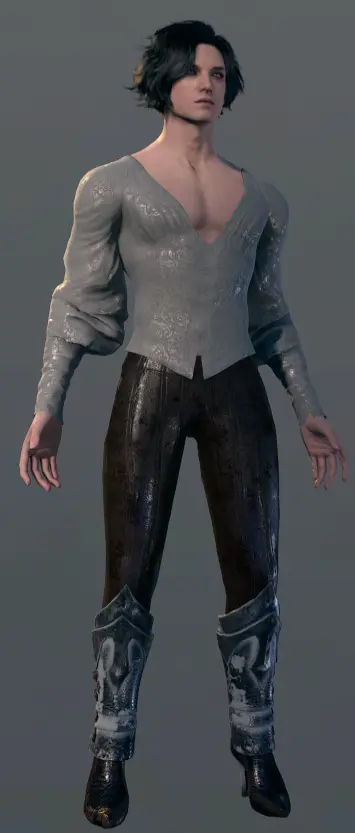
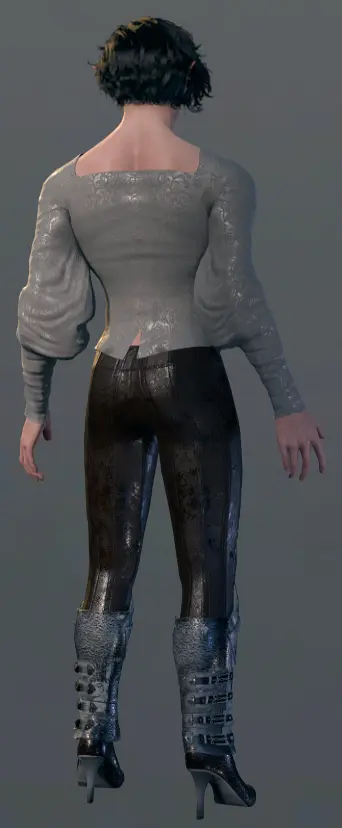
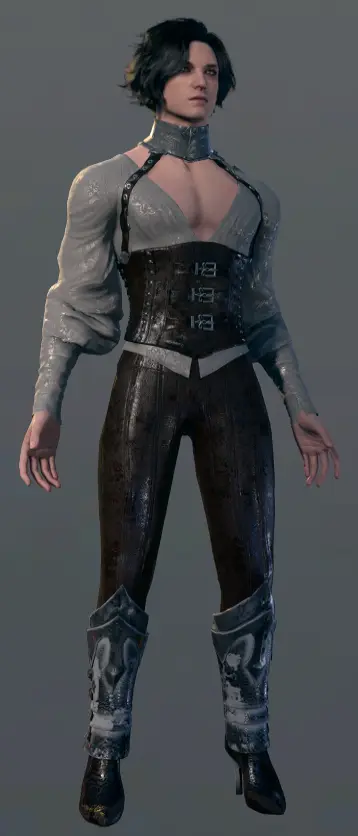
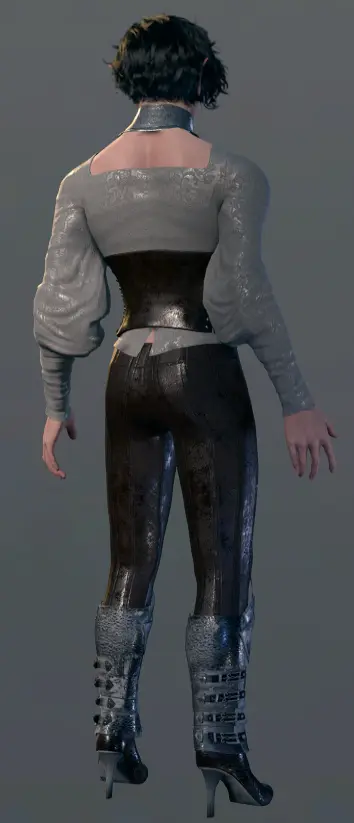

227 comments
am aware of some issues with UT atm, high priority to fix
It would be so amazing to get an update to these :).
1. Download and install BG3 Multitool. This tool lets you unpack and repack .pak files.
2. Extract lavishlivery.pak from the mod archive and then use the multitool to unpack it.
3. Go to the unpacked folder in the UnpackedMods folder and go to "lavishlivery\Public\lavishlivery\Content\Assets\Characters\[PAK]_Meshes_and_Materials".
4. Use notepad to open "lavishliverybt1_meshes_msk.lsf.lsx". I'm assuming editing this file will only add physics to BT1 clothes
5. In the file, you will see a bunch of sections that start with <node id="Resource"> and ends with a </node>. To my very limited knowledge, I believe each one of these resources points to a clothing item. You will need to add
<node id="ClothProxyMapping">To each one of these resources to then add physics. See the mod I linked above for how its supposed to look<children>
<node id="Object">
<attribute id="MapKey" type="FixedString" value="EdenDress_EDEN_HF.Skirt.0" />
</node>
</children>
</node>
6. Finally repak the mod and install it as usual
I have not tested this extensively yet, but it seems to have worked for the clothing items I added to code to.