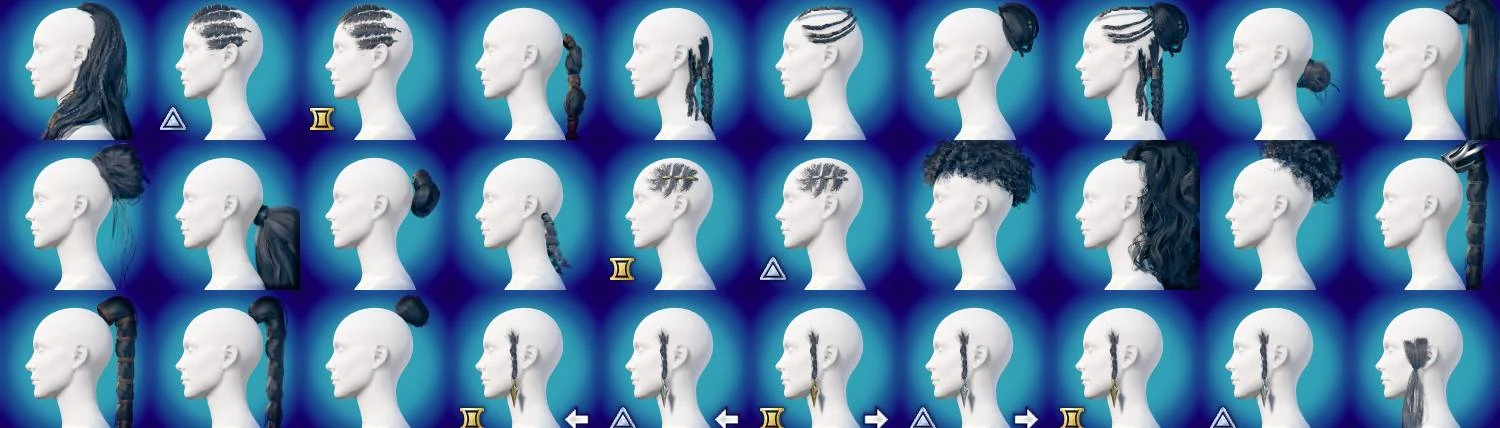Mod articles
-
--OLD-- F.A.Q. and Troubleshooting Tips
F.A.Q.
Why did you get rid of the non-Script Extender version?
Apparently the mod still works fine if you don't have script extender installed. The only reason the hair extensions won't should up would be that you have another autosnap hair mod loaded, but don't have "Patches for CC Races.lsx".
Why do you use Script Extender/Compatibility Framework for a hair mod?
Short answer: I'm a doofus who misunderstood how the framework works, but at this point I might as well just keep it.
Long answer:
Because this mod is set up to use Races.lsx (in order to make race compatibility easier for me), you will need a compatibility patch in order to use it with other mods that modify the Races.lsx. And I'm also a doofus who for some reason thought that usi... -
Here's the BG3 Wiki page describing how to install mods.
I use LaughingLeader's BG3 Mod Manager and therefore cannot help much if you are using any other mod manager.
I also do not have a Mac so depending on the issue I might not be able to help much there either.
"The hair extensions aren't showing up in game."
They should be in the "General" tab, under a section titled "Chins".
If you are using Plus UI, they will be in the "Body" tab, under a section titled "Style".
Check that you have all the requirements AND that they are up-to-date.
- Mod Fixer (required in order to start a new game)
- Improved UI (required in order to extend the scroll limit)
If you also h...