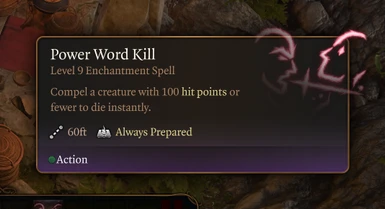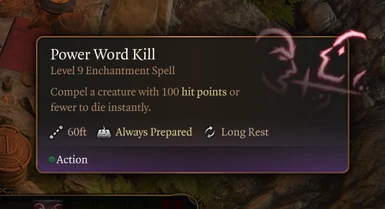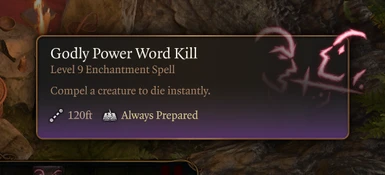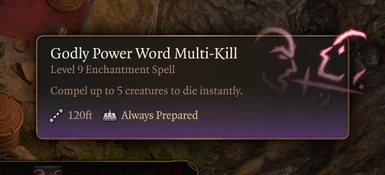Documentation
Readme
View as plain text
How to use the Cheat Table. tested and working on game version 4.1.1.3622274.
1. Download and "install" the spell you want from my mod.
2. If you don't already have it, Download and install Cheat Engine from - https://www.cheatengine.org/downloads.php
3. Extract and launch "Spells of Power Word Kill for Baldur's Gate 3 v4.1.1.3622274.CT" and click Yes.
4. Launch Baldur's Gate 3 then load your save file and wait until you can control your character.
5. Press ALT + TAB release TAB but continue to hold ALT then click on Cheat Engine.
6. Click the "Select a process to open" button in the top left. (It should be alternating between green and red)
7. Under the "Applications" tab click on Baldur's Gate 3 then click Open.
8. Click Yes to keep current list then click the box next to "1. Enable while in game".
9. Click the box next to "2. Enable/re-enable after loading/reloading game save". (Disable then re-enable this after loading game saves)
10. Click "Spells of Power Word Kill" then add the spell you downloaded. (You will have to re-add the spell every time you load a game save)
11. The spell will be under the Common tab in the Spell book.