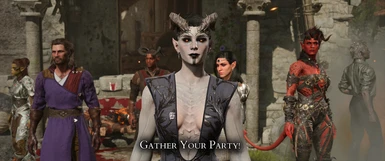About this mod
Increases the default party limit with the use of Script Extender.
- Requirements
- Permissions and credits
- Changelogs
- Donations

DESCRIPTION
This mod forces the game to run two console commands to raise the party limit to 16. Enough to use every single companion at once in four player coop, as well as three hirelings.
This version of the mod is does not change any files, is stable, does not patch the game in any way, and can be safely uninstalled at any point with the instructions provided below.
I highly recommend using the Teleport Party To You Spell mod, in case your party ever gets stuck at any point.
INSTALLATION
This mod forces the game to run two console commands to raise the party limit to 16. Enough to use every single companion at once in four player coop, as well as three hirelings.
This version of the mod is does not change any files, is stable, does not patch the game in any way, and can be safely uninstalled at any point with the instructions provided below.
I highly recommend using the Teleport Party To You Spell mod, in case your party ever gets stuck at any point.
INSTALLATION
- Make sure you have a Mod Fixer installed.
- In the Baldur's Gate 3 Mod Manager, enable the Script Extender by clicking on the 'Tools` tab at the top left of the program, and then by clicking 'Download and Extract the Script Extender'.
- Now import this mod's .zip file into the Mod Manager, and drag the mod from the right panel of the mod manager, to the left panel.
- Save and export your load order.
UNINSTALLATION
- Remove all of your party members, then create a save.
- In the Mod Manager, uninstall 'Aether's No Party Limits'.
- Now install the 'Aether's No Party Limits - Uninstaller' mod.
- Once in-game, verify that you can only recruit three party members, then create a new save, and close the game.
- In the mod manager, uninstall the uninstaller.
KNOWN ISSUES
The game was created with the intention of only ever having three total companions at a time, and because of that, there are a few issues that can arise. I will list them here:
Issue #1: Conversation Party Limits
Conversations are limited to the character speaking, and three party members. The game determines this based on who is closest to the speaker at the time of the conversation's initiation. Make sure to save often, so you can reload if you accidentally enter into a conversation without the party member you wanted for it.
Issue #2: Grymforge Boat Ride
The boat ride to Grymforge is scripted to only allow four party members, and so if you try to bring along more than four, some will get stuck at the dock, and not proceed across the river.
The method for getting your characters across safely is listed below. If done correctly, all party members will cross the river safely. If done incorrectly, your party may turn invisible and become un-interactable. Create a save before using the boat, and follow these steps carefully:
- Unlink your party into groups of four or less.
- With the main group of four(the characters you wish to experience the dialogue while on the boat), take the boat ride to Grymforge, and grab the immediate waypoint located there.
- Now switch to the group left behind, and use the waypoint to teleport them over.
If for some reason your characters become invisible despite the method provided above, or you chose not to follow it, you can do this:
- Group the main character up with the invisible party members, and ungroup all visible party members. Then use the large Grymforge boat to cross the lake multiple times. Make sure you only have a party total of four. Continue crossing the lake until all members are visible.
Issue #3: Sleeping Bug
There is a small chance that some party members will not wake up after a long rest. Here's how you can fix it:
- Switch to Lae'zel, or have an awake party member speak with her.
- Alternatively, use the Group Hide(Shift+C on keyboard) feature.
Issue #4: Mod Isn't Working
If for some reason you have installed the mod but it is not functioning, try these things:
- Make sure you have the Script Extender installed.
- Save and Load your game.
- If that does not work, manually run the commands by following the instructions in the pinned comment.
Issue #5: Crashing during Act 3
There have been reports of crashing during Act 3 if you have too many party members with you, and your PC has an older CPU. If you experience common crashes while taking every party member, try reducing your party size, and it might fix the issue.
CREDITS
The console commands needed to adjust the party limit were originally found by Morgundul. This mod implements them in such a way that you won't need to manually input the commands yourself.