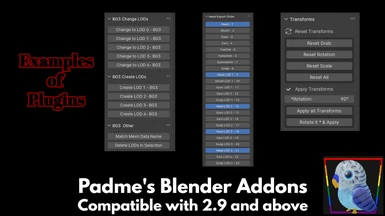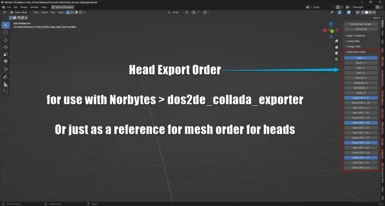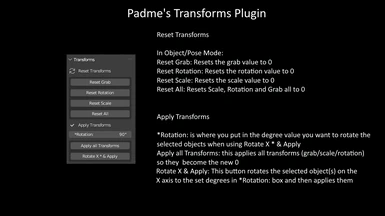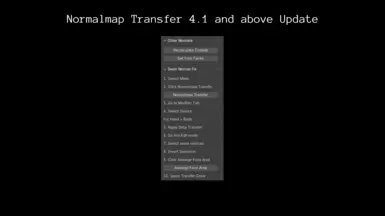About this mod
A place to upload my addons for Blender that help to create mods for Baldurs Gate 3
- Requirements
- Permissions and credits
- Changelogs
A place to upload my addons for Blender that help to create mods for Baldurs Gate 3
Which blender is this compatible with?
Compatible with 2.92 will just get a message it might not function correctly,
I have tested it and it does work as intended.
When activating it you might get a message if you are using 2.92 as stated above, this is that message.

Addons
See Spoiler for more details on the addons
Located in the 3D Viewport on the side panel under Padme's Addons
What this addon does is speed up the process of transferring normals for your head
meshes and body meshes
Tutorial from HoneyWhite for the neck seam

- Select your custom head and go into Edit mode
- Select only your neck seam vertices and create a vertex group
- Click the Normal Transfer button from this addon -
it should auto-smooth your normals with a 180° angle and add a Data Transfer modifier.
- Select the imported Fbx head mesh as your source
- Set the modifier to only apply to your newly created vertex group
- Check Face Corner Data and select Custom Normals
- Apply the modifier, export your custom head
Create LODs
Located in the 3D Viewport on the side panel under
Padme's Addons
Helps create level of distance meshes and change them.
Not always perfect results but works for modding.
It has two sets of buttons, one Create LODs and Change LODs
Create LODs - will duplicate the mesh you have selected and add the decimate for the LOD you're creating.
Change LOD - will change the selected mesh to the decimate LOD version you click.
LOD 1 = a decimate of 0.8
LOD 2 = a decimate of 0.7
LOD 3 = a decimate of 0.6
LOD 4 = a decimate of 0.5
So what this does is speed up the process of you duplicating the mesh 4 times
adding the decimate modifier and then changing its value.
By just having to click one of the 4 buttons for each option
Quick UV Buttons
Located in the UV Editor on the side panel under
Padme's Addons
What I have added via this addon is quick buttons to Rotate 180 or 90 degrees
and Mirror Y and Mirror X buttons
To Install:
Open Blender go to Edit > Preferences > Addons Tab > Install >
Locate the padme4000_addons_1.0.0.zip name will differ depending on the addon
and click install and then tick the addon in the box below to activate it
OR
Open the Zip and extract the padme4000_addons folder to
C:\Users\USERNAME\AppData\Roaming\Blender Foundation\Blender\3.0\scripts\addons