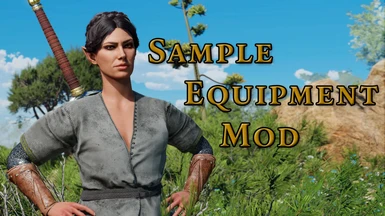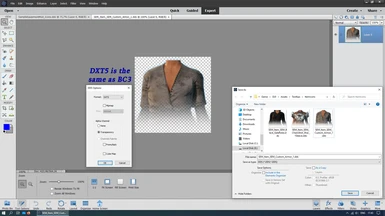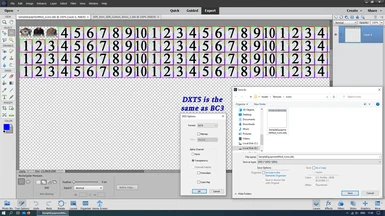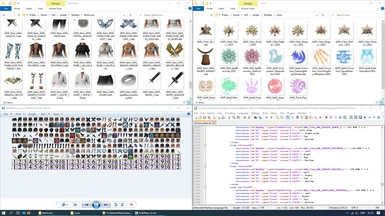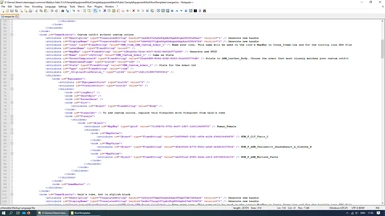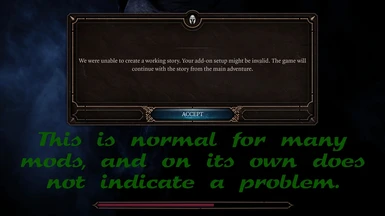About this mod
A template mod for Armor and Weapon modding, and for implementing custom icons. Contains 3 armors, 1 weapon and 1 backpack. Mainly a modder's resource, but can be enjoyed by players as well.
- Permissions and credits
- Changelogs
- Donations
This mod is sample of what is possible with Baldur's Gate 3 modding. It serves as a template mod and a modder's resource for creating Weapon and Armor mods. It contains 3 armors, 1 weapon and 1 backpack showcasing the most common equipment mod types. This mod contains the minimum amount of files and complexity to create feature complete weapons and armors, with custom inventory icons and tooltip icons.
Custom Icons
This mod contains examples and files to make custom icons. The same method is used for spells and abilities, not just items, so this mod also serves as a resource for anyone interested in making custom icons.
Learning icon implementation from BG3 vanilla assets can be quite confusing. So this mod offers simple examples and ready made DDS files for any mod containing icons. Check out this short overview on different armor icon methods.
The 380x380 tooltip DDS icons need to have a DDS file extension. These files are now case-sensitive, so dds extensions will not be displayed in game.
Four Types of Modded Equipment
This mod contains the following examples of new modded equipment.
Vanilla visuals, but with custom stats: Fire Longsword +1.
Vanilla visual assets, but with custom colors: Gale's Robe In Stylish Black.
Mainly vanilla visual assets, but with some parts replaced with other visuals: Shadowheart's Chain shirt With One Sleeve.
Totally custom outfit, made from datamined assets, with visuals only for some races and genders: Custom Outfit 1.
These four types of modded equipment are the easiest to make, but there is still a great amount of potential for all sorts of new pieces of equipment.
Level of Difficulty
I would consider this level of BG3 equipment modding to be level 2. Level 1 would be creating these types of equipment with custom stats and/or custom visuals, but with vanilla icons. Sample Magic Ring Mod is an example of Level 1 mod. Creating custom icons takes quite a bit of extra time, and requires some photo editing skill, but once you get the hang of it, it isn't all that difficult. Level 3 would be modifying existing 3D models and textures to create even more extensively customized outfits.
My Basket Full of Equipment mod would be an example of a level 3 mod on this hypothetical level scale. With more advanced skills and proper tools it is possible to create 100% new 3D models and new textures for entirely new pieces of equipment, but there are several limitations in current Early Access BG3, and speaking for myself, creating new 3D models and textures isn't something that I know anything about.
This mod also showcases the current limits of BG3 Early Access modding, and BG3 modding in general. Shadowheart's one sleeved chain shirt has the proper 3D models already, but they aren't implemented all that well, as you can clearly see. To get that armor to look as it should look, would require 3D editing. And even if someone did go through all the trouble to create a visually working one sleeved armor, it would eventually be obsolete, as Larian will eventually either create a proper 3D model themselves, or change the equipment visual system at the code level, so that 3D editing in this manner isn't necessary.
Items In Chests And For Trade
The easiest way to make modded items available ingame, would be to add them to existing containers and to existing traders. This mod contains examples of adding the items to a Mindflayer chest at the tutorial area, and to the inventory of the Druid Merchant. Obviously these methods have their limits, but especially for new BG3 modders, they are more then good enough. There is also no conflict with multiple mods adding items to the same TreasureTable, thanks to the discovery of the "CanMerge 1" command. The other methods also depend on how the modder wants to make this items available to players.
My Basket Full of Equipment mod contains over 800 custom items, which is a huge amount. So for my mod I created an amulet that summons a Basket containing all the modded items. This allows for the players to acquire multiple sets of the same items. Of course this can feel a bit cheaty, but honestly even when the proper modding tools are released, and we have better ways to incorporate custom items into the game world, I'm personally still probably going to stick with "get all the items whenever you want" method.
Installation Methods
Use the mod manager of your choosing or install the mod manually. Since this is a modder's resource, I'm not going to give instructions on how to install mods. If you plan to start modding BG3, you should be able to install mods without instructions. For this section I will only explain where you can get the necessary mod specific information to install any mod manually.
To install any mod manually, you will need 4 pieces of information. The mod's name, folder, version and UUID. If a modder doesn't provide these, and you do not wish to use a mod manager, you can find all this information inside the ZIP archive. The archive contains a PAK file and info.json file. json files are just txt files so you can open them with any text editor, even Notepad. So open info.json and find the needed info. Folder and Name are almost always the same. The version number is usually just a random number that doesn't have anything to do with the mod's current version, so you do not need to update the version number if you update the mod. UUID is the mod's unique identification number.
You need to make the necessary entries to the modsettings.lsx file. You can just copy and paste another mod's entries and then paste the new mod's relevant information.
This mod doesn't require any other mods to play. It contains the fix required ever since Patch 3.
How To Unpack SampleEquipmentMod.PAK And Start Modding
Download Norbyte's ExportTool and start exploring and experimenting with the sample files. To create your own mod, you also need ShinyHobo's Modder's Multitool. If you use this sample mod as a template for your own mod, make sure to rename all this things that need renaming and generate new IDs. Also, delete the sample armors and weapons.
If the folder contains both an lsx and lsf file, you need to convert the lsx to lsf. Localization xml file needs to be converted to loca with ExportTool.
When you create custom items or spells, use an individualized prefix. For example, SEM_ItemSpell_Target_FlamingSphere and SEM_ChainShirt_Shar_1Sleeve. For my own mods I use AMX_, for AnteMaxx. And for this mod I used SEM_ for SampleEquipmentMod. This makes things simpler, and reduces the risk of conflict with other mods, as highly unlikely as it is that two modder's would give the same name to their custom asset.
Other Sample And Template Mods
Sample 3D Edited Equipment Mod. Contains examples of 3D edited equipment.
Sample Magic Ring Mod. Contains examples of magic rings with slightly modded vanilla spells. This mod is also the simplest example/template mod that I have released, so new modders might want to start with this one.
Other Mods, Tools And Resources Required To Make These Kinds Of Mods
Norbyte's ExportTool. For file conversion and unpacking.
ShinyHobo's Modder's Multitool. For a lot of things.
Custom Backdrops for Character Creation and Level Up. For getting proper screenshots for icons.
Invisible Head & Body. For making headwear, footwear and glove slot icons.
Improved UI. For Hide UI functionality to get clean screenshots. Also required to make icons.
Notepad++. Or other advanced text editor. For creating and exploring lsx files.
Larian's Discord Channel. The best place to ask for help with BG3 modding.
Basket Full of Equipment. For Invisible Woman Ring. This spell turns the ring's user completely invisible. For dialog screenshots without your dialog partner's shoulder visible in the right corner.
Armor Color Presets. This mod contains over 30 armor color presets and 2 test color presets. It can also serve as a modder's resource for armor coloring.
Different Methods for Making Armor Icons. A short overview of the different methods you can use when making armor icons.