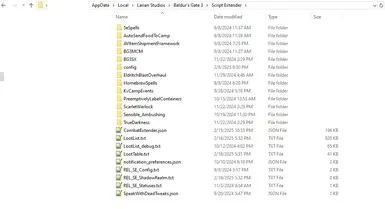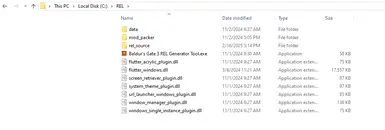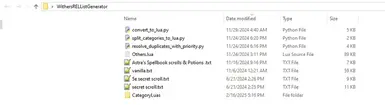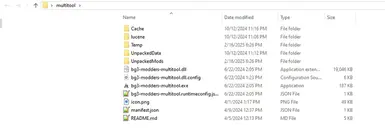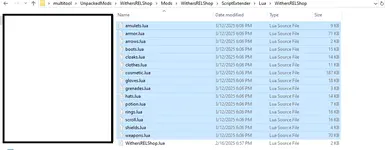About this mod
Basically a revamp of the Withers Shop mod that allows you to take the loot list generated with Randomized Equipment Loot One Click Generator mod and provide every single item from that list for Withers Shop to choose from.
- Requirements
- Permissions and credits
- Changelogs
I personally love the Withers Shop mod. It was interesting and allowed a lot of surprises based on what he acquired for trade to change up your play styles. My issue with it was that it was locked down by vanilla gear and had a lot of issues with dealingwith modded items. So I basically took the old withers shop mod and with the help of chatgpt made a mod that can use the LootList.txt generated from the Randomized Equipment Loot mod and add it to potential loot to grab for withers inventory.
I also updated his ability to clear his shop as the oldone began going nuts if you sold modded gear to it.
BE AWARE! Withers loot pool will be wiped clean on each reset he does so if you sell something you didnt want to sell you are out of luck and will need a console to fix it.
Please note this mod requires a few steps to get working. You will require:
- Python (any version)
- Randomized Equipment Loot
- REL addon
- Multitool
- Ability to follow instructions
Optional but will generate more items for you:
- Secret Scrolls
- 5e Secret Scrolls
- Astra's Spellbook
Aside from massively increasing the potential loot sold by withers it doesn't change anything else. I have tested it with a playthrough up to act 2 so I can certainly claim it works. I don't care about stuff like mod credit and crap like that this is just something I find fun to use and want to see if the community finds it useful as well. The only drawback for this mod has a few steps to follow and you need to repak it with the multitool when you generate a new list with REL. This will require Python to be on your computer. It's also up tp you if you want to generate a new inventory after each REL run as a few items changing may not matter if you have a shop inventory of 15,000 items to select, but the setup is quick either way so do what you want. After the first read through I can get the mod updated with multitool within 3 minutes of getting a lootlist.txt generated so it's quick.
Follow the instructions or it won't work. You can't half ass this and I'm lazy and dont read comments all day for petty stuff due to not following instructions. This mod doesnt interact with anything else as I have 1400 mods running so if it fails its something setup wrong on your end.
Instructions to have the mod function:
1. Ensure you have python installed. Doesnt matter which as you will need it to run .py scripts to generate the list and clean it up.
2. Ensure you have Baldur's Gate 3 REL Generator Tool installed and present on your desktop or wherever you want to stick it.
3. Download the WitherRELShop and WithersRELShopAddon. You can throw the WitherRELShop into the mod manager list right away as the one you will be working with is the addon. The WitherRELShop is just to set withers up as a shop clerk.
4. Extract the WithersRELListGenerator to your desktop or wherever you want to put it.
5. Run the Baldur's Gate 3 REL Generator Tool and locate the LootList.txt that will be in your Script Extender Folder.
Example: C:\Users\UserName\AppData\Local\Larian Studios\Baldur's Gate 3\Script Extender
6. Copy the LootList.txt and place it inside the WithersRELListGenerator folder. Inside the folder are 4 lists of items. They are the text files in there. They are just loot lists and uuids for specific items linked to the optional files. These are available on the REL mod page as well, but basically you will open each file in notepad. Press cntrl+a and copy everything in each list. Add them to the end of LootList.txt list. Make sure you ensure the last item of each list you add has a ( ", )symbol at the end EXCEPT THE VERY FINAL ITEM. These are items that REL generator does NOT account for. You can add them to the original lootlist in your script extender folder as well if you want them to appear. These arent required it will just take several hundred items from the loot pool out. I personally like them and find them useful.
7. Run the convert_to_lua.py. This will convert your lootlist.txt to a .lua file and give it a specific layout to be used.
8. Run the resolve_duplicates_with_priority.py This will take the .lua you made and remove all duplicates. It will generate a txt file to tell you what was changed as well for you to go through if you desire.
8. Run the split_categories_to_lua.py. This will separate the loot into the desired categories to populate withers loot pool to grab from. They wil lbe located in the CategoryLuas folder.
9. Extract WithersRELShopAddon using Multitool. Locate the folder in the unpacked mods folder. Go inside the folder until you reach the server section.
Example Layout of folder: multitool\UnpackedMods\WithersRELShopAddon\Mods\WithersRELShopAddon\ScriptExtender\Lua\Server
10. Copy the contens of the CategoryLuas folder and paste them into the Server folder. There should not be 16 files in there. 15 of them are categories you generated and the WithersRELShopAddon.lua. DO NOT PUT THE CATEGORIESLUA FOLDER INSIDE THERE. Cut and paste the categories themselves in there. You sohuld have 16 lua files if you did it right inside the server folder.
11. Throw the entire WithersRELShopAddon folder into the multitool repak tab. Throw the generated pak file into mod manager.
12. Activate the two mods and any optionals you will need. Place it VERY LOW ON THE LOAD ORDER LIST RIGHT ABOVE zzz_Randomized Equipment Loot Full v4 and REL_SE. I keep all of these files in the Tools category of the load order tab so #40 of 42. Thats how low it goes.
If you did it right every time you meet withers after a long rest or load up a new save withers inventory will have a lot more exciting gear and items. This can have balance issues, but if you run heavy modded difficulty games it will work itself out. It's all about your self control when seeing a blatantly broken item pulled in front of you. There is some code to account for errors of being unable to pull an item where it will continue to try for a specific number of attempts then try to grab another item. I only had issues with the Books as shields mod because it pulled rings and gave them to the shield slot. It was a load order thing with the books mod though. This mod will run as well as your load order on your items mod layout so most of the problems will stem from the mods for the items withers will pull into his inventory not the mod itself.
After one test run of it you should be able to nail it every time very fast so the initial run is potentially the only slow point for making this work.
Things you can modify on your own:
I didn't touch prices as mods had a lot of variance in their costs for items. It sometimes was wonky but generally I struggled to buy withers out on stuff even when selling 10,000 gold in items. YOU can modify the stack size and number of items he will pull each time to fill his inventory inside WithersRELShopAddon.lua. It's laid out in a simple format. You can modify HOW MANY items he will pull from each category and the STACK SIZE of the items. Very simple to change so anybody can do it. I keep the number of items he will grab from the pool low because seeing a ton of items appear at low levels that costs thousands of gold doesnt really change much. Takes like 10 seconds to change so if you want more just change the numbers in the lua list.