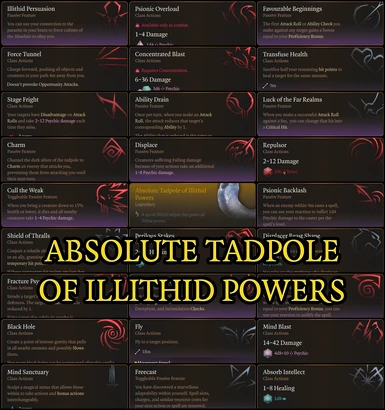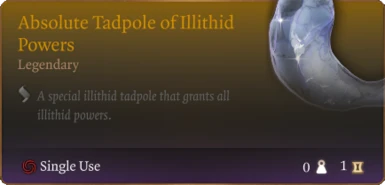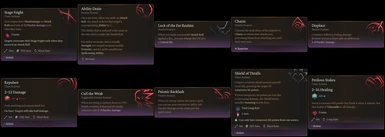About this mod
A special illithid tadpole that grants all illithid powers.
- Requirements
- Permissions and credits
-
Translations
- Italian
- Changelogs
Want to donate/support me? Here's a link to my ko-fi page :)

-
THIS MOD IS UNSAFE TO UNINSTALL.
-
1.2 UPDATE:
-
-
1.1 UPDATE:
-
DETAILS:
-
ABSOLUTE TADPOLE UUID: 3ac20244-64fe-4954-8722-f29e89f2f785
-
INSTALLATION:
-
MY OTHER MODS:
-
THANK YOU!

-
THIS MOD IS UNSAFE TO UNINSTALL.
-
1.2 UPDATE:
- If you're in the middle of a playthrough, UPDATE AT YOUR OWN RISK. Personally, I've had no issues updating from 1.0/1.1 to 1.2, but if you want to be safe, don't update this mod in the middle of a playthrough.
- I've discovered that the Update Fix file is not necessary. You NEED to delete Version 1.0/1.1 from your Mods folder. I do it through BG3 Mod Manager. You must tick the Permanent box along with the Remove from Load Order box. After that, export the load order to the game and install Version 1.2, and then export load order again.
- If you've done all the steps above and still crash at 60%, let me know and I'll upload the fixes again.
- Added a new version that removes the rest cooldowns from class action illithid powers. Passives still have their rest their rest cooldowns.
- Applied the Freecast fix that was implemented in Patch 1. This only matters to the main file. The 1.1 Free file already had it thanks to happykero.
- I told happykero that he could post his version of this mod on his own page and under his name, so I won't be maintaining his version anymore.
-
- To reduce clutter, the Absolute Tadpoles have been removed from the vendors.
- The Absolute Tadpoles are available in the tutorial chest, but it's now a separate file. Download the main file Absolute Tadpole Stock. It adds a tadpole jar to the tutorial chest that contains 4 Absolute Tadpoles. This works with any variation of Absolute Tadpole of Illithid Powers.
- You'll need wesslen's Tutorial Chest Summoning mod to access the tutorial chest if you're already past the nautiloid ship.
- Remember to let the container expire inside the tutorial chest so AbsoluteTadpoleOfIllithidPowersStock.pak can be safely uninstalled.
- If you want a separate file that adds the Surface Changer items back to the vendors, let me know in the comments.
-
1.1 UPDATE:
- Luck of the Far Realms should now work. Thank you, loujinhu and Reissmond for letting me kow it wasn't working :)
- Cull the Weak now requires an enemy to be brought to 15% health or lower as opposed to having a number of illithid powers unlocked. Thank you, Reissmond, for the feedback on Cull the Weak :)
- Free Version: all skills should now have no cooldown and no cost, including Displacer Beast Form abilities. Thank you, happykero, for sharing how to remove the cooldown on Freecast!
-
DETAILS:
- You don't need to have the illithid power skill tree unlocked prior to using this mod. You can have illithid powers as early as the nautiloid ship, after you loot the tadpole from the tutorial chest.
- You won't be flagged as having consumed a tadpole as long as you haven't unlocked the illithid powers skill tree.
- Jaheira and Halsin can consume the Absolute Tadpole to gain illithid powers.
-
ABSOLUTE TADPOLE UUID: 3ac20244-64fe-4954-8722-f29e89f2f785
-
INSTALLATION:
Spoiler:
BG3 MOD MANAGER INSTALLATION:
-
MANUAL INSTALLATION:
Look for this in modsettings.lsx:
Add then add this under it:
It should look like something like this after:
Then look for this:
And then add this under it:
It should look something like this after:
-
Info for AbsoluteTadpoleOfIllithidPowersStock.pak:
Show
BG3 MOD MANAGER INSTALLATION:
- Download figs999's Baldur's Gate 3 Mod Fixer mod. Extract the .zip and put the .pak file in \AppData\Local\Larian Studios\Baldur's Gate 3\Mods. To find the AppData folder, type %appdata% in your Windows search bar.
- Download LaughingLeader's Baldur's Gate 3 Mod Manager.
- Extract AbsoluteTadpoleOfIllithidPowers.zip.
- Open BG3ModManager.exe. Click File then Import Mod, and select AbsoluteTadpoleOfIllithidPowers.pak. Hit Refresh (or F5). You should now see AbsoluteTadpoleOfIllithidPowers.pak on the right side, under Inactive Mods.
- Drag AbsoluteTadpoleOfIllithidPowers.pak to the left side. Hit Export Order to Game (the first icon to the right of Export, or CTRL-E).
- Same steps with the other .pak files.
-
MANUAL INSTALLATION:
- Download figs999's Baldur's Gate 3 Mod Fixer mod. Extract the .zip and put the .pak file in \AppData\Local\Larian Studios\Baldur's Gate 3\Mods. To find the AppData folder, type %appdata% in your Windows search bar.
- Extract AbsoluteTadpoleOfIllithidPowers.zip. and put the extracted .pak file in \AppData\Local\Larian Studios\Baldur's Gate 3\Mods.
- Go to \AppData\Local\Larian Studios\Baldur's Gate 3\PlayerProfiles\Public and open modsettings.lsx. I use Notepad++ to do this.
- Also applies to the optional files of this mod unless stated otherwise below.
Look for this in modsettings.lsx:
<node id="ModOrder">
<children>
<node id="Module">
<attribute id="UUID" value="28ac9ce2-2aba-8cda-b3b5-6e922f71b6b8" type="FixedString" />
</node>
Add then add this under it:
<node id="Module">
<attribute id="UUID" value="6463af7f-9f51-462e-a9df-fe7a0d64adc6" type="FixedString" />
</node>
It should look like something like this after:
<node id="ModOrder">
<children>
<node id="Module">
<attribute id="UUID" value="28ac9ce2-2aba-8cda-b3b5-6e922f71b6b8" type="FixedString" />
</node>
<node id="Module">
<attribute id="UUID" value="6463af7f-9f51-462e-a9df-fe7a0d64adc6" type="FixedString" />
</node>
Then look for this:
<node id="Mods">
<children>
<node id="ModuleShortDesc">
<attribute id="Folder" value="GustavDev" type="LSString" />
<attribute id="MD5" value="4fdef99ec596bb9d2d254e10f2c32a91" type="LSString" />
<attribute id="Name" value="GustavDev" type="LSString" />
<attribute id="UUID" value="28ac9ce2-2aba-8cda-b3b5-6e922f71b6b8" type="FixedString" />
<attribute id="Version64" value="144115832324585265" type="int64" />
</node>
And then add this under it:
<node id="ModuleShortDesc">
<attribute id="Folder" value="AbsoluteTadpoleOfIllithidPowers" type="LSString" />
<attribute id="MD5" value="" type="LSString" />
<attribute id="Name" value="AbsoluteTadpoleOfIllithidPowers" type="LSString" />
<attribute id="UUID" value="6463af7f-9f51-462e-a9df-fe7a0d64adc6" type="FixedString" />
<attribute id="Version64" value="36028797018963968" type="int64" />
</node>
It should look something like this after:
<node id="Mods">
<children>
<node id="ModuleShortDesc">
<attribute id="Folder" value="GustavDev" type="LSString" />
<attribute id="MD5" value="4fdef99ec596bb9d2d254e10f2c32a91" type="LSString" />
<attribute id="Name" value="GustavDev" type="LSString" />
<attribute id="UUID" value="28ac9ce2-2aba-8cda-b3b5-6e922f71b6b8" type="FixedString" />
<attribute id="Version64" value="144115832324585265" type="int64" />
</node>
<node id="ModuleShortDesc">
<attribute id="Folder" value="AbsoluteTadpoleOfIllithidPowers" type="LSString" />
<attribute id="MD5" value="" type="LSString" />
<attribute id="Name" value="AbsoluteTadpoleOfIllithidPowers" type="LSString" />
<attribute id="UUID" value="6463af7f-9f51-462e-a9df-fe7a0d64adc6" type="FixedString" />
<attribute id="Version64" value="36028797018963968" type="int64" />
</node>
-
Info for AbsoluteTadpoleOfIllithidPowersStock.pak:
<node id="Module">
<attribute id="UUID" value="08d3b4ea-1448-4f8d-afa1-5e736742af71" type="FixedString" />
</node>
<node id="ModuleShortDesc">
<attribute id="Folder" value="AbsoluteTadpoleOfIllithidPowersStock" type="LSString" />
<attribute id="MD5" value="" type="LSString" />
<attribute id="Name" value="AbsoluteTadpoleOfIllithidPowersStock" type="LSString" />
<attribute id="UUID" value="08d3b4ea-1448-4f8d-afa1-5e736742af71" type="FixedString" />
<attribute id="Version64" value="36028797018963968" type="int64" />
</node>-
MY OTHER MODS:
Spoiler:
Mods using JWL Crafting Framework:
Stats:
Infinity Cheats:
Misc:
Illithid Powers:
Modded Items:
New Items:
Buffs/Passives:
Characters:
Cosmetics:
Show
Mods using JWL Crafting Framework:
- Conversion with JWL Crafting Framework - Use Mortar and Pestle from JWL Crafting Framework to convert camp supplies into alchemy ingredients.
- Jewelcrafting with JWL Crafting Framework - Turn amulets into rings and to turn rings into amulets, or to make a perfect copy of an amulet or a ring.
Stats:
- Underwear of Ability Scores - Underwear grants +20 to all ability scores.
- Camp Outfits of Skills - Camp outfits grant +20 to all skills, and grant proficiency and expertise bonuses to all skills.
- Camp Shoes of Advantages - Camp shoes grant advantages to ability, skill, and saving throw checks, and grant advantages to melee, range, and spell attacks. They also grant armor, weapon, and musical proficiencies.
Infinity Cheats:
- Infinite Potions and Potion Stock - Potions can be used infinitely and are weightless. Includes a stock of potions file.
- Infinite Elixirs and Elixir Stock - Elixirs can be used infinitely and are weightless. Includes a stock of elixirs file.
- Infinite Coatings and Coating Stock - Coatings can be applied to weapons infinitely and are weightless. Includes a stock of coatings file.
- Infinite Arrows and Arrow Stock - Arrows can be used infinitely as ammunition and are weightless. Includes a stock of arrows file.
- Infinite Grenades and Grenade Stock - Throwing a grenade will spawn another in your inventory. Includes a stock of grenades file.
- Infinite Scrolls and Scroll Stock - Scrolls can be used infinitely and are weightless. Includes a stock of scrolls file.
- Infinite Alchemy and Alchemy Stock - Alchemy ingredients and alchemy extracts are not consumed when used. Includes a stock of alchemy file.
Misc:
- Weightless and Stackable Barrels - Barrels are weightless and can be stacked up to 20.
- Containers - Adds 10 Alchemy Pouches, 10 Camp Supply Sacks, and 10 Keychains to the tutorial chest.
Illithid Powers:
- No Astral Tadpole Required for Half-Illithid Powers - Access half-illithid powers without the Astral-Touched Tadpole.
- Awakened Tadpole - A tadpole that grants the Awakened passive.
Modded Items:
- Musical Proficiency from Instruments - Starting instruments and the rare quality instruments from the Chromatic Scale shop grant musical proficiency.
- Magic Torch - Gives torches toggleable passives that turn the wielder into a light source.
New Items:
- Infinite Scroll of Power Word Kill - An infinite scroll that allows the user to cast the spell Power Word Kill.
- Potion of the Surface Changer - A special potion that grants toggleable passives that allow the user to ignite, freeze, or electrify surfaces during combat.
- Enhanced Elemental Gloves - Adds 11 elemental-themed monk gloves.
Buffs/Passives:
- Loviatar's Love Potion - A potion that grants the Loviatar's Love condition.
- BOOOAL's Benediction Potion - A potion that grants the BOOOAL's Benediction condition.
Characters:
- Fireproof Karlach - Karlach is immune to Fire Damage and Burning.
- Overpowered Aylin and Isobel - Aylin and Isobel have 30 to all ability scores and 30 AC.
Cosmetics:
- Drow Leather Boots for Minthara - Changes Boots of Striding's model to match the rest of Minthara's drow leather armor.
- Wild Shapes as Disguises - Adds wild shape forms to the Disguise Self spell.
-
THANK YOU!
- Norbyte for lslib, ShinyHobo for BG3 Modders' Multitool, and LaughingLeader for Baldur's Gate 3 Mod Manager. Amazing modding tools/resources!
- AnteMaxx for posting Sample Magic Ring Mod (Early Access Mod). Really awesome guide that helped me understand how to mod. Thank you!