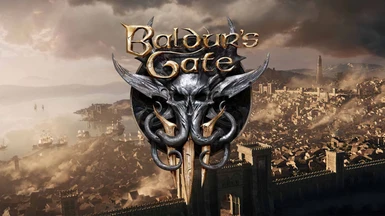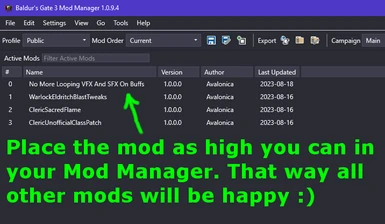About this mod
Are you tired of the constant looping sound and graphical effects from the in-game "BUFFS" that make you and your companions look and sound like walking theme parks? Then for some peace of mind download "No more looping VFX and SFX on buffs - Version 1" today and all those problems become a thing of the past!
- Requirements
- Permissions and credits
The main goal of this mod collection is to disable all the constant looping VFX and SFX on BUFFS. However, no stone is left unturned in the righteous quest in order to hunt down all looping VFX and SFX offenders and bring them to justice! In our latest glorious battle all the looping VFX and SFX POTIONS and ELIXIRS monsters had a humiliating defeat! But we must all remain vigilant! If you suspect anyone to harbor a looping VFX or SFX fugitive please report them all in the "POSTS" section and justice will be served!
I am not still that keen on removing the VFX from the weapon buffs because I use the Invisible Weapons mod. I highly recommend anyone to download and install that mod. This way you will only see the weapon VFX in combat.

Side-note: - Please take a look on my latest mod "The Final Countdown".
Sorry about the spam of updates everyone. I had to fix some old reported bugs, and issues kept popping up all the time. Now everything should be stable for a while on the update front.
There is also a tiny bug/feature reported by Batrenga that I also plan to fix on a later update:
With this mod installed, Mage Armor does not end when character dons armor. (Not a significant bug unless you're exploiting Armour of Shadows
with Abjuration Wizard)
Glorious news:
- Tracked down VFX on "Blessing of Selune" and removed it. Fixed some missed potions too.
- If the player release the Pixie from the lantern they get yet another semi-permanent buff called "Pixie Blessing" that of course has the same VFX as "Blessing of Selune". Tracked it down and removed it.
Here is what you get with "No more looping VFX and SFX on buffs - Version 1"
- No more looping VFX (visual effects) on buffs and potions
- No more looping SFX (sound effects) on buffs and potions
Here is what you get with "No more looping VFX and SFX on buffs - Version 2"
- No more looping VFX (visual effects) on buffs and potions
- No more looping SFX (sound effects) on buffs and potions
- Most buffs (player/party only) stay on until "Long Rest".
Install Requirements
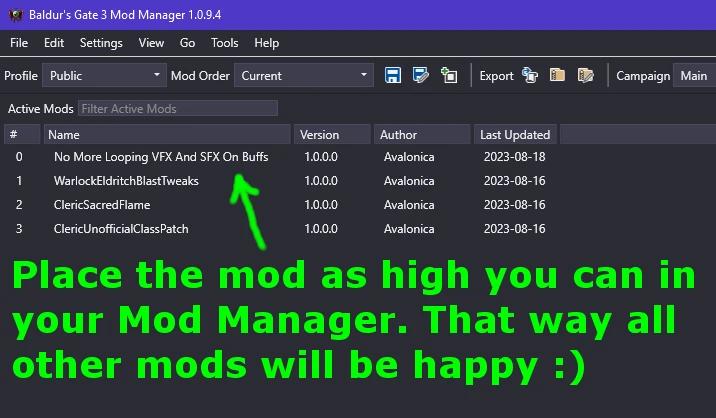
Here are some indicted VFX and SFX offenders the jury is still out on. Please deliberate their fate in the "POSTS" section.
Install Instructions
1. Extract into AppData\Local\Larian Studios\Baldur's Gate 3\Mods
2. Activate the mod in Baldur's Gate 3 Mod Manager i.e. drag and drop the mod from the right list (inactive) to the left list (active)
3. Place "No More Looping VFX And SFX On Buffs" at or near the TOP of your load-order. (That way other mods can overwrite and win)
4. Click file/save order
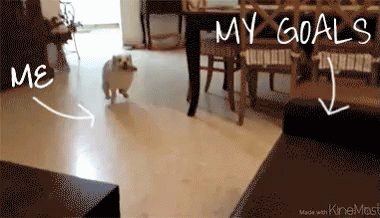
=====================================================
For people with BG3 Mod Manager issues that crash BG3 on start
=====================================================
Two nice people (aquarainz and Calistin) managed to figure out the issues with Baldur's Gate 3 Mod Manager that many people had (including me). I have made a full guide based on their findings over at my Baldur's Gate 3 Mod Manager gamecrash fixer mod page. Please go there for further assistance.
=====================================================
For manual mod installation, here is meta-data for modsettings.lsx
=====================================================
<node id="ModuleShortDesc">
<attribute id="Folder" value="No More Looping VFX And SFX" type="LSString" />
<attribute id="MD5" value="" type="LSString" />
<attribute id="Name" value="No More Looping VFX And SFX" type="LSString" />
<attribute id="UUID" value="8685d0ca-f03b-4e23-9166-ebe80f65e46d" type="FixedString" />
<attribute id="Version32" value="268435456" type="int32" />
</node>