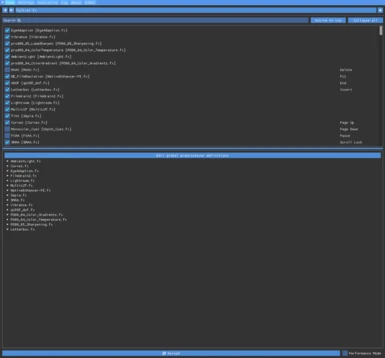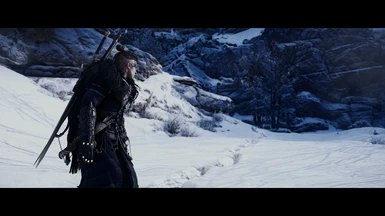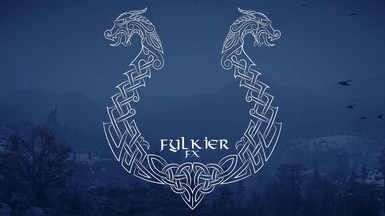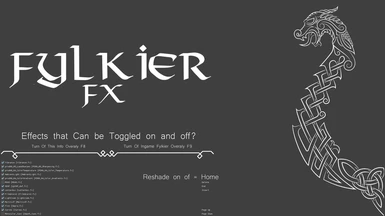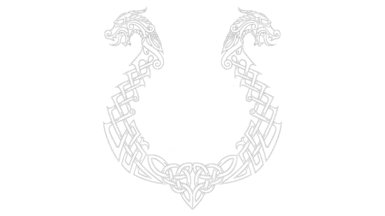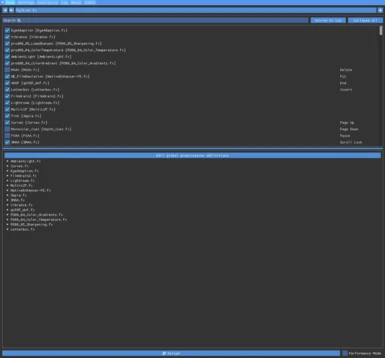..F.Y.L.K.I.E.R..
FX-v1.5
 INFO
INFO
Get all the files you need from the Download section
Including My Heavy Tweaked Game ini File.
And a Optional guide to increase Game LOD.
"INSTALLATION"
"NEW'S Updates & Changes"
Optional Config v1 -2023-12-28
Basically the original mod whit some edits to Tint to correct some color mismatching.
This version not include the NativeEnhancer Film Emulation LUT.
this settings is for those who liked the early stages of this mod!
Fylkier Fx 1.5.1 Fix -2023-12-08
FX-v1.5

Get all the files you need from the Download section
Including My Heavy Tweaked Game ini File.
And a Optional guide to increase Game LOD.
"INSTALLATION"
"NEW'S Updates & Changes"
Optional Config v1 -2023-12-28
Basically the original mod whit some edits to Tint to correct some color mismatching.
This version not include the NativeEnhancer Film Emulation LUT.
this settings is for those who liked the early stages of this mod!
Fylkier Fx 1.5.1 Fix -2023-12-08
Added Windows Auto HDR support.
"SDR Not affected"
And NativeEnhancer Film Emulation LUT (That can be enabled and disabled (see in the pictures)
And Edit some LUMA & Contrast Curve values
To Fix Some Crushed blacks and color rubber banding in the sky at night.
The snowy parts of the game have a more realistic lightning now.
(it's Not overdone just Calibrate you Monitors black and white HDR.
Windows HDR Calibration

This is the Final Update (FIX) for this Reshade,
Play it Use it Enjoy it,
And thx to all of you Endorsing it!.
Older Versions & Updated
FylkierFX 1.4 FINAL 2023-04-19
Added SMAA as Optional AA besides FXAA for those who
Disabled The In game TAA.
&
Fixed Some Crushed blacks during the night time in darker areas!
(FylkierFX 1.3 Update 2023-04-2)
Changes
Moved some effects to load after some effects to fix color banding in certain situations during nights when Depth of field are enabled & in certain lights.
Balanced the Sepia effect & Eye adaptation, Decreased the amount of film grain.
Removed the FYLKIER Custom overlay,
Also Added FXAA For an alternative Antialiasing For those who Disabled TAA,
Togglable on /off" PAUSE KEY"
2023-03-22 Added
Optional Guid to Disable Anti-Alasing TAA (Advanced)
Optional use FXAA / SMAA in Reshade to a nice and Crisp Image
(FylkierFX 1.02
Update 2023-03-21)
No Other Change to the preset itselfJust a nice Png logo i maid for the preset that you can turn on and of with F9
And a info overlay you can turn on and of F8.
(FylkierFX 1.2 Update 2023-03-20)
Light Adaptation fix
Better visibility during nights and indoors & darker areas!
More balanced Sepia Tone and Film Grain!
(Update 2023-03-19)
Added FylkierFX Cine Version Exprimental
Whit a more Notable Film Grain & And a Cold LUT Tone
1: Dropp all Or Replace Reshade Files into the Game folder.
depending on if you were using the other version before.
For those who want to try out my Tweaked INI file
There are 2 Different ACValhalla.ini
One for more regular playing and one just for screenshots.
Replace the ACValhalla.ini whit mine,
C:\Users\XXX\Documents\Assassin's Creed Valhalla
2: To change in ACValhalla.ini
FullscreenWidth=X FullscreenHeight=X
to fit for your monitor,
Change Game FOV & Refresh Rate
RefreshRate=X to your monitors freshesh rate! like.. 60,144..Ect..
To your liking Change FOVScale=X.XXXXX (Default is 1.15000)
FOVScale in My Phots is set to =2.15000
Important! When you done make the ini-file "Read only.
More Instruction About that Read Sticked Post By KillAll96"
FullscreenWidth=X FullscreenHeight=X
to fit for your monitor,
Change Game FOV & Refresh Rate
RefreshRate=X to your monitors freshesh rate! like.. 60,144..Ect..
To your liking Change FOVScale=X.XXXXX (Default is 1.15000)
FOVScale in My Phots is set to =2.15000
Important! When you done make the ini-file "Read only.
More Instruction About that Read Sticked Post By KillAll96"