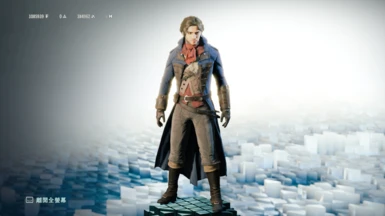About this mod
This MOD is made for some official unfixed bugs, in order to beautify the "Assassin's Creed" series of patch.
- Requirements
- Permissions and credits
ACU Original MOD Collection II
ACU Original MOD Collection III
ACU Original MOD Collection IV
ACU Original MOD Collection V
Instructions for using MOD Collection III (version 3.0-3.4)
Use the Anvil Toolkit to unpack the ‘DataPC_10_dlc.forge’ file in the ‘dlc_10’ folder of the game's installation directory, and put the mod file ‘1_-_SDN_ Arno_BodyCust.data’ into the unpacked “DataPC_10_dlc.forge” folder and repack the folder.
Because we have found a better way to choose different outfits, the MOD Collection III no longer replace any outfits, and the game's original outfits can be kept.
The method of selecting MOD outfit: first enter the ‘Outfit’ interface, then select the ‘Iron Mask Outfit’ and equip it, then return to the upper menu, then select the ‘Colour’ menu, enter the ‘Colour’ interface, click to select different colours to wear different outfits!
Costume correspondence table:
Utopia Blue - ‘Sequence 1 civilian outfit’.
Ebony - ‘Jacob's assassin outfit’
Shiny Firefly colour - ‘Arno's tailored outfit
Pure Shadow colour - ‘Sequence 2 Imprisoned outfit’
Calm Legend colour - ‘Medieval Templar Jacques de Molay's outfit’
Cloudy Sky colour - ‘Templar of Shay outfit’
Amber Dawn colour - ‘Sequence 1’s party outfit’
Sunset Valley colour - ‘Assassins of Adewale outfit’
Winter Rose - ‘Medieval Templar Warrior Outfit’.
All other colours are ‘The Iron Mask outfit’.
Update log:
3.0
1. ported the assassin outfits of Adewale and Jacob to complement the traditional assassin costumes from generations 1-6 for Assassin's Creed Unity.
2. Moved arno's mission-specific outfits to the main game, so that you can wear them freely even when not on a mission.
List of costumes for specific missions:
‘arno's tailored outfit’
‘Medieval Templar Warrior's Outfit’
‘Medieval Templar Knight Jacques de Molay's outfit’
‘Sequence 1 civilian outfit.’
‘Sequence 1 party outfit.’
‘Sequence 2 imprisoned outfit’
.forge file
dlc_10 -- DataPC_10_dlc.forge -- Franciade (DLC10 folder only works for 4 pieces of dlc outfits, Franciad guards outfits to Iron Mask outfits put here)
How to install MOD Collection 3: Since MOD Collection 3 is a modification of the DLC costumes, it is not like MOD Collection 2 and 4 because of its specificity.
For MOD Collection 3, you need to use the Anvil Toolkit to unpack the ‘DataPC_10_dlc.forge’ file in the ‘dlc_10’ folder in the game's installation directory, then the toolkit will unpack the ‘DataPC_10_dlc.forge’ file in the ‘DataPC_10_dlc.forge’ folder in the game's installation directory. Then the toolkit will create an ‘Extracted’ folder inside the ‘DataPC_10_dlc.forge’ folder.
Open it and get a ‘DataPC_10_dlc.forge’ folder, then open that folder.
Open the mod zip, copy and paste ‘1_-_SDN_Arno_BodyCust.data’ from the 3.0 folder into the ‘DataPC_10_dlc.forge’ folder, and then Then use the toolkit to pack this folder.
---------------------------------------------------------------------------------------------------------------------------------
3.2
1. Fixed the bug that the shadows of the ported costumes were displayed abnormally in the menu interface.
2. Restored Jacob's gloves, replaced them with the ‘black leather gloves’ from the CG image, and restored the material of the leather and fabric parts of the jacket.
3. Restored the ACU fabric skirt of the AC rogue version of Shay's Templar Outfit Hood.
4. Removed the bangs that were added to the arno tailored outfit during testing.
5. Added a set of two DLC promotional videos for Ubisoft that have not been enabled.
---------------------------------------------------------------------------------------------------------------------------------
3.3
1. The highest precision LOD0 mesh models for hair, arms, and clothing accessories were forced for the 4 outfits of the DLC.
(Note: DLC outfit heads are loaded from the arno free-matchable clothing packs in each map.
Since I have no plans to modify the free-matchable Arnold costume packs, it would be scary to load two different precision head models at the same time)
2.Fixed the missing belt on the back in the DLC cape outfit, after fixing it the cape doesn't look so inexplicably sticky on the back as the original.
3. dlc outfit due to being affected by arno free-match packs.
Franciad Guardoutfit and Invaderoutfit both load forehead shadows, and dropping the hood still doesn't make the shadows go away, so the DLC outfits weren't made to be randomised.
So the DLC outfit is not made into a random hood, the original DLC clothing equipment column grid are hooded version.
4. 4 sets of DLC outfit crown-free version of the Iron Mask outfit in the colour of choice.
Autumn Leaf Colour - Franciad Guard Set (Hood down, no ponytail)
Dark Forest Colour - Intruder Suit (hood down, no ponytail)
Uplay Colour-Napoleon's Artillery Set (hood down, ponytail)
Brown sand colour-Iron Mask set (hood down, with ponytail)
Swamp Dweller colours - Intruder set (official uncredited version, fixed hood up)
White Eagle Colour - Franciad Guard Set (official unactivated version, fixed hood up)
5. Tailored outfits for Adewale outfit, arno tailored outfit and Jacob outfit (since mod set II has restored the mandatory hood of the previous shay outfit.
So mod set III's shay outfit is still fixed hood up)
Added random hood setting, every time you switch to equip a different outfit/weapon and then switch back to equip the target set, you can have a 50% chance to switch the hood state.
---------------------------------------------------------------------------------------------------------------------------------
3.4
1. Modified the shape of the shay Outfit's hood to fix the effect of losing the skin on the Outfit's body parts, such as the arms, hood, and collar, when it is pulled away from the visual distance on rooftops and other situations. Replaced the mesh on the top half of this Outfit's shay with the top half of AC3R's shay (the bottom half of the hemline is retained).
2. Tailor-made Outfit hoods for Jacob, Adewale and Arno, and made a special CT file, so that the random state of their hoods can be fixed by CT modification, and the ‘additional comments’ in the lower right corner of the CT file have detailed instructions on how to do this.
3. Fixed the bug that the hair mesh of the male protagonist in the MOD collection would be abnormal when looking at non-civilians after turning on the eagle eye mode.
---------------------------------------------------------------------------------------------------------------------------------------------------------------------------------------------------------------------
更新日志:
3.0
1.移植了 阿德瓦勒 和 雅各布 的刺客套装,为《刺客信条大革命》补齐了1-6代的传统刺客服装。
2.将亚诺特定任务时穿搭的服装移到了主题游戏里,不在特定任务下也可自由穿着该服装。
特定任务的服装列表:
“阿诺的量身定做的套装”
“中世纪圣殿骑士战士的套装”
“中世纪圣殿骑士雅克·德·莫莱的套装”
“序列1的平民套装”
“序列1的派对套装”
“序列2被监禁的装扮”
MOD使用方法:
使用铁砧工具包解包游戏安装目录里的“dlc_10”文件夹的“DataPC_10_dlc.forge”文件,然后工具包会在“DataPC_10_dlc.forge”文件的文件夹里面创建“Extracted”文件夹,打开它,“DataPC_10_dlc.forge”文件就会被解包成相同文件名的文件夹。打开MOD压缩包,将3.0文件夹里面的“1_-_SDN_Arno_BodyCust.data”放到“DataPC_10_dlc.forge”文件夹里面,然后再用工具包打包这个文件夹即可。
因为找到了更好的选择不同服装方法,所以3.0版MOD集不再替换任何服装,游戏原有的服装都可以保留下来,这样就不会被部分网友吐槽替换掉了他心爱的服装而觉得可惜,或者说穿圣殿骑士装就是因为没有兜帽而看清亚诺的脸
选择MOD服装的方法:首先进入 "套装 "界面,然后选择“铁面人套装”并装备,然后返回上层菜单,再选择 "颜色 "菜单,进入 "颜色 "界面,点击选择不同的颜色即可穿上不同的服装!
由于大革命的颜色界面构建表和枭雄的顺序不一样,大革命的颜色构建表简直就是杂乱无章!所以它不会像枭雄那样可以按着颜色的顺序去选择对应的服装!
(注:DLC服装均为隶属亚诺非套装的服装,所以此方法无法直接替换头部,DLC服装由于构建表的特殊性,它们都是时时刻刻在使用亚诺非套装的服装的头部,并非像那种独立套装一样,整个角色都可以独立出来,所以一切换头的MOD,如“爱丽丝”等需要换头术的MOD只能通过传统2.0的替换套装的方法来实现)
服装对应表:
乌托邦蓝色 - “序列1的平民套装”
黑木色 - “雅各布的刺客套装”
闪亮萤火虫色 - “阿诺的量身定做的套装”
纯净暗影色 - “序列2被监禁的装扮”
平静传说色 - “中世纪圣殿骑士雅克·德·莫莱的套装”
阴天色 - “谢伊的圣殿骑士套装”
琥珀黎明色 - “序列1的派对套装”
夕阳谷色 - “阿德瓦勒的刺客套装”
冬季玫瑰色 - “中世纪圣殿骑士战士的套装”
其它的颜色均为“铁面人套装”
3.2
1.修正了移植的服装在菜单界面里,阴影显示异常的BUG。
2.还原了雅各布的手套,换成了CG形象里的“黑皮手套”,还原了外套的皮革部分和布料部分的材质。
3.还原了从叛变移植的谢伊的圣殿骑士套装兜帽版的大革命自带的布料裙摆。
4.移除了之前在测试时,添加在亚诺量身定制套装的刘海。
5.新增了官方并未启用的两套DLC宣传视频的套装。
3.3
1.为DLC的4件套装强制使用了最高精度的LOD0的头发、手臂以及服装配件的网格模型。
(注:DLC套装的头部是由每个地图里的亚诺可自由搭配服装的数据包加载的,
因为我没有修改自由搭配的亚诺服装包的计划,所以如果同时加载两个不同精度的头部模型,会吓死人的)
2.修复了DLC披风套装里背部缺失的皮带,修复后披风看起来不至于像原版那么莫名其妙地粘背。
3.DLC服装由于受亚诺自由搭配的数据包影响,
守卫套装和入侵套装均会加载额影,放下兜帽后依然不会使阴影消失,
所以DLC服装没有做成随机兜帽,原版的DLC服装装备栏格均为戴帽版。
4.DLC的4套服装免冠版的均在铁面人套装的颜色里选择。
秋叶色-法兰西亚德守卫套装(兜帽向下、无马尾)
深林色-侵入者套装(兜帽向下、无马尾)
Uplay色-拿破仑的炮兵套装(免冠、有马尾)
棕沙色-铁面人套装(无头套、有马尾)
沼泽居民色-侵入者套装(官方未启用版,固定兜帽向上)
白鹰色-法兰西亚德守卫套装(官方未启用版,固定兜帽向上)
5.为阿德瓦勒套装、亚诺量身定做套装和雅各布套装(由于MOD集Ⅱ已经还原了之前谢伊套装的强制兜帽,
所以MOD集Ⅲ的谢伊套装依然为固定兜帽向上)
添加了随机兜帽的设定,每次切换不同的装备/武器进行装备后,再切换回去装备目标套装,即可有50%的几率切换兜帽的状态。
3.4
1.修改了谢伊套装的兜帽,与本次更新的所有圣殿骑士兜帽一致,修复了在屋顶等情况下,拉远了视觉距离后,会导致本套装身体部位 如手臂,兜帽以及衣领这些地方失去蒙皮的效果。使用了AC3R的谢伊上半身替换了本作谢伊上半身的网格模型,
(下半身裙摆这些保留着)使其使用幻影袖剑时不会穿模。
2.为雅各布、阿德瓦勒和亚诺量身定做套装的兜帽,制作了专用的CT文件,使其兜帽的随机状态可以通过CT修改成固定化,CT文件里面的右下角的“附加注释”有详细说明方法。
3.修复了MOD集合的男主角的头发网格在开启鹰眼状态后,看向非平民时,头发网格会出现异常的BUG。