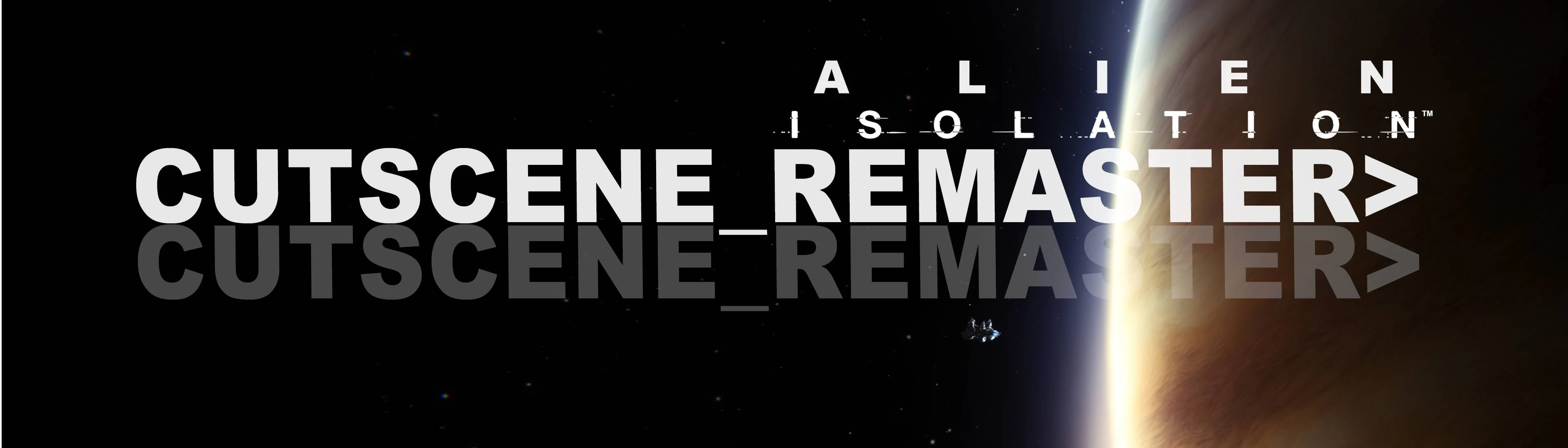File information
Created by
MrBeansworthy and wmg317Uploaded by
MrBeansworthyVirus scan
About this mod
In-game cutscenes have been upscaled and interpolated from 1080p 30 frames per second (fps) to 4K 60 fps at an improved bitrate for a greatly improved and more detailed viewing experience.
- Permissions and credits
- Changelogs
- Donations
A comprehensive 4K/60fps cutscene remaster.

See the changelog for update details.
ADDITIONAL x264 IMPROVEMENTS
- Improved overally compresssion and detail - particularly for darker, blurry scenes, or fast movement.
- Smoothed lighting and colour banding in introduction cutscene
- Smaller filesize
4K VERSION IMPROVEMENTS
- Increased 4K resolution for all cutscenes including the title screen
- Improved interpolation: An additional interpolation pass and frame by frame comparison was done for all scenes to regain as much detail as possible, replacing hundreds of over-blurred transition frames
- Replaced incorrect frames including lighting errors and incorrect model textures
(such as Axel appearing injured briefly in several shots before being attacked)
1. Navigate to your game video directory e.g:
G:\SteamLibrary\steamapps\common\Alien Isolation\DATA\UI\MOVIES2. backup the ".USM" files elsewhere (optional)
3. Extract the 7z mod file into your video folder above.
4. Extract the DLL from the AIMovieFix mod into your main game directory
- All original language options are preserved, subtitles restored. (v3.1)
- Retro/low quality cutscenes have intentionally not been remastered or interpolated to preserve the intended effect.
- Install your game to a fast drive - SSD or NVMe for the best playback performance. HDD is not recommended.
x264 SPECIFIC: **Use the regular compatibility version if the x264 version does not work or plays poorly**
- Cutscene_17 with the video monitor medical report now 60fps instead of 30fps
- All cutscenes have been tested with the patch in windows 11.
- Some cutscenes may play more smoothly than others, others choppy
ISSUES:
- Playback is choppy
Install the game on a fast drive - SSD or NVMe. HDD is not recommended. Use the regular compatibility version.
- Cutscenes do not play, only show a black screen
Copy the aimoviepatch dll into the game root directory again and relaunch. If still not working, try regular version.
If you have any other issues please create a bug report and describe what happens and how to recreate the problem. If i can identify the issue i will try to remedy it if possible.
>SPECIAL THANKS_
WMG317 for sharing their invaluable knowledge, time, and patience throughout production.
EMOOSE for the patch enabling 4K and x264 playback.
OPT-IN: 50% of any donations you make for this mod go to charity, the rest to those who have helped overcome the challenges making this mod work. This is just a hobby of mine and would be great if it brings more light into the world.