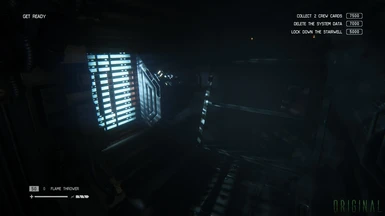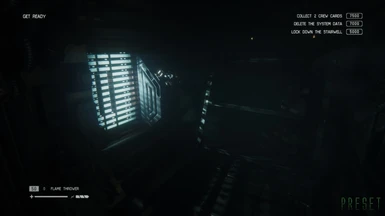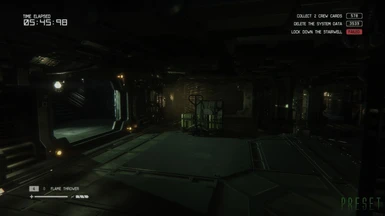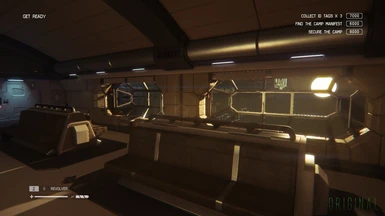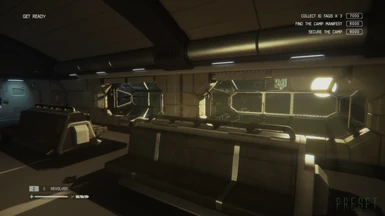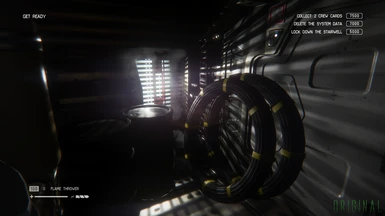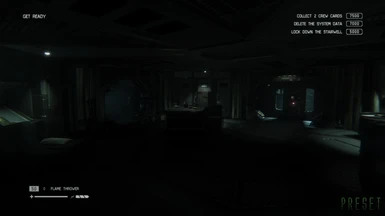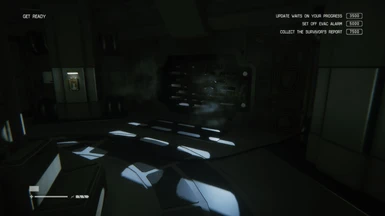About this mod
Reshade preset aiming to change that "plastic world feeling" I sometimes had with in-game graphics and make it look more realistic or "filmic like" by tuning lighting (Ambient light, shadows colors, sharpness etc.). Added too in a balanced way that iconic "Alien cold green ambient" giving a slightly more dramatic-cold and opressing impression.
- Requirements
- Permissions and credits
Reshade preset I've created for Alien Isolation aiming to change a little that "plastic world feeling" I sometimes had with in-game graphics and make it look more realistic or "filmic sharp like" by tuning lighting (Ambient light, shadows colors, sharpness etc.). I have specifically adjusted the colors too in purpose to add that iconic "Alien cold green ambient" giving a slightly more dramatic-cold and opressing impression to the game without making the preset overwhelming.
I've added another version of this preset within the .Rar file that hasn't that green ambient for thos who don't like it. You actually can switch between the two version ingame through reshade's overlay keybind or list.
***Recommended optional mod***
I optionnaly recommend the Improved Graphics mod uploaded by GPUnity. It look pretty good with the reshade preset.
*** Installation ***
A - The faster and easier user friendly way : Watching a tutorial on "how to instal reshade preset" on youtube.
B - The casual (indeep) step by step way : Read the procedure i wrote for you.
1. You need first to install Reshade in the game directory which is quite simple.
- Download the latest reshade version at https://reshade.me/ or at least V 4.9.1 which is the one I've used to make this preset.
- Execute the .exe file, select the game executable file in it's directory (Ai.exe normally)
- Choose the Direct3D 10/11/12 rendering API
- Check all effect package for installation by simply click the "Uncheck all" button and then "Check all" and click "Ok"
- Let the installer download all the effects and perform the installation
- Then close the dialogue box
Now reshade is installed for Alien isolation game in the game's directory.
2. installing the reshade preset
- Simply put one or the two downloaded preset files into the game directory folder. The path may look like this depending on
where you isntalled the game :
C:\ProgramFiles(x86)\Steam\steamapps\common\Alien Isolation. the reshade preset must be at the same location than the ReShade.ini file within
game directory.
3. Run the game and load the preset you want
- Run the game and if everything is set up correctly, you should see the reshade cerdits quickly poping at the top corner of you screen. Then reshade
overlay will open and propose you a small tutorial on "how to use reshade interface". Skip it or not, but i recommand to follow it. It doesn't take much
more than 30 sec and may be useful. If the tutorial or reshade's overlay isn't visible, don't worry, just follow next step.
- Open reshade overlay by pressing the "home" key on your keyboard. Maybe the tutorial start now then, I don't remember how it goes but whatever.
Again, skip it or not as you please.
- On the top of reshade's overlay window, you should see the actual selected preset which may probably be ReShade.ini by default. Click on it and in the
preset list which appear, select the downloaded preset you like
- Now the preset will be loaded and normally activated by default. If not, in Reshade's overlay go to the "Settings tab" then in the keybind section, choose
the key to press when you want to switch on/off the preset (switch between original graphics or reshade preset). I recommand to set up another
reshade keybind to switch between the presets and separately to "performance mode" too.
- Switch to "perfomance mode" ingame by enabling the tick case at the bottom right of the reshade overlay's "home" tab or by pressing the keybind you've
affected to this action in reshade's overlay setting tab.
- Close Reshade overlay by pressing the "Home" button or the keybind you've affected to this action.
4. Enjoy
- If needed, tune up or down the gamma in the game video menu settings as you like.
- You can toggle on/off the preset with the keybind to compare the original graphic with the preset, if you like to do the before/after comparison.
Et voilà, that's it ! Now you can enjoy the reshade presets i've made for Alien Isolation. It work the same way for any other reshade preset. I hope i didn't made gramatical or typo errors with english.
Have fun !