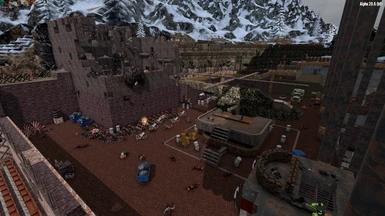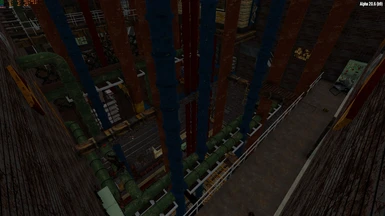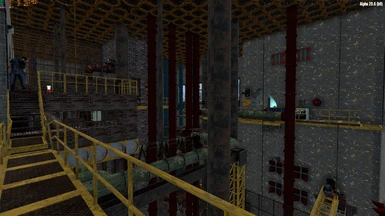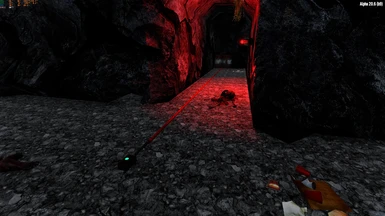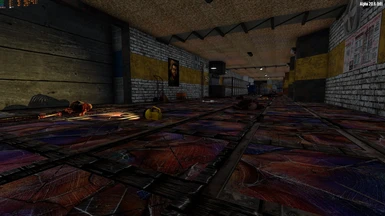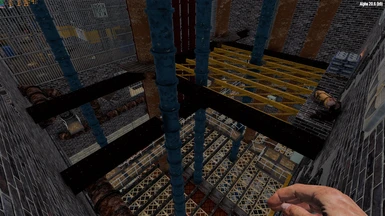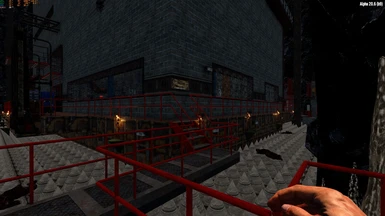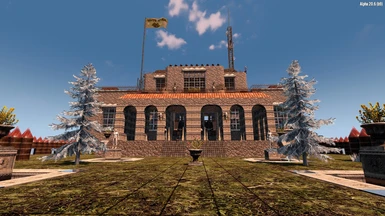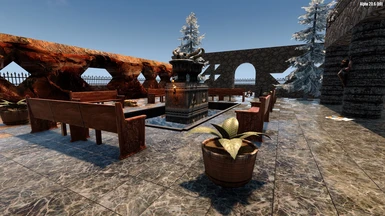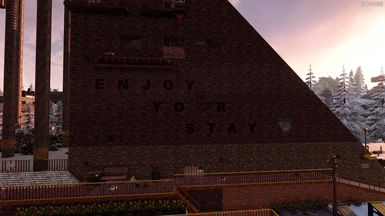About this mod
XXL prefab, aimed at end-game gameplay in 7d2d
Navezgane / Navezgane+ only (atm)
- Permissions and credits
Due to technical issues, I can't get this prefab spawned in correctly in A21.
I'm sorry to say that I have to abandon this project.
(A20 seems to be fine btw).
An XXL prefab for 7 Days To Die
- Dungeon-style playthrough / Tier 5+ / 100% vanilla blocks / No quest (bc XXL), but with all traders
- Optional use of electricity (tool + battery)
- XXL: it dwarfs my Space Shuttle prefab.
NAVEZGANE & NAVEZGANE+ ONLY ATM!
Reasons:
- The fit into the NG (height)map. The fit is not 'perfect' anymore bc of the update of the NG map by TFP a few Alpha-versions ago. But it fits 90%.
- XXL: technically minimum of two prefabs needed, so automatically fitting them in a random map willl not work properly.
Installation
A. Unpack the DLS1_0__LocalPrefabs.zip in (by default) C:\Users\USERNAME\AppData\Roaming\7DaysToDie\LocalPrefabs
- USERNAME = specific for your installation.
- AppData is normally a hidden folder. To find it, type the following in the windows adress bar without the quotes then press enter: '%AppData%'
- If there is no LocalPrefabs folder: please create it.
B. Installation on Navezgane map:
- unpack DLS1_0__Prefabs_xml__for Navezgane.zip in a temporary folder (or the windows download folder for instance)
- Go to your Navezgane folder, by default: C:\Program Files (x86)\Steam\SteamApps\common\7 Days To Die\Data\Worlds\Navezgane
- Rename the existing prefab.xml in this folder to (by example) prefab_original_.xml (as a backup)
- Copy the in step 1 unpacked version of prefab.xml to the folder as mentioned in step 2
C. Installation on Navezgane+ Map (optional, this is a map with many custom prefabs).
- Download and install NG: Navezgane plus at 7 Days to Die Nexus - Mods and community (nexusmods.com) (Created by 'v1712')
- Unpack DLS1_0__Prefabs_xml__for Navezgane+ (a modded version of NG on Nexus).zip in a temporary folder (or the windows download folder for instance)
- Go to your Navezgane+ folder, by default C:\Program Files (x86)\Steam\SteamApps\common\7 Days To Die\Data\Worlds\Navezgane+ (with the'+'on the end)
- Rename the existing prefab.xml in this folder to (by example) prefab_original_NGPlus_.xml (as a backup)
- Copy the in step 2 unpacked version of prefab.xml to the folder as mentioned in step 3
My XXL prefab replaces a few other vanilla prefabs at that location. See the 'readme' files in the unpacked files under B1 and C2 if you want these placed back on another location by editing the prefab.xml
Please only do this if you know what you're doing! ;-)
How to almost instantly find the new added prefab in-game
In-game:
Press F1 + type 'dm' (without the quotes) + enter + esc + esc + click option 'Open POI teleporter' + type 'DLS' in the search-box + click on the 'DLS_A20_6_Crane' and spawn in-game directly next to the prefab! :-)
Give it some time to load pls, the prefab will load in seperate parts because of the large area it occupies. This is (atm) normal.
You might also like my other prefabs:
Space Shuttle A20.6 at 7 Days to Die Nexus - Mods and community (nexusmods.com)
The Duke's Mansion at 7 Days to Die Nexus - Mods and community (nexusmods.com)
Feel free to change this prefab to your preferences.
Have FUN playing!