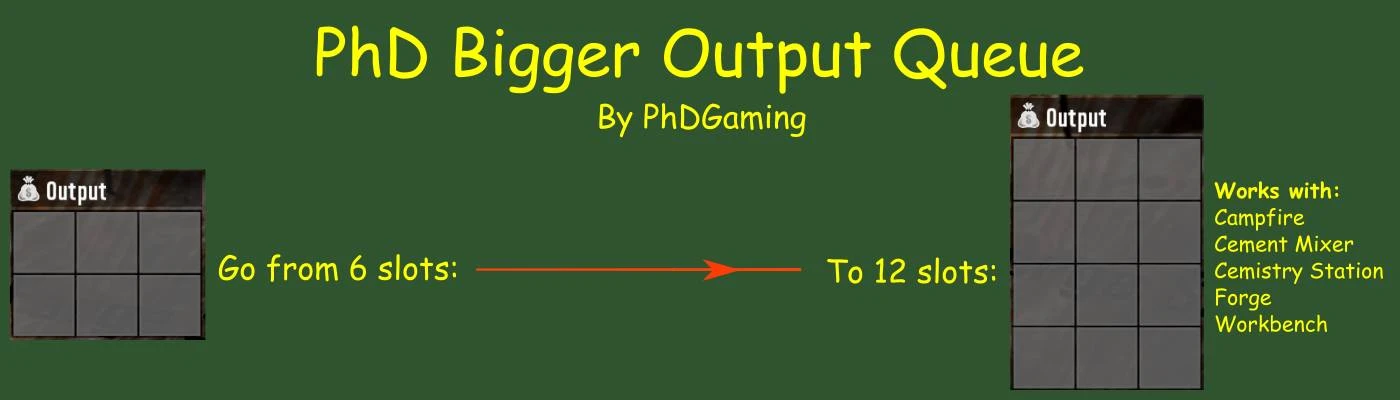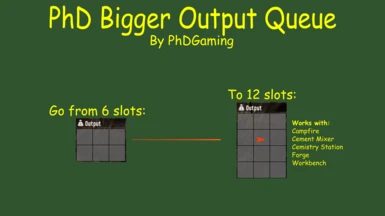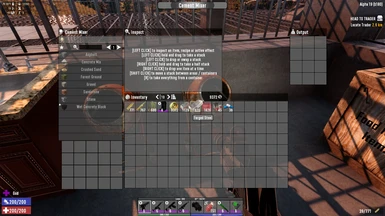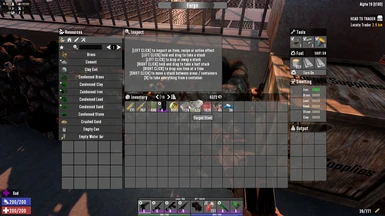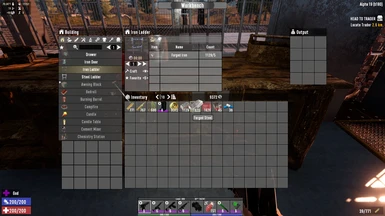Documentation
Readme
View as plain text
PhD Bigger Output Queue
Increases the output queue from SIX to TWELVE space for:
• Campfire,
• Cement Mixer,
• Chemistry Station,
• Forge, and
• Workbench
INSTALLATION:
ALWAYS backup your game! THIS SHOULD ALWAYS BE DONE BEFORE INSTALLING ANY NEW MOD - EVEN WITH A MOD MANAGER!
The best way to install mods is to use a mod manager. I use Vortex. But there are others available such as Mod Organizer 2 and Nexus Mod Manager. There should be a button to learn more about Vortex at the bottom of the Nexus webpage. The other two can be downloaded from Nexus; just search for them. There are videos available on YouTube on how to install and setup these programs that I would suggest you watch. They might also help you decide which of the three you'd like to use. Installing a mod is then just as simple as pressing the button on the download page. Your installed mod manager will do the rest.
To install a mod manually:
1. Back up your game files!
2. Create a folder called "Mods" in your 7 Days to Day installation folder - "\steamapps\common\7 Days To Die"
3. Extract the folder in the Mod's zip file into the Mods directory. Each mod you install should have its own directory.
4. Start the Game
5. Done