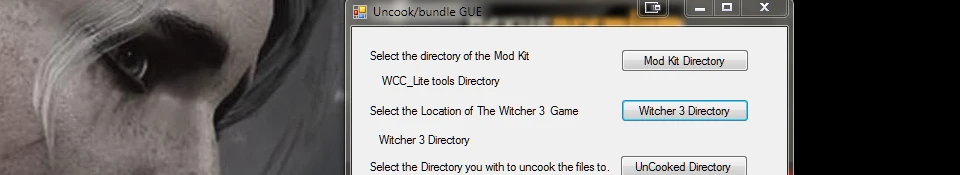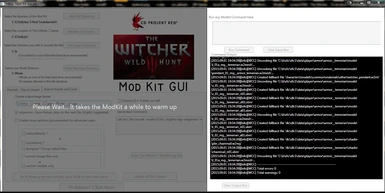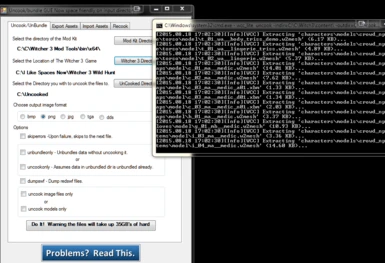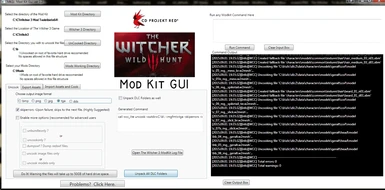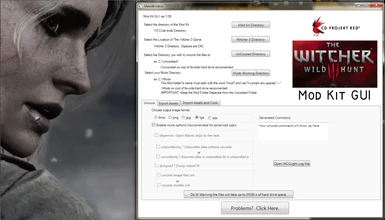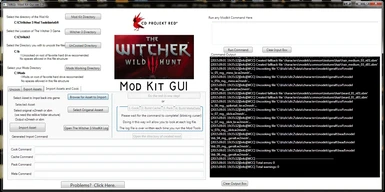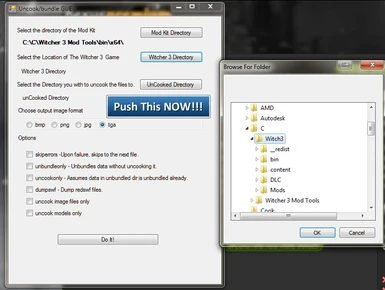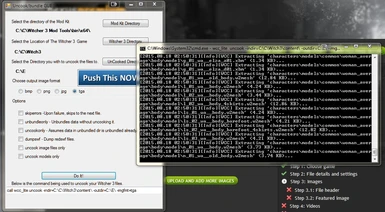Documentation
Readme
View as plain text
The Witcher 3: Wild Hunt � ModKit GUI
This software is at stage one and only uncooks/unpacks the game. More will come. I plan to impliment the entire toolkit plus a few other items in the futute.
Using it is quite straightforward. Just tell the program where your "ROOT" directories of the Witcher 3 game, the mod kit and let it know where you want the files. Then select any options you want and push the do it! button.
Here are some guidelines I have found that make life easier.
1. I recommend strongly that you use directory names like in, out, Witcher, Tools, etc. The Wcc_Light tools are very picky and can become very frustrating. This means avoid spaces!
2. Stay near your root directory as much as possible and avoid windows folders (Desktop etc...) I have had times where it appears that files are extracting, but they are nowhere to be seen.
3. This tool is free and therefore do not complain after five minutes! Try the following first:
1. Follow these suggestions.
2. Try different parameters. I havn't fully tested this out. If there seems to be bugs do let me know.
3. Examine the text box after you hit do it and see if can be fixed manually.
4. Make a backup of your save files and reinstall. (use C:\\witcher3\\ or whatever).
Happy Modding!