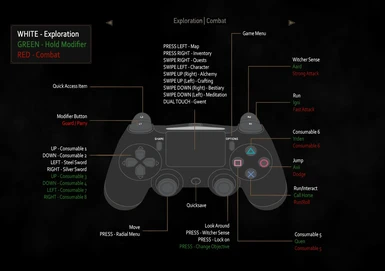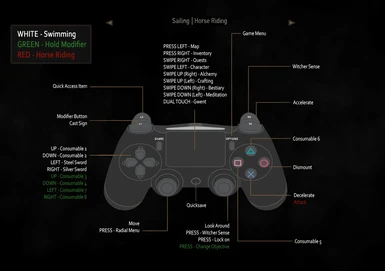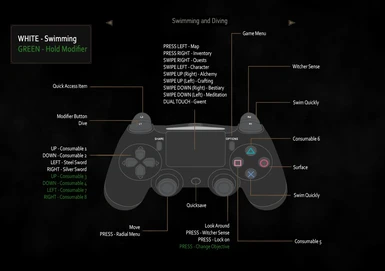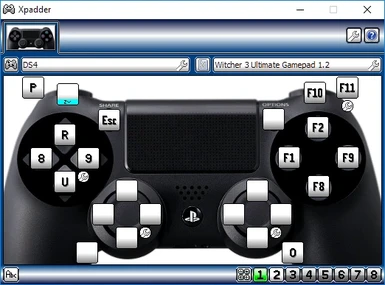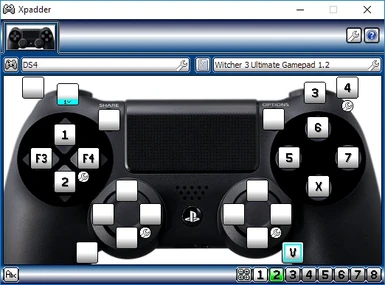Documentation
Readme
View as plain text
This little mod combines the Instant Casting mod by Karsas90? with Dark Souls style combat controls and enables Sprinting while ????running/swimming/vehicle riding and a lot more little touches, while trying to keep everything as simple as possible.
Combat
Combat is a mix of classic Dark Souls and Witcher 3. Fast and Strong attacks with R1 and R2, Guard with L1 and if you have
More Quick Slots and Quick Inventory? installed, activate a potion with Square (which should be White Raffard's Decoction).
Dodging and Rolling are standard Witcher 3, and the Quick Access Item is activated with Triangle.
Signs
Signs are cast instantly while holding down the modifier button. The two offensive Signs (Igni and Aard) are bound to the two
offensive combat buttons R1 and R2. Quen, Yrden and Axii are bound to the face buttons.
Sprinting
You still have the option to sprint with X, but everytime you're out of combat, you can hold R1 instead. You can ride your horse,
boat, or just sprint and still control the camera with the right thumbstick. For me, this changed everything. Since R2 for the
Witcher Sense is hard to reach during sprinting with R1, you can alternatively activate it by pressing the right thumbstick.
Since I have set my minimap to only show up during Witcher Sense (Friendly HUD?), this is very useful while riding the horse.
Potions/Consumables
Two buttons for your potions? Ridiculous. Use More Quick Slots and Quick Inventory? to get more consumable slots and activate
Slots 3,4,7 and 8 with the modifier button + the four Digital Pad directions.
Touchpad Menu Controls
Unleash the power of the touchpad to navigate the menus way easier. Every important menu page can be accessed by pressing or
swiping the touchpad in various ways. Look at the images for more details.
Installation
- Go to your "Documents\The Witcher 3" folder and save or rename your input.settings file. Then put the input.settings file from
the mod archive into "Documents\The Witcher 3".
- Set the newly installed input.settings file to READ ONLY (Schreibgesch�tzt) under right click -> properties.
- Install InputMapper for your Dual Shock 4.
- Go to "C:\Users\[User Name]\AppData\Roaming\InputMapper\Profiles" and put the "Witcher 3 Ultimate Gamepad.xml" from the
mod archive into the folder. Then select the profile in InputMapper.
- Done!
For more information on how to connect your DS4 and InputMapper in general, check out the Instant Sign Casting Mod by Karsas90?.
He put up a nice little guide.