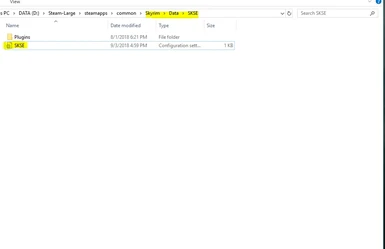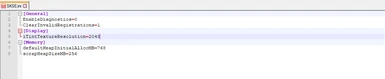About this mod
Just a brief guide on how to edit your SKSE config to allow for high resolution tintmasks (makeup/dirt/etc) Especially handy for RaceMenu.
- Requirements
- Permissions and credits
This may also cause vanilla face paints to look a little bit blurry, so keep that in mind.
-HOW TO-
Navigate to your SKSE directory in data, and create/open the SKSE.ini file (you can save as "All file types" and add the .ini after).
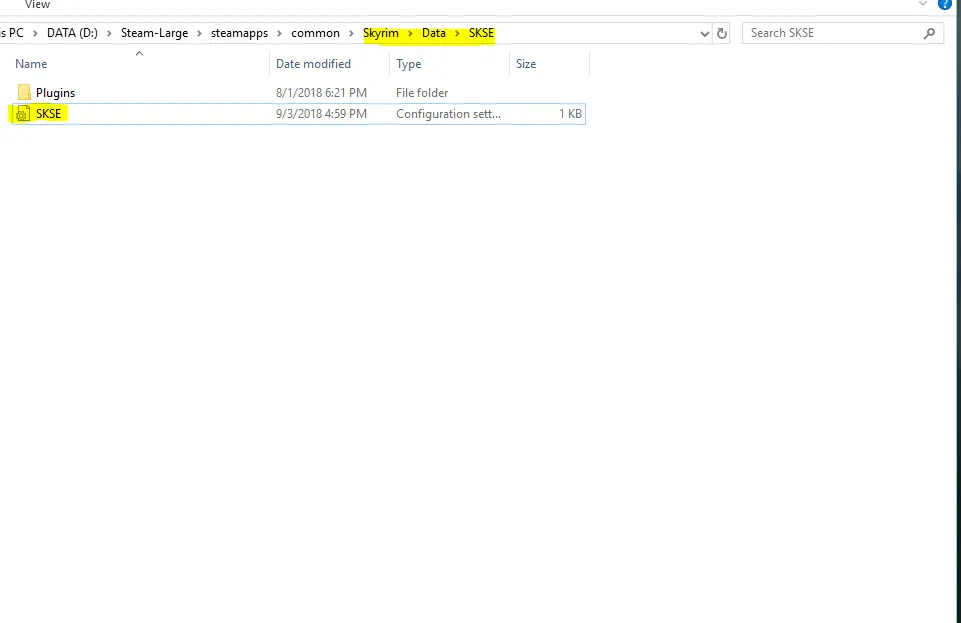
Inside, you should add/find [Display]
underneath this, you should add
iTintTextureResolution=2048 (or whatever size textures you are looking to use.)
Here is an example of the SKSE.ini file with the texture resolution set to 2048x2048
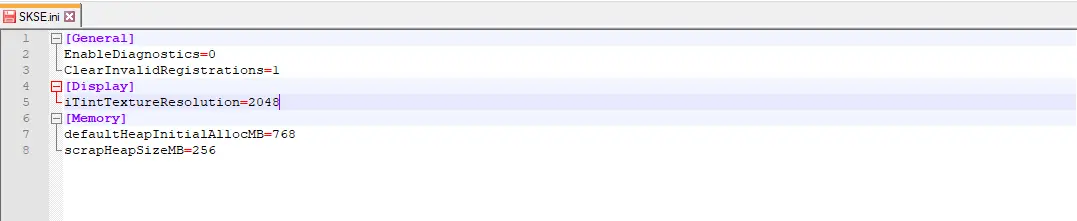
[General]
EnableDiagnostics=0
ClearInvalidRegistrations=1
[Display]
iTintTextureResolution=2048
[Memory]
defaultHeapInitialAllocMB=768
scrapHeapSizeMB=256
-Installation just in case-
If you want some prebuilt configs, which only change the textureResolution, I have included a 2048x2048, and a 4096x4096 that you can install via Nexus Mod Manager.
Hopefully this comes in handy for someone, and saves them the headache of trying to figure it out.
-Mods using high resolution Tintmasks-
This is just a list of mods that would make good use of these, if you know of any I should add here, leave a comment about it.
Mine
Weathered Nordic Bodypaints
Beast Race Bodypaints
Others
PAINTERLY
High Resolution Scars