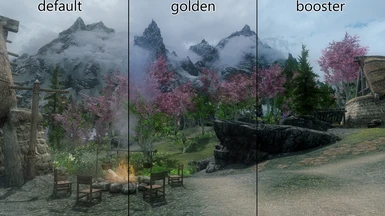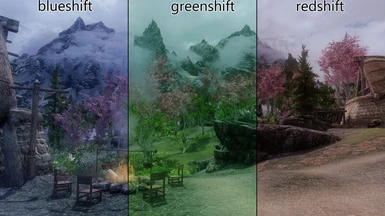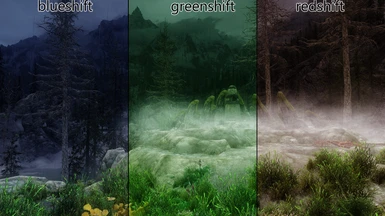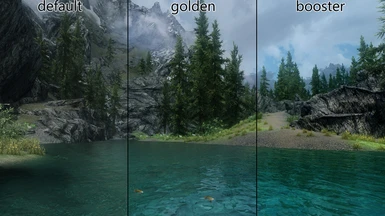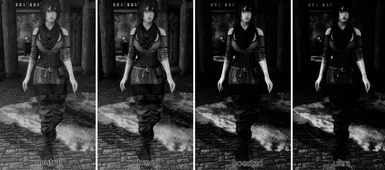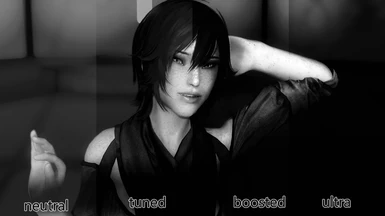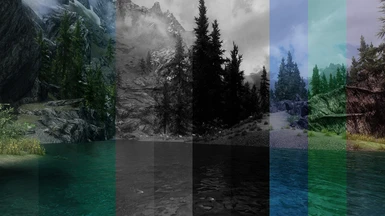Documentation
Readme
View as plain text
Name: Pala - Custom LUTs for Snapdragon ENB
Version: 3.0
Date: 11/04/2020 | April 11, 2020
Category: ENB Presets
Requirements: Skyrim Legendary Edition, Snapdragon ENB
Author: single-strand
Source: http://www.nexusmods.com/skyrim/mods/84731/?
Description
===========
Custom LUTs for Snapdragon ENB or any ENB that supports look-up tables (LUTs)
v3.0 Pack
=========
Desert Sun: It's pretty bright. Also yellow. Don't use this if you are in a dark room or else you'll basically flashbang yourself. Please, your retinas deserve better.
Red Rock: I accidentally made this while trying to make something else entirely. Don't ask me how that works. Imagine sepia, then add some more red.
Cooldown: A fairly cool (in color temperature terms) preset. Sometimes this can help compensate for high bloom/subsurface scattering and pull out texture detail that would otherwise be lost. Sometimes it just makes things very blue.
v2.0 Pack
=========
Choice Pack: Slight modifications to the excellent Tetro's Choice LUT.
Single Choice: I noticed some true black colors were showing as very slightly grey, which bothered me enough to change the levels and fix it. It's a very subtle difference compared to Tetro's Choice - dark things should be a tiny bit darker, that's it.
Saturated Choice: Above, but also more color vibrance. Similar to Booster Shot from 1.0.
Experimental Pack: I'll be honest, these are all bad.
Desaturated Blue: an attempt at black and white except for blue that works about once out of every twenty times I try it.
Nightvision: IT'S SO GREEN. SO GREEN. Get out your totally immersive nightvision goggles.
ANGRY: 3edgy5me levels of red and black.
MaxB&W: Very high contrast monochrome, probably!
v1.0 Packs
==========
These are all made for Snapdragon v4. They still work in v5, but they may not look the way you expect.
Main Pack: Two LUTs designed for general all-around use, with relatively moderate vibrance and saturation gain.
Golden Single: A versatile, well-rounded LUT. Has a slight golden overtone with moderately boosted vibrance and saturation, hence the name. Try using this in situations similar to tetrodoxin's Snapdragon LUT.
Booster Shot: Like above, but more saturated and even more vibrant, with a narrower level range. Usable in most situations.
Technoir Pack: Very monochrome, with apologies to Gunship and John Alton, respectively. Designed for the Aether Suite, originally, but they can work outside of it. Because monochrome shots really rely on the fine details, I made four progressively more aggressive LUTs so you can pick whichever one(s) work for your particular shot.
Technoir Neutral: Balanced monochrome conversion. Does a good job inside and out of the AS, but pretty flat.
Technoir Tuned: Moderately tuned and color-corrected for the AS. I try this one first out of all the ones in the pack.
Technoir Boosted: Overtuned for a high-contrast effect. Has a very narrow usable range.
Technoir Ultra: Tuned and Boosted thrown in a blender.
Grading Pack: These are all very simple color changes - I figure it's rare they'll get any use but I made them and LUT files are small, so why not. Most interesting when you use them against a scene predominately another color (e.g. in a very orange scene, try using blueshift. Be like every movie poster in the last 15 years!)
Blueshift: Shaded blue.
Greenshift: As above, but green.
Redshift: You guessed it, red!
Install
=======
These LUTs require Snapdragon ENB or a similar ENB with LUT support. Install this (and the required mods for it) first: http://www.nexusmods.com/skyrim/mods/70451/?
Second, choose which LUT or LUTs you'd like to use and rename it to one of the following:
Custom_LUT1.bmp
Custom_LUT2.bmp
Custom_LUT3.bmp
(If you already have some custom LUTs, now would be a good time to make a backup of them)
Then place your renamed file in \skyrim\enbseries\ - overwriting any existing file if asked.
To use, launch Skyrim, press Shift-Enter (by default) to open the ENB control panel, and then select Custom 1, 2, or 3 from "Technique" in ENBEFFECT.FX. See tetrodoxin's very nice tutorial about creating custom profiles (included in the Snapdragon download) for assistance.
Advanced users can edit enbeffect.fx to add extra slots for additional custom LUT palettes but that's outside the scope of this readme.
Required Mods
=============
Snapdragon Prime ENB:
http://www.nexusmods.com/skyrim/mods/70451/?
Will work with any ENB that's LUT-compatible (e.g. Antique Dragon, Rudy, Wyrmslayer...) but results may vary wildly. Use at your own risk. But do upload screenshots!
Known Issues or Bugs
====================
None.
History
=======
1.0, 18/06/2017 | June 18, 2017 - Initial release.
2.0, 28/08/2019 | August 28, 2019 - Added two new packs.
3.0, 11/04/2020 | April 11, 2020 - Added one new pack, split Experimental into its own file.
Contact
=======
You can find me:
on the Nexus as 'ssDNA'
https://single-strand.tumblr.com
https://twitter.com/ssdna01
Credits
=======
Thanks to tetrodoxin for Snapdragon ENB, of course :)
Thanks to LHammonds for the Readme Generator this file was based on.
Licensing / Permissions
=======================
See Nexus permissions for particulars.
Other Mods
==========
My other mods include:
Aleria - Standalone Customizable Follower: https://www.nexusmods.com/skyrim/mods/87511
Niela - Standalone Follower: http://www.nexusmods.com/skyrim/mods/79441