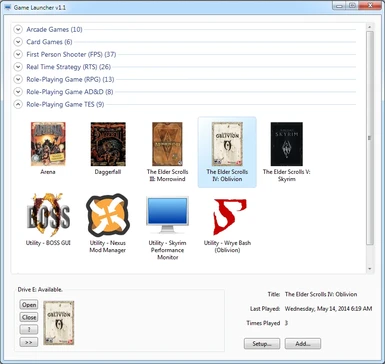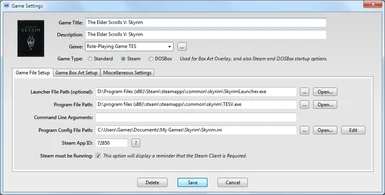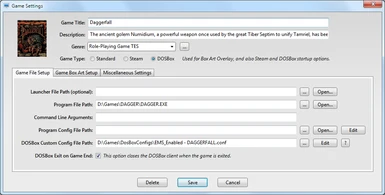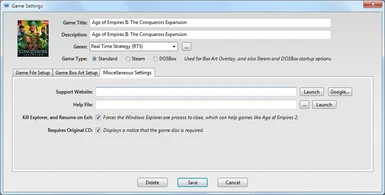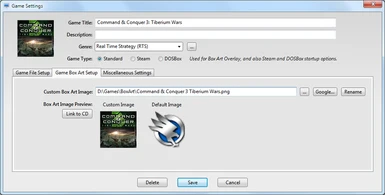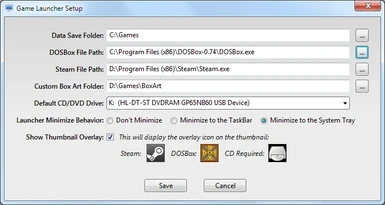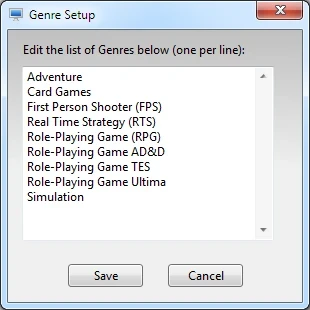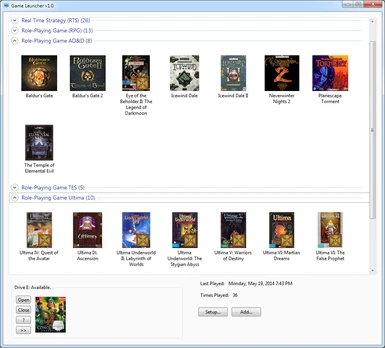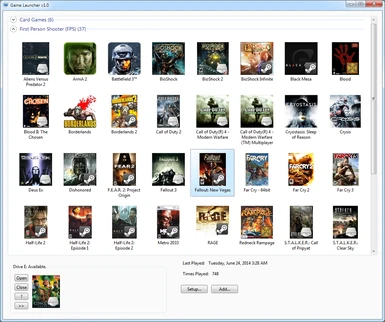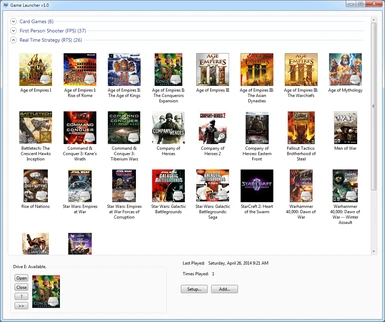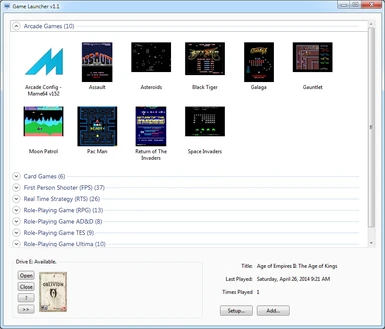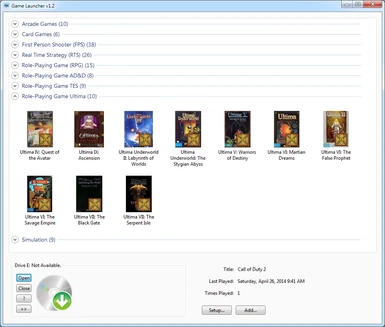File information
Created by
Sir GarnonUploaded by
mnelson999Virus scan
About this mod
The Game Launcher is a Windows desktop application used for launching various Games and Utilities; inpired by the Microsoft Vista Games Explorer, but with many improvements.
- Permissions and credits
- Changelogs
- Donations
- By Sir Garnon
Description:
The Game Launcher is a Windows desktop application used to organize and launch various games and utilities; similar to the Microsoft Vista Games Explorer. However, the Game Launcher provides the gamer with much more control of the individual game settings.
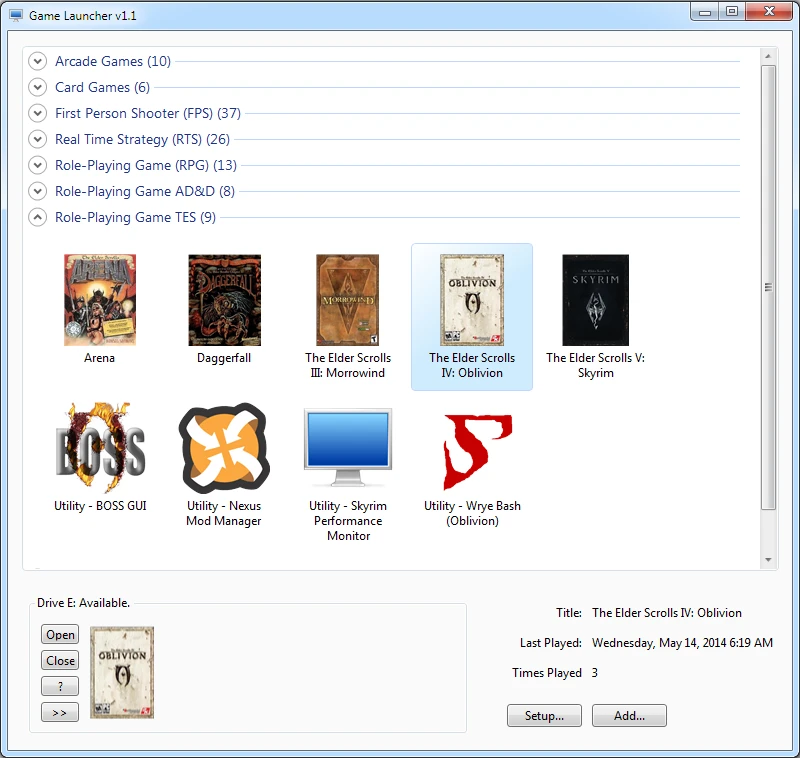
Launcher Main Features:
• Friendly user interface; very similar to Microsoft Vista Games Explorer.
• Full control of the game name, genre, command line arguments, box art, etc.
• Support for Steam games.
• Support for DOS games, using DOSBox.
• Ability to combine standard Windows, DOS, and Steam game into a single location.
• Support for drag and drop of Games. If you have an existing game, simply drag the .exe file to the Main Window.
• Custom game Genres for creating you own groups.
• Custom game box art. Basically you can accept the default, or use any image you like.
• Ability to check if Steam is already running.
• Ability to check if the original game disk is required.
• Ability to track which disk is currently in the default CD/DVD drive.
• Support for "Microsoft Age of Empires 2" Windows 7 color glitch. Windows Explorer can be terminated, and then restarted once the game is exited.
Limitation and Known Issues:
• Please note that this application is only a launcher; it does not come with any games.
• Game Launcher does not come with any game meta data. All information must be manually entered; however it is worth the effort once everything is setup.
• Correct configuration of the game in Game Settings is essential to getting the game to launch correctly.
Requirements:
• Windows XP, Windows Vista, Windows 7, Windows 8
• Microsoft .NET Framework v4.0 (Windows XP)
• Microsoft .NET Framework v4.5 (Vista, Windows 7, Windows 8)
• If you have older DOS based games, DOSBox must be installed.
Installation:
• Just unzip the download file anywhere you like, then run GameLauncher.exe file.
• The first time Game Launcher is started, a popup window will ask for the path to the config file; for new users, simply click the "New..." button:
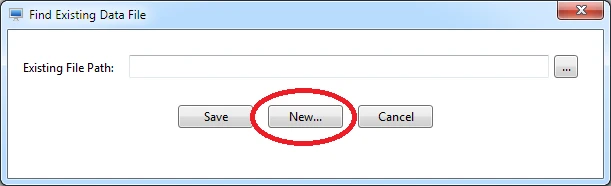
If you find this utility useful, please feel free to Endorse it.
Other Mods by me:
Skyrim Performance Monitor
Skyrim Performance Monitor 64
Fallout Performance Monitor
Skyrim DDS Image Viewer
Fallout 4 DDS Image Viewer
Basic DDS Image Viewer
ArchiveInvalidation File Generator
Nexus Mod Monitor
Game Launcher
Game Save Monitor
Ini File Editor
Enjoy!