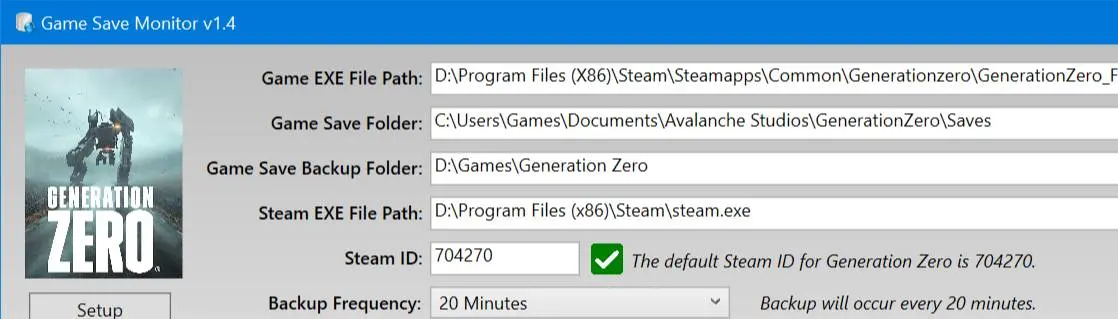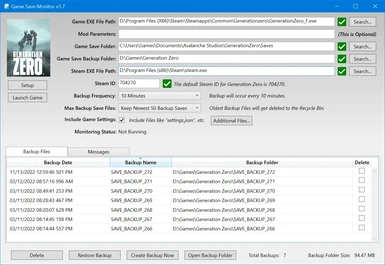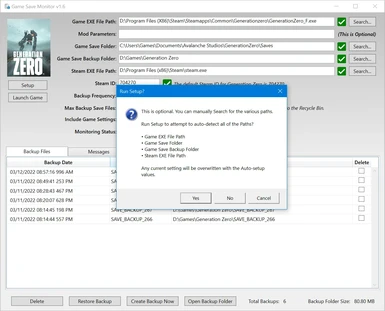About this mod
The Game Save Monitor is a Windows desktop utility which automatically creates backup copies of the Generation Zero save file.
- Permissions and credits
- Changelogs
- Donations
- By Sir Garnon
Description:
The Game Save Monitor is a Windows desktop utility which automatically creates backup copies of the Generation Zero game save files.
Generation Zero currently allows for a single save file, which can get corrupted if the PC freezes and a reboot is required. If this happens, the Game Save Monitor can be used to restore a previous backup file, rather than being forced to start over with a brand new game. Which actually happened to me...
The Generation Zero game engine is actually saving very frequently to the "savegame" file, and what the Game Save Monitor does is regularly checks for an updated "savegame" file. The amount of time between checks depends on what you set the Backup Frequency to be. For example, if you choose 10 Minutes, then a backup will be created every 10 minutes.
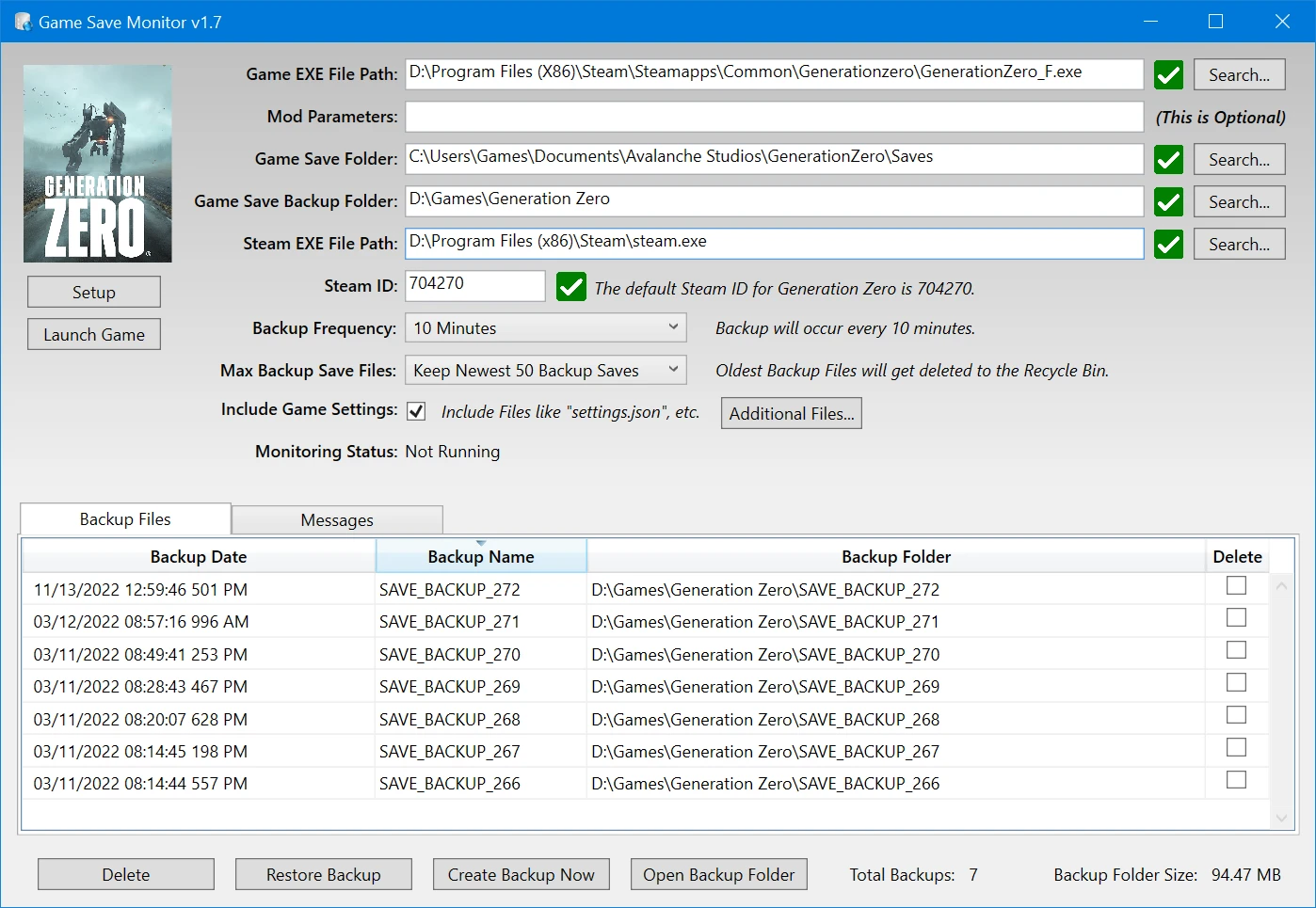
Main Features:
- Launches the Generation Zero game, and begins the process of automatically creating backups.
- Displays a list of all backups created.
- Allows for the personal customization of time between backups, i.e. 10 minutes, 20 minutes, etc.
- Allows for setting a maximum number of backups. Older backups will eventually get deleted to the Windows Recycle Bin.
- Allows for a manual backup of the save files.
- Allows for setting custom file extensions for additional files to be included in the backup.
- Allows for easy Restoring of a backup file.
- Backup Files can now be easily deleted from the main window.
- Support for mods which require command line arguments.
- The Automated backup can now be temporarily disabled.
Installation:
To install, simply run the program:
- "Save File Monitor.exe"
Uninstall:
- Simply delete the downloaded file.
Directions:
- Run "Save File Monitor.exe", and then click the "Setup" button.
- Once the Setup process is completed, you may need to enter in any values that did not automatically get populated.
- Click the "Launch Game" button. This will start the Generation Zero game, and also begin the process of making the backups.
- From there, the backup process is automatic. When a backup is created, you will see it listed in the display table.
Important Notes:
The Game Save Monitor does not alter or modify the existing save game, but only creates a copy of the file in the folder location which you specify.
There are the individual files that get backed-up. This is an example from my PC. Your actual install location may differ:
- C:\Users\<Your User Profile>\Documents\Avalanche Studios\GenerationZero\Saves\<Your Id>\savegame
- C:\Users\<Your User Profile>\Documents\Avalanche Studios\GenerationZero\Saves\<Your Id>\savegame.bac
While I've thoroughly tested this and use it myself, it may contain bugs. If you encounter any problems though, please let me know by posting the issue in the Game Save Monitor Nexus site.
Other Mods by me:
Skyrim Performance Monitor
Skyrim Performance Monitor 64
Fallout Performance Monitor
Skyrim DDS Image Viewer
Fallout 4 DDS Image Viewer
Basic DDS Image Viewer
ArchiveInvalidation File Generator
Nexus Mod Monitor
Game Launcher
Game Save Monitor
Ini File Editor
If you find this utility useful, please feel free to Endorse it.
Enjoy!