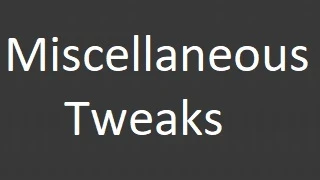About this mod
Multiple mod files included here, each responsible for tweaking the game in some small way. Source code provided for people who wish to make their own variations, or to update the mods when they become outdated.
- Requirements
- Permissions and credits
Update 20200808: Uploaded initial version for "Freedom of Fashion". See below for more info.
Installation instructions:
1) Install BepInEx
2) Download & extract my .dll files to Outward\BepInEx\plugins\
3) Ensure that you have set steam to use the default-mono branch. You can do this by right-clicking Outward in your Steam collections list, then clicking on properties. Select the "Betas" tab, then "opt into" the default-mono branch. After steam updates, you should see Outward\Outward_Data\Managed\Assembly-CSharp.dll along with many other files in that directory.
4) Multi-Bar Swappable Quickslots also requires Sinai's SharedModConfig. Be sure to install that, as well as its dependencies. You need to set a keybinding for it, then you can adjust the number of available hotbars via the in-game GUI. See below for more details. I have added this mod as a dependency, but it is only needed for the Multi-Bar Swappable Quickslots mod at this time.
5) Might need to install Outward SideLoader for some mods, too -- I got lazy and referenced parts of that in some of these...should go through and clean that up at some point.
Word of caution: None of these mods were tested for online multiplayer use; they have worked well for myself & others in single-player mode, but may not work well in multi-player mode.
Mod Details
Foreword: I like freedom & flexibility, and noticed that people were commenting that the similar mods on the site were broken with the latest update, so I decided to make my own simple, but functional alternatives & uploaded them for you to use until those other mods are updated. I don't plan to support these mods long-term, so I've uploaded the source code for everything to make it easier for people who may want to update them in the future. This is also why I have decided to keep all of these mods here, rather than make multiple mod pages (rather than having a bunch of abandoned mod pages, we can keep them all nice and tidy in one spot).
If you have thoughts on other simple tweaks like these that you would like to see updated or introduced, though, let me know. I can't do anything substantial like difficulty balancing, etc.
Note that there are more fully-featured weight limit mod options available on Nexus which seem to be up-to-date, so you may prefer those if you are only interested in increasing / adjusting your weight limit. Just be sure to delete my weight limit mod .dll if you use either of these:
Custom Weight by Sinai
More Carry Weight by Mellenna
As for my mods, I have included the following:
1A: 50K bag and pouch
Sets the pouch & bag capacity to 50000. Avoids the "No Limit" bug with the unlimited inventory, which causes all items to be picked up to the pouch instead of the bag. Some items still move to the pouch (i.e., arrows), while others move to the bag (i.e., armor) -- I believe that this is the expected behavior. It also removes all burden penalties.
1B: Unlimited Inventory and No burden penalty
This file removes all burden penalties and also gives you unlimited inventory (you should see No Limit displayed on both the bag & pouch). Using this file will cause picked up items to be placed in your pouch, rather than your bag.
2A: Swappable Quickslots
This is the simplest version of Quickslots (doesn't require SharedModConfig), but it only has 2 hotbars.
Update of the mod by IAmTheClayman: Better Quick Slots - Splitscreen Ready. Updated with permission of the original author. I have only tested this mod in single-player. Split screen should be working.
This mod should work well with keyboard & mouse, controllers (I tested it with an xbox controller), and / or Sinai's Extended Quickslots 2 mod.
2B: Multi-Bar Swappable Quickslots
Have you ever wanted separate bars for your melee build, archer build, mage build, consumables / deployables bar, etc? Well...I have! So I made a mod for that. Requires Sinai's SharedModConfig. Set the keybind for SharedModConfig, then press it once you are out of the menus. A new window should pop up in-game. Navigate to "Swappable Quickslots" and click on it (may need to scroll down if you have many mods). You should see a slider, allowing you to change the # of hotbars from 2 to 10. Click save and apply once you have made your choice. Also works for controllers and with Extended Quickslots 2, just like the 2A option above.
If you would like to see a version of this which allows you to adjust your # of hotbars via a config file, rather than SharedModConfig, please let me know.
Important note: you can update the # of hotbars whenever you like. However, if you select fewer hotbars than you are presently using (i.e., reducing the # of hotbars), and you are on a hotbar that is no longer available (i.e., you downgrade to 2 bars, but you are on bar 5), then you will be automatically switched to Bar 1.
2C: Multi-Bar Swappable Quickslots with Bar-specific keybinds
Created by request. Identical to 2B, but allows you to create keybinds to switch to specific hotbars.
Note that it will not switch to hotbars that are not enabled. For example, if you have # of hotbars set to 3 in Shared Mod Config, the keybind to switch to hotbar 4 will still show up in the settings, but pressing it won't actually switch to hotbar 4 (until you increase the # of hotbars, which you can do on the fly, without restarting Outward...just be sure to click "Save and Apply").
3A & 3B: Hide helmet & replace helmet visuals with keybinds
I felt like hiding my helmet for a bit, so I did. This mod does not affect the helm's stats (they are still applied correctly). Also updated to use keybinds, which can be set in your settings menu. There should be 3 keybinds listed:
1) Hide Helmet: Does exactly what it says. Press it to hide your helmet. Press it again to show your helmet. Doesn't affect the stats that are applied & you can remove / equip helmets as usual, regardless of whether it's hidden
2) Store Helmet Visual: This is a new thing. Equip the helmet that you like the visuals for, then press this key.
3) Replace Helmet Visual: Also new, to be used after "Store Helmet Visual." After storing your helmet visual, equip the helmet you actually want to wear, then press the key to "Replace Helmet Visual." Voila! Now, you have the stats of the good helmet, with the visual of the helmet you like. Sadly, I don't know how to make this persistent after reloading your save, so you probably won't actually use it. Still, kinda cool.
Ideas for future modders: Make replacing of helmet visuals persistent. Add new features to save & replace entire gear set visuals with these keybinds -- should be pretty easy, with the source code I've provided. Could also use SharedModConfig to add an option to disable or replace helmet visuals using the OnEquip method in v 1.0 of the code (or using the method I use in the latest version of the code). I did find an older mod that swaps out equipment visuals: Vanity Mod. It probably needs to be updated, though, and it would be good to convert it to use SharedModConfig with some method for auto-populating the equipment options. From there, could even turn it into an equipment set manager.
4A: Set breakthrough points to 3 with keybind
As it says: set a keybind in your settings menu, then press that key when you don't have any menus displayed (you should be able to move around), to give you 3 breakthrough points to use. The key won't work if you have menus or windows open (inventory window, escape menu, etc).
5: Unified Buffer
Created by request. Requires SharedModConfig by Sinai. Buffs will be cast either with Call to Elements, or with a keybind (which can be configured in the settings menu). Configure which buffs you want to cast using SharedModConfig, then press the keybind or cast Call to Elements to cast the buffs. Can be configured to cast the following buffs / boons: Warm, Cool, Mist, Possessed, Blessed, Rage, Discipline, Runic Protection, and Runic Protection Amplified.
Now includes weapon infusing with a custom duration, as well. Version of infusing will be the same as the casted infuses (Mystic Fire Imbue,
etc).
As-is, it won't check for cooldowns or set cooldowns for individual buffs (only limited by the cooldown for Call to Elements, unless you use the keybind). Plays well with mods that adjust buff duration (namely, the Customs Skill Cooldowns and Status Effect Durations mod -- though Call to Elements doesn't seem to be affected by that mod) and the applied buffs do depend on whether you have Shamanic Resonance. The version of Runic Protection can be either manually or automatically selected using SharedModConfig -- if you choose both, the amplified version will be applied.
Note: if you select "Show cast animation when pressing keybind" this will cast the first boon in the list that you have learned. If you haven't learned any of the selected boons, then it will not show the animation. I used to have this set to cast Call to Elements, but that skill seems to not play well with the Custom Durations mod on the nexus (at least, I don't see how to get it to work with it).
6: Sneak Tweaks
Created by request. Mod inspired by Increased Stealth Speed. Can adjust sneak speed multiplier from 0.1 to 3, as well as the multiplier given by the skill "Stealth Training." Original in-game values are around 0.575 and 1.3, respectively. Default values for the mod are 0.7 and 1.3. Sneak speed appears to be capped somewhere else in the game's code, for a total multiplier of ~2-3, so I limited both multipliers to a maximum value of 3 (my tests showed that higher values didn't increase your sneak speed).
May implement sneak attacks as well, eventually.
Now also adjusts walk & run speed with a separate multiplier. If you are finding it difficult to adjust this to a specific number, you can manually set the multiplier in Outward\Mods\ModConfigs\Sneak Tweaks.xml after first running the game and saving your configuration. Note that if you are trying to match one build's movement speed to another's, you should be able to determine the character multiplier by using the following formula:
Walk / Run movement multiplier = (Target build movement speed) / (Current build movement speed)
By example, say you want to target a movement speed increase of 75% and your current build has an increase of 10%, then you would determine the multiplier by taking 1.75 / 1.10 ~ 1.591. The reason for this is because, now, this multiplier * your current speed gives you the target speed multiplier: 1.591 * 1.10 = 1.75.
Note that implementing it this way, it will not show up on your character sheet. If that's important to you, please let me know -- I may be able to get it to show up by using some other method.
Sneak Attacks Update: this modifies the Character.OnReceiveHit function. Sneak attack will succeed if the targeted NPC / creature is not locked onto something (generally, this is true if they haven't "noticed" the player). Note that this means you cannot sneak attack a creature that is attacking some other creature
Explanation of Sneak Attack options:
Sneak attack multiplier (Default: 1.0) : Pretty straightforward, right? Increases your attack damage if the sneak attack succeeds (should modify *all* attack damage: physical, magical, swords, bows, etc). Prior mod had a default value of 2.0; 1.0 basically disables sneak attacks, which is why I made that the default value. Feel free to adjust as you see fit.
NPCs can sneak attack the player (Default: false) : If something attacks you and you aren't actively locked onto something, then you will be sneak attacked. Note: manually targeting something with a bow may not count (i.e., when you right click to get aiming reticle); locking onto something with a bow should count -- I haven't tested this to verify, though.
Require character to be sneaking in order to sneak attack (Default: true) : If this is not checked, then you can sneak attack even when you are not actually sneaking. Original mod did not include this option (i.e., it was set to "false" / unchecked). I think it makes sense to require you to be sneaking, so I have a default value of True (checked) -- but to each their own!
Sneak Update 20200811: visibility modifier
Default values for all visibility modifiers are 1.0. Smaller numbers make you sneakier (harder to see), while larger numbers make you easier to see. There are still some limits in place, it seems, as far as how far things can actually see (i.e., if you set this multiplier to 100, far away creatures still won't come at you, because they can't "see that far"). Setting a modifier of 3-4 or so appears to make things attack you when they are further away. Setting this value to 0.00001 makes you virtually invisible. I did not test what happens when you set it to 0.
There are 3 new settings:
(walking mod): Non-sneaking visibility mod (Def: 1.0)
(sneaking mod): Sneaking visibility mod (Def: 1.0)
(stealth training mod): Stealth Training mod (Def: 1.0)
When you aren't sneaking, only (walking mod) will be applied. When you are sneaking, (sneaking mod) will be applied, multiplied by (stealth training mod) if you have that talent, so the end result would be new visibility = old visibility * (sneaking mod) * (stealth training mod).
Note that the default values are 1.0, because this mod does not replace the built-in default values. It only multiplies the values that the normal method calculates. In other words, if you set a value of 1.0 here, Stealth Training still improves your stealth by 30% according to the base game calculations.
7: Instant Merchant Reset
This is something I made a while back and have been using myself...figured I may as well upload it for others. May not work perfectly, but here is how I use it:
Configure the keybind (settings menu)
When in an area with merchants, press the keybind (only works when outside of menus, dialogue, etc)
Speak with a merchant - buy stuff, sell stuff, if you want - close shop - speak with merchant again - Peruse new shinies (Yay, their shop inventory is reset!)
Only works until the area is reloaded (i.e., once you leave the area and come back, the merchant inventories won't reset instantly unless you press the keybind again).
Requires SideLoader because I'm lazy.
8: Increased Staff Range
Simply increases the lock-on range of certain staves, so that you can target mobs at a greater distance (primarily for spell casting). The targeting distance with a staff is 20 in the base game. 8A sets the targeting distance equal to a normal bow without the hunter's eye skill (distance of 40). 8B sets the targeting distance equal to a normal bow with the hunter's eye skill (distance of 80). This mod does not affect spell distances, so while some spells can reach the full distance of 80 (lightning bolt), others might still be limited to ~40 (fireball) or even closer (player-centered AoEs).
Only affects the following staves: Rotwood Staff, Compasswood Staff, Ivory Master's Staff, Jade-Lich Staff, Master's Staff, Scholar's Staff, Crystal Staff, Troglodyte Staff. Source code provided if you'd like to add in more items to have a similar effect. I didn't see an immediate solution for determining whether the character has Hunter's Eye to automate the lock-on range selection (my __instance was null), so I went with the simpler solution of just having two mods for people to choose from.
If there is interest for it, I could change this to have a customizable range using SharedModConfig -- just let me know if you'd like to see it.
Note: this mod only increases the lock-on / targeting range, not the weapon's reach. In other words, you won't be slapping mobs at a range of 80 with your pokey stick.
9: Freedom of Fashion
Early version of the mod. Allows you to change the appearance of helm / chest / boot armor, similar to "store / replace visuals" of 3A / 3B hide helmet mods. See above for how those work. Basically: equip a thing you like the look of, press "Save Appearance", then equip the thing you like the stats of, press "Replace Appearance". Enjoy!
Should work with Hide Helmet, but I have not tested the hide helmet's "Replace Visual" functionality with this mod -- I recommend unbinding the replace visual functionality of Hide Helmet, then bind keys to save / replace appearance from this mod. Hiding the helmet should still work properly (and will be saved when you "save appearance").
Let me know if you find any weird bugs with this!
Note: The current version of this mod does not save your preferences between play sessions. I haven't figured that out yet, but would like to get it to work eventually. That's the main reason why the mod has a low version number (0.1).
Credits
Some credits are listed in the little drop-down box above, but I would like to provide substantial credit for the custom keybinds to:
kongenav / Stian for the original code: Custom Keybindings Project Template
OutlanderSinai and Lasyan3 for updating the original code, which I used directly in these files
IAmTheClayman for the Swappable Quickslots code: Better Quick Slots - Splitscreen Ready. Most of the base code was taken directly from their older project.
OutlanderSinai again for his generous decision to post the source code for his mods. It helps to provide novice modders like myself with a ... far less abrasive introduction to the Outward modding scene.
Known Bugs:
Affecting 2A, 2B and 2C Quickslot swappers:
1) This bug only shows up if you manually alter your save files, so ignore this if you don't do that (i.e., deleting save games, to revert to an older save game). I don't plan to address the bug, but wanted to mention it for those of you who do alter your save files:
When reverting to an older save (as I do often when testing), if your current hotbar is different from what the prior save game was, then your current hotbar will be overridden. I.e., if the mod thinks you are on Bar 1, but you are actually on Bar 2, then swapping bars will cause Bar 1 to be overwritten with Bar 2 and it will swap you to Bar 2 (so...with 2 bars, it will look like it didn't swap at all, because both bars will be the same). To fix this, you can adjust your current hotbar number in the mod config file, before loading the save. Don't worry about updating the rest of the file -- that will be handled automatically. Change the # in "charCurrentBarMode": #, to be 1 less than the number of the bar you want to change to (i.e., if you want to be on bar 2, then set # = 1; for bar 1, set # = 0). You would have to make this change before loading the save, though. If the bar was already overwritten, then you will have to set the bar up again on your own. In other words, if you are manually editing your save files, then make a backup of the Outward\Mods directory if this is a concern for you.
For Future Modders:
I don't always remember to update the source code files, so the actual .dll files and source code may not match up. I recommend dnSpy to view the code from my current version -- then, you can use the source code project files as a base and paste in the new code that you get from dnSpy. It is also possible to create the project files from the .dll files, using dnSpy directly (select the dll, then File -> Export to Project).
[ Changelog ]
20200811: Sneak tweaks now adjusts visibility modifier
20200808: Uploaded initial version of "Freedom of Fashion"
20200729: Sneak Tweaks update: Now includes sneak attacks
20200727: Sneak Tweaks update: Changed config for walk/run multiplier below from a slider to a manual input (type in the # you want)
20200726: Sneak Tweaks now includes modifier for walk / run speed, by request.
20200725: Uploaded Increased staff range mods
20200723 #2: Uploaded Instant Merchant Reset
20200723: Updated Unified Buffer. Fixed a typo and added weapon imbues w/a custom duration. Also changed some minor behaviors in the mod.
20200722 #3: Uploaded Sneak Tweaks mod by request. Inspired by Elec0's mod.
20200722 #2: Unified Buffer now includes some additional features. Casts selected buffs with Call to Elements, now. Can toggle mana cost. Can auto-select which runic protection to use. "Only cast known skills" has been implemented.
20200722: uploaded first version of "Unified Buffer"
20200707 #2: By request, I uploaded version 2C of multi-bar quickslot swapper. Identical to 2B, but with extra keybind options (can now assign keybinds to switch to specific hotbars).
20200707: Updated the quickslot swappers again, to include tracking of the weapon enchantments. Should now correctly slot the weapon with the correct enchantment. If you have multiple of the same weapon with different enchantments, you can now slot them together, on the same bar, and it will track them correctly. I could add in some more logic here, but it should work well for most people.
20200706 #2: Found an issue with 2A & 2B swappable quickslots mods. Failed to swap bars when you had food items equipped that ran out (0 items left in your inventory). Code properly handles this now & it should swap when you run out of the food item, then place that item back on the hotbar when you swap back to that bar (with 0 items left, unless you found more of that food item). Might have affected other things that have similar counters on them (like mana stones, rags, etc).
20200706: Both Swappable Quickslots mods (2A & 2B) were updated for better handling of waterskins & slotting multiple identical items (like 2 pickaxes, or 2 swords that you can swap between when your durability runs out). The way it is handled is as follows:
If you have multiple items with the same item ID (essentially, if they are identical items), then the code will place those items in the correct slots. If one of those items is equipped (i.e. a sword), then that item will be shown in the left-most quickslot. The other quickslots will be slotted with the remaining items.
If you slot multiple waterskins, this is now handled as follows:
1) When swapping hotbars, it will check to see if you still have a water skill that has some water left in it with the same type of water that you slotted previously, then equip that item to a slot
2) If it can't find an exact match, it will look for any other water skill that still has water in it, and equip that
3) If none of your water skins have water in them, then it will simply slot an empty waterskin, which you can use after you fill it up as usual.
I'm tempted to add in options for how this stuff is handled, to the 2B version (using SharedModConfig)...if people are interested in having the options.
20200705 #2: Updated Hide Helmet with 2 mod options. Both now remember your preference for hiding your helmet when reloading the game (via a save file in Outward\Mods\). Both now work reasonably well with split-screen, for those who are interested in that. Mod option 3A will hide your helmet when you equip a new helmet, so that you don't have to press the hotkey again. Mod option 3B will display the new helmet by default (so you will have to press the hotkey again). Unfortunately, the "replace visuals" option is still not saved when reloading. I probably won't try to get that working, unless people are actually interested in it. If you don't want your hiding preference to be remembered, you can use version 1.1 of the mod in the "old files" section. I was tempted to update this to SharedModConfig, but thought it was silly for 1 or 2 check boxes.
20200705: Added Multi-Bar Swappable Quickslots using SharedModConfig. Future modders will hate me for coding this the way I have, if they use it, but....it works!
20200704 #2: uploaded new version of Swappable Quickslots. This addresses the equipped item bug & allows for independent quickslot swapping in split screen, using either k&m or controller. Still works well with EQ2. Still consider mod to be in "Beta" since it is more complicated than the other mods & I want to see feedback from the community, in case there are still bugs.
20200704: added new mod: Swappable Quickslots. Updated mod from IAmTheClayman: Better Quick Slots - Splitscreen Ready with permission from the original author.
20200703: re-uploaded 50k bags & pouches. Unlimited inventory version caused a bug that sends all picked up items to the pouch, rather than the bag. This version should have the intended behavior, though I do recommend using Custom Weight by Sinai, instead of my weight limit mods, since it is more likely to be kept up-to-date in the future. For what it's worth, I'm still using my 50k bags & pouches mod from here, since it does what I want.