File information
Last updated
Original upload
Created by
Jet4571Uploaded by
jet4571Virus scan
Some manually verified files
My games
Your favourited games will be displayed here

Mod updates

Collections

Images
Videos
Share your ideas, discuss them with the community, and cast your vote on feedback provided.
Give Feedback Oblivion
close
Clear game filter
Oblivion
close
Clear game filter
Your favourited games will be displayed here
Recent activity
All collections
Recently added
Most endorsed
Highest rated
Latest
Trending
Most endorsed
Latest
Trending
Most endorsed
Help
Contact
Give feedback
FAQ
Join the Beta to test our latest design updates. Find out more.
Join Beta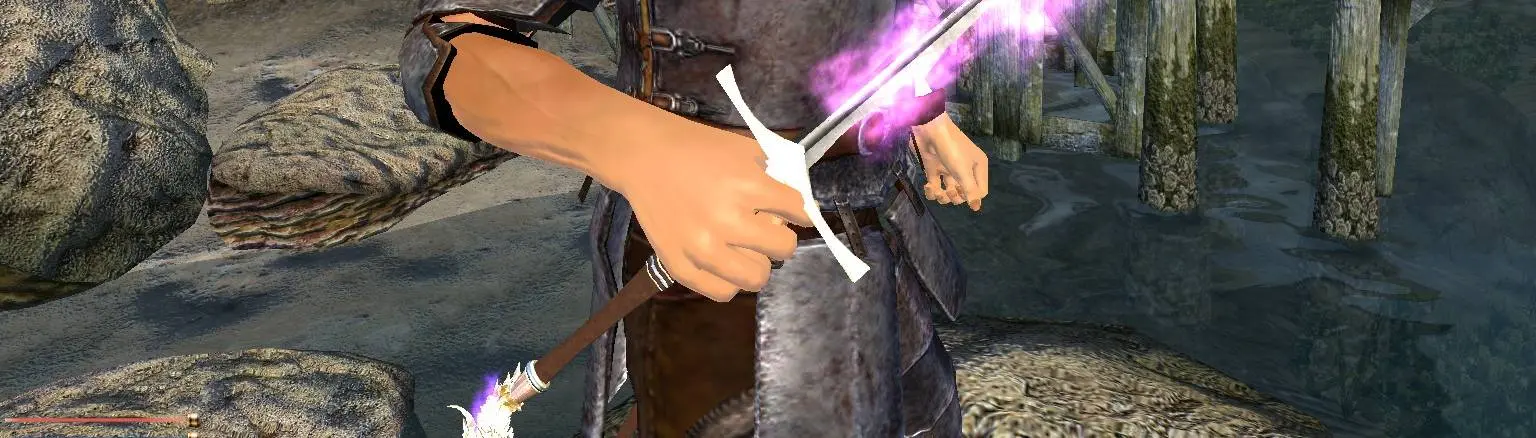
5 comments
Tools: Blender 2.49b portable from Oblivion downloads. Nifskope from Skyrim SE downloads.
Nifskope
1. Open the Skyrim/Skyrim SE/FO4 .nif you want to port in Nifskope.
2. Select the model to port in the render window so it expands the NiNode on the left and highlights the model.
3. Don't expand the tree further and Select/right click/Block/Remove Branch everything but the model you selected to be ported leaving the one NiTrishape and NiNode.
4. Select File, Export, and Export .OBJ
5. Open it again and repeat if the model has multiple parts.
Blender
1. Select File, Import, Wavefront (.obj)
2. browse to your exported from nifskope .obj and import it. No changes on the popup window, just hit the import button.
3. Select File, Export, Netimmerse Gamebryo
4. export options choose Oblivion and OK.
5. If multiple parts do File, New, and Erase all then repeat for each part.
Nifskope again.
1. Select File then New Window so you have 2 Nifskope windows.
2. open an Oblivion weapon .nif of the same type you are porting.
3. In the other Nifskope open your Blender .nif export.
4. Select the model in the Blender export, expand it's tree and right click, block remove branch on the NiStencilPropert and NiAlphaProperty
5. selct the NiTriStrips again and right click, Branch, Copy.
6. In the Oblivion .nif in the other Nifskope select the parent NiNode and right click, Block, Paste Branch.
7. Right click, Transform, and Edit the NiTristrips you just pasted.
8. Set Scale to 0.0800. On rotation Y select before the 0.00 and type 9 then in P before the 0.00 type 18. Click accept.
9. Expand the NitriStrips/NiTexturingProperty and select the NiSourceTexture. Copy the listed texture and the _n version of it from the Skyrim install to the Oblivion install,
10. Click the little flower next to the texture path in the NiSourceTexture to wherever you put the texture and select it.
11. In the render window select the Oblivion model, right click, Block, and Remove Branch so all you have in the render window is the ported models and the tree on the left still has everything else.
12. Next select each mesh, right click, face normals, then again with smooth normals, and last update tangent space.
13. Save as, and add it to the game in Xedit or CS.
Now in a year or two I can read that to remember the process lol.
I'll come back to endorse.
Anywho, I am happy you like "some" of them. Can't blame you for not liking all of them since there's a few I am not particularly fond of and I made them all. Curious which is your favorite.