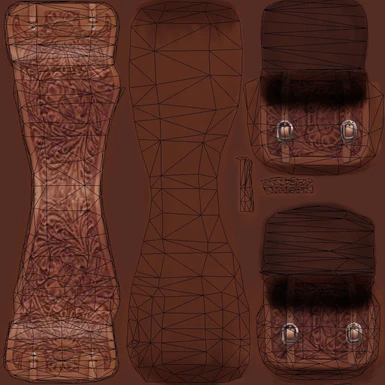File information
Created by
Maboroshi DaikonUploaded by
MaboroshiDaikonVirus scan
Documentation
Readme
View as plain text
Saddlebags Plugin for Oblivion
Version 3.0 Beta OBSE Edition
by Maboroshi Daikon
Introduction
This version completely separates Saddlebags from other horse mods.
Requires OBSE v15 or higher. OBSE not included. You can download it from here:
http://obse.silverlock.org/
Mods included with this version:
-Saddlebag Accessories v1.0 by mystikhybrid with modifications by odin_ml
Adds visible saddlebags to horses.
Original mods found here:
http://www.tesnexus.com/downloads/file.php?id=8044
http://www.tesnexus.com/downloads/file.php?id=16755
What does it do?
Adds functional Saddlebags to various merchants accross cyrodiil for purchase.
To use a saddle bag, click on it in your inventory when close to a horse. This will visibly add Saddlebags to the horse.
Once a horse has Saddlebags put on, you can open or remove them by placing your cursor on the horse and pressing the "O" key.
The weight limit for a regular leather saddle bag is 100 pounds.
Installation
Copy the "MD Saddlebags v3.0.esp" file as well as the meshes and textures directory to your Oblivion\Data Directory.
Run Oblvion, press the Data Files button and enable the .esp file.
Upgrades
For the normal MD_Saddle_Bags.esp mod:
The safest way to upgrade is to do the following:
BEFORE you start, Load up your latest save game and take all of your items out of your Saddlebags. You can drop them on the ground if you need to. Save into a *new* saved game slot and exit Oblivion.
Start Oblivion and uncheck the .esp file in Data Files. Load up your newly saved game and resave. If you're paranoid (and who isn't?), you'll keep your save from above and save into another new slot.
If you installed the .esp files from Oblivion Mod Manager, deactive them from the OMM user interface. If you installed them from a zip file move the MD_Saddle_Bags_v2.esp and/or MD_Saddle_Bags_Lite_v2.esp to a backup or temporary directory. You'll want to keep these files in case you run into problems, later.
Follow the directions above for installing the mod.
It's really a good idea to create a *new* saved game slot with the plugins enabled. If problems occur you can go back to the point before you enabled them.
For the DLCHorseArmor.esp version:
First, with the version of the patched DLCHorseArmor that you're currently using, load up your latest game, empty the Saddlebags on your horse and save into a *new* saved game slot.
Move the patched DLCHorseArmor.esp file into a safe place elsewhere on your hard drive and rename it to reflect the version of the patch you used on it (eg. Oblivion\Data\DLCHorseArmorV25\DLCHorseArmor-v2.5.esp).
Copy back your original, unpatched DLCHorseArmor.esp file that you downloaded from Bethesda into your Oblivion\Data directory, make sure it's enabled in Data Files and load up the saved game you made in the first step. Resave your game into another new slot. Don't move or delete your original backup .esp file. You will want to make sure you have this file available in case you need to remove the mod or upgrade to a future version.
Exit the game and follow the installation instructions above.
Run Oblivion with the new plugin files checked in Data Files.
For other mods that include Saddlebags:
Empty your Saddlebags and create a new save.
Uninstall the version of the mod that includes saddle bag functionality.
Depending on the mod, you may wish to load up Oblivion and make a 2nd new save (don't overwrite your save from the first step!)
Reinstall the version of the mod that doesn't include saddle bag functionality.
Install Saddlebags v3 as detailed in the Installation section.
Removal
First, with all of the plugins that you are currently using enabled, load up your latest game, empty the Saddlebags on your horse and save into a *new* saved game slot.
Exit the game and de-activate the "Saddle Bag v3.esp" plugin.
Run the game again and resave your game into another new slot. I do not recommend uninstalling the DLCHorseArmor.esp file as it could cause problems with your saved games.
Delete the .esp files that came with this mod. Again, be sure that you leave Bethesda's DLCHorseArmor.esp.
Delete all of the .dds files from Oblivion\Data\Textures\Creatures\Horse\saddlebags:
Delete the following file from Oblivion\Data\Meshes\Creatures\Horse:
saddlebags.nif
Troubleshooting
If you can't find the saddlebags for sale at any of the merchants, try typing the following at a command prompt:
Set MDSBTraders.Version to 0
StartQuest MDSBTraders
History
Version 3.0 Beta1: 03 July 2008
+Fixed saddlebag ground object.
+8 merchants (mostly general traders) now get a random number of saddlebags (1 to 5)
+Fixed bug that allows more than one saddlebag to be put on a horse.
+Switched saddlbag finding function to compare against "Saddlebags" instead of an object.
Version 3.0 Beta0: 01 July 2008
+Saddlebags can be purchased from the Skingrad merchant.
+If you click on a saddlebag in your inventory and you're close enough, the menu closes and the horse gets visible saddlebags.
+If you press "O" on the keyboard, the nearest horse with saddlebags is found and a menu is presented (Open Bags, Remove Bags, Cancel)
+If you select Open Bags, you can place items in the saddlebags using a chest interface.
+When the bags are closed, the weight is tallied (uses OBSE functions to get weight instead of the hack I was using before).
+If the weight is too high, the player is warned and the bags are re-opened.
+If you remove the Saddlebags from the horse, the model is reset, the items in the bag are returned to the player and the saddle bag is place back in the players inventory.
+If you save the game, exit and reload, saddlebags re-appear on the horse. This is designed to not happen frame 1 and staggers randomly accross different horses.
+There is an optomized mesh from odin_ml that is about half the size of the original.
+I've redone the UV Mappings to split each side of the saddlebags to it's own texture.
+There is a saddle bag "ground" object.
To Do:
-Add OBSE version detection and warn user if the wrong version is installed.
-Implement horse speed controls.
-Create saddle bag icon.
-Completely re-do the UVs on the saddle bag portion of the model.
-Make a better model for the "ground" object.
-Allow keybinding to be changed from a configuration script.
-Add Saddle objects and allow saddles to be removed from horses.
-Fix Bug where menu appears for horses without saddles or saddlebags.
Special Thanks
mystikhybrid and odin_ml for their Saddlebags mesh.
The OBSE guys for all of their hard work on the script extender.
Bugs & Limitations
-For some reason, I'm still having a strange issue with TempRef.GetDistance Player. It seems to get the proper distance some times, but not others. It's not consistent at all and it seems like the reference it's measuring is in a different location than the actual reference. TempRef is set from the OBSE function GetNextRef. I'm using get GetCrossHairRef for opening the bags and that's working just fine. I may have to hack together a way to use it for putting the bags on the horse. I've got an idea on how to make that work (normally GetCrossHairRef doesn't work in menus)
-If you're riding your horse when the game is saved, you will be dismounted when the game is loaded.
Mail me with any bugs, suggestions, questions or comments -