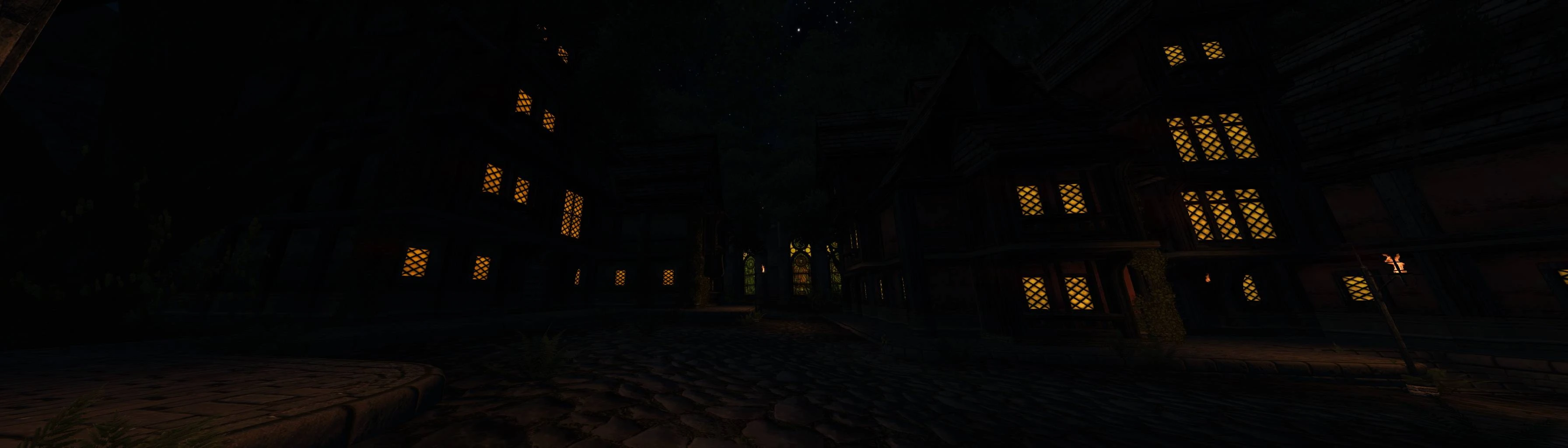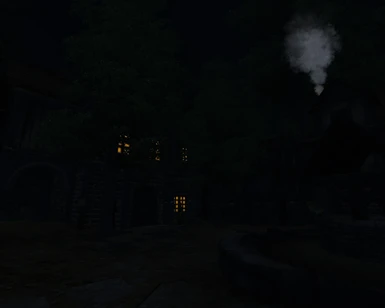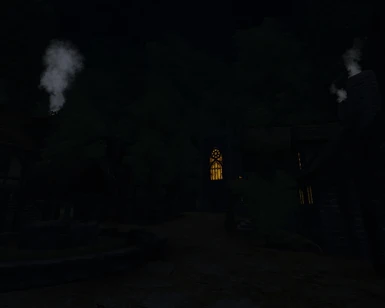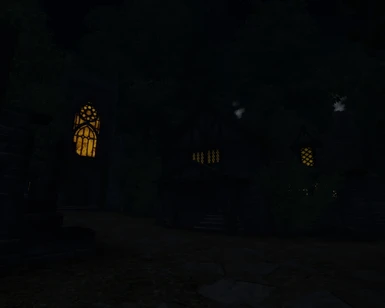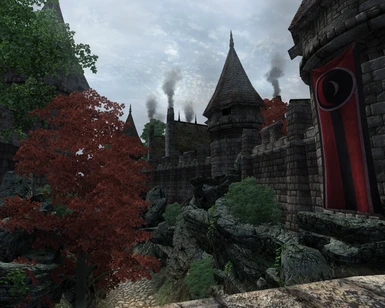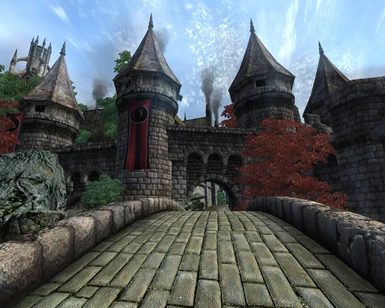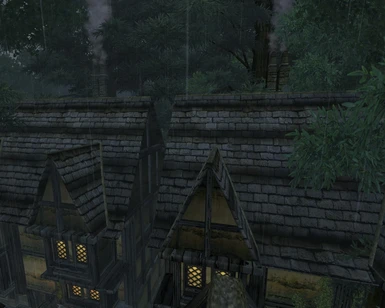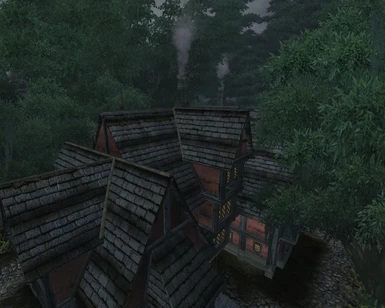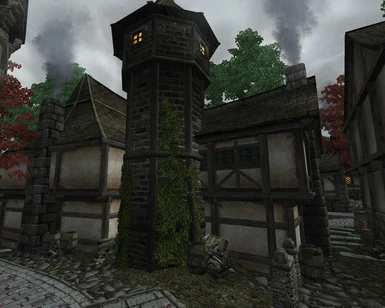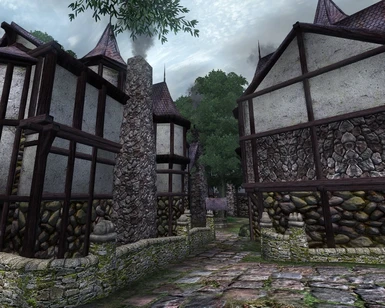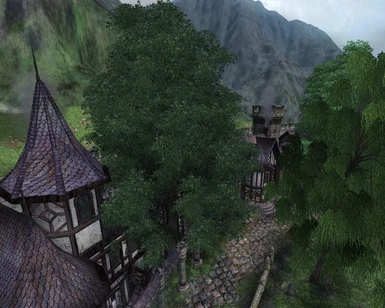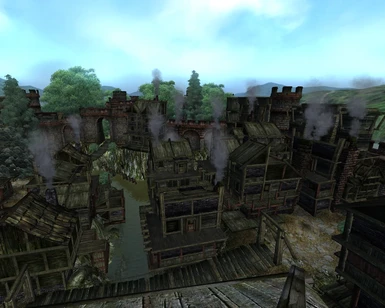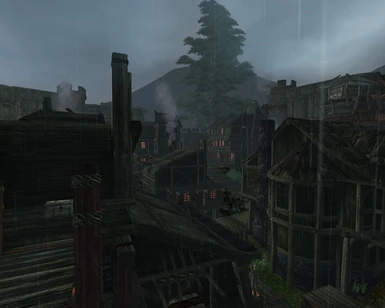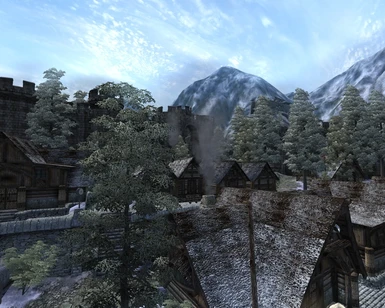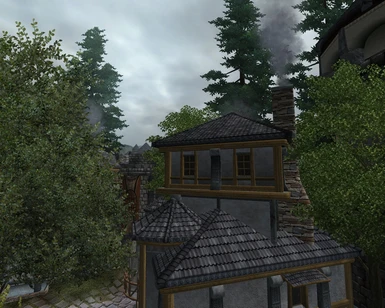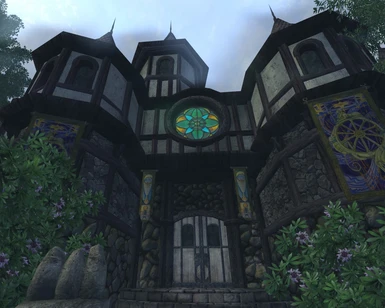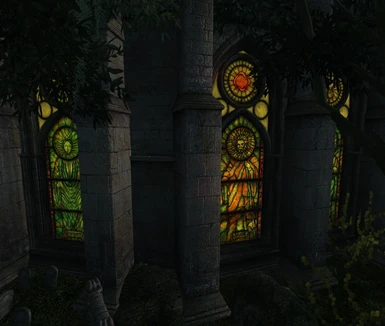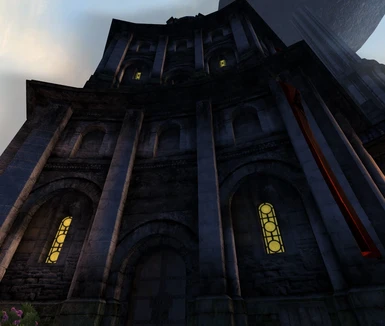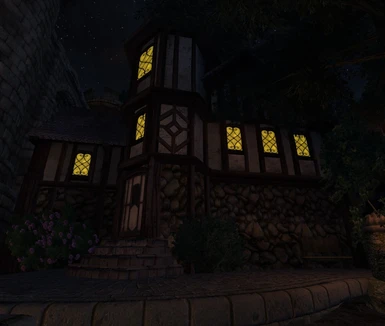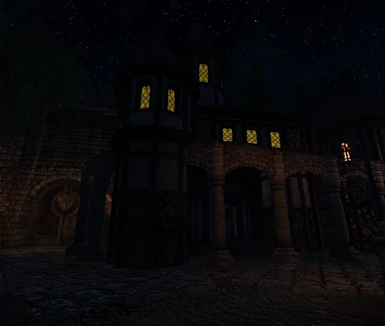File information
Created by
XMarksTheSpot-Brumbek-IsmeldaUploaded by
IsmeldaVirus scan
About this mod
A replacement of Texian's Window Lighting System now with animated meshes with a tool to animate your own building windows. It also comes now with Chimney Smoke.
- Requirements
- Permissions and credits
- Changelogs
What is AWLS?
==================================================================================
Welcome to the most comprehensive and compatible window lighting system ever devised for TES:IV.
AWLS is an illuminated window system that has three goals:
1) Add illuminated windows to all vanilla building meshes in such a way that also allows all mods using vanilla buildings to also have illuminated windows without the need of patches.
2) Allow the player to choose to have the lights on 24/7, at night only, or also during rainy weather. The player can pick what option is best for him or her by using one or none of the three included plugins (plugins require OBSE v14 or higher).
3) Add smoke effects to all chimneys if desired.
Please download and read the brand-new, nicely formatted, comprehensive Readme as it covers many things not listed on this page!
==================================================================================
About
==================================================================================
AWLS can be considered an evolution from Texian's original Window Lighting System. AWLS uses a very similar method but takes advantage of newer and better methods for illumination.
A little history on illumination mods: Illumination Within by Slap & ModMan was the first mod that attempted to illuminate building windows at night. It did this by making the window textures appear illuminated and then added actual light sources hovering in front of each window. This created a realistic and very pretty illumination. However, the downside was twofold: first, a significant performance hit since light sources are very demanding; second, no mod added buildings would have illuminated windows unless a patch was made.
So Texian made his mod solve both issues, and AWLS goes even further with more features. It should be noted that Illumination Within is still considered to be the most attractive window illumination method. With that in mind, it is possible to use both AWLS and Illumination Within together. Read the Using AWLS + Illumination Within section.
==================================================================================
Installation
==================================================================================
AWLS is a very complicated mod with over 200 install options and folders! Therefore, it is recommended that you use a mod manager program. Use Mod Organizer 2,Wrye Bash or Vortex to install this mod. Oblivion Mod Manager and TES Mod Manager are not supported.
Before AWLS: Install Mods which AWLS Patches
For both install methods, if you use any of the mods AWLS patches, make sure you install these mods BEFORE INSTALLING AWLS! You can read more about these mods in the "Mods which AWLS Patches" section of the readme. These mods are:
Blood & Mud
Bomret's Texture Pack for Shivering Isles
Elsweyr Desert of Anequina
Kvatch Rebuilt
Qarl's Texture Pack III
Qarl's Texture Pack for Blood & Mud
Really Almost Everything Viewable When Distant
Note: AWLS will conflict with many files from the above mods by design. Let AWLS overwrite all files!
Before AWLS: Installing the Unofficial Patches
Every Oblivion player should use the Unofficial Patches (UOP, USIP, UODLCP) plus the Unofficial Patches Supplementals. Install these BEFORE AWLS since AWLS will conflict with several files, but do not worry because AWLS incorporates all fixes of these patches up to the latest 3.3.4. In fact, AWLS has several fixes not included anywhere else, including extensive exterior window UV Texture Mapping fixes.
==================================================================================
Installing AWLS with BAIN
==================================================================================
Run Wrye Bash, click on the Installers tab, add the AWLS 7zip file to your BAIN archives by either dragging and dropping as of Wrye Bash 291 or by manually moving the archive to your "Bash Installers" folder. Select the AWLS archive in the list of packages and right-click and pick "Install". Or alternatively, right-click and pick "Advanced Installation > FOMOD Installer". Now follow the very detailed install script. After installing you can check to make sure no other mod is overwriting AWLS's files by clicking on the "Conflicts" tab and making sure no files are listed as "=Higher=."
==================================================================================
Extra Information about the Structure of the AWLS Archive
==================================================================================
The key to know is that any set of folders with the same starting number should only have ONE of those folders installed since they directly conflict with each other. Folders with their own unique number should be installed if you need or want what the folder installs.
Folders generally are numbered in groups and options that require previous options are usually placed right after the requires options. For instance, the "40" series is the Shivering Isles options, and the "RAEVWD" folders follow each different window type series (42 SI Settlements has three options and then the three corresponding 43 RAEVWD SI Settlements options follow).
Only install folders with specific mod names if you have that mod installed. For example, a folder that has “QTP3” in the name should only be installed if you use QTP3. A folder with “BnM” in the name should only be installed if you use Blood&Mud.
==================================================================================
Manual Install (not recommended)
==================================================================================
Please download the archive and open the full Readme file for detailed instructions.
==================================================================================
Requirements
==================================================================================
Oblivion Script Extender (OBSE) version 14 or higher is required to use the plugins. Nothing else is required.
==================================================================================
Frequently Asked Questions
==================================================================================
What is the performance impact of AWLS?
Answer: Basically, zero impact.
How do I make my mod I created support AWLS?
Answer: If you are using vanilla buildings, AWLS is will work already. If you've altered a vanilla mesh and created a new static ID for your building, then you can use the IllumAnimation.exe tool provided as an optional download on the Nexus page. Please read the readme included with the tool.
Can I use Illumination Within with AWLS?
Answer: Yes, you can and this will provide you with the best visuals. See the AWLS + Illumination Within section for details.
==================================================================================
Legal Information
==================================================================================
Feel free to use the textures and meshes as you wish in your projects. Grant back credits to the people mentioned in the credits here.
==================================================================================
Credits/Thanks
==================================================================================
Ismelda: Orginal concept of the Texian's Window Lighting System enhancement.
Brumbek: For the Mixed Textures packs and the work on the windows UVmaps and meshes.
Dev_Akm: For Qarl Textures Pack III for Blood & Mud.
Dev_Akm and Kivan: QTP3 UOP32 Compatibility Patch.
Quarn and Kivan: for their job at fixing meshes.
Ryan: For Blood & Mud.
Arthmoor: For RAEVWD.
Qarl: For QTP3.
Slap & ModMan: Textures from Illumination Within.
Texian: For the creation of the Window Lighting System.
XMarksTheSpot: For the animated meshes, the program to animate buildings, and the basic script to make the animation usable.
Vargr: For fixing some errors in the BAIN Wizard script!
KarmaPowered: Pointing out install script errors.
UndWDoG: Pointing out install script errors.
MadCat221: For reporting the glow map issues and proper DDS compression.
ThreeD: For motivation to create a better OMOD script.
Belphegor: For finding an OMOD scripting error.
Metallicow: For the initial BAIN Wizard script.
Kalikut: For the Anvil wood window frames.
==================================================================================
Tools
==================================================================================
IllumAnimation by XMarksTheSpot
Nifskope
Wrye Bash