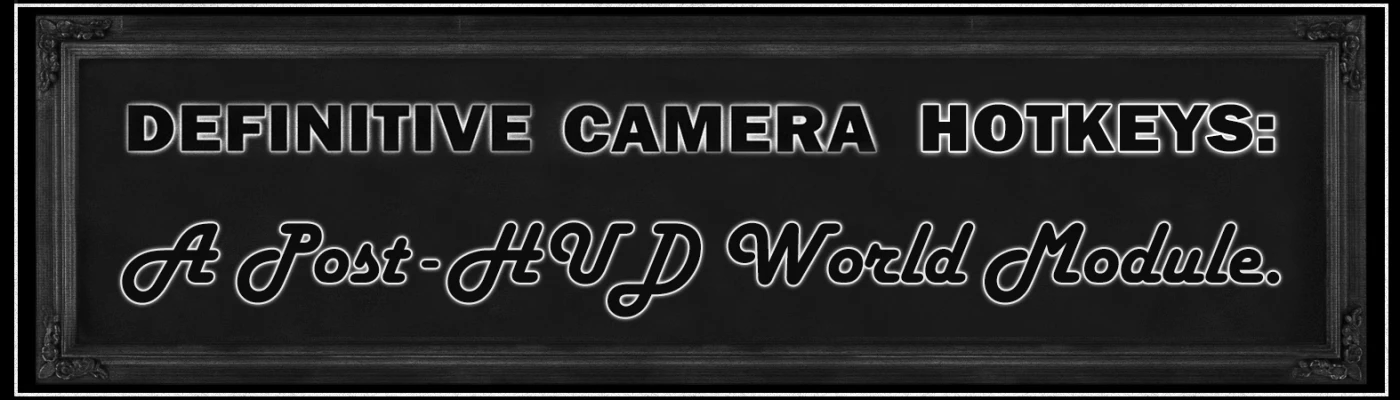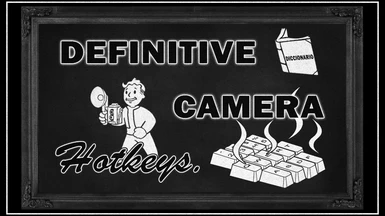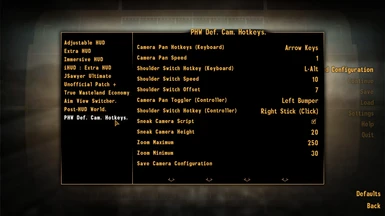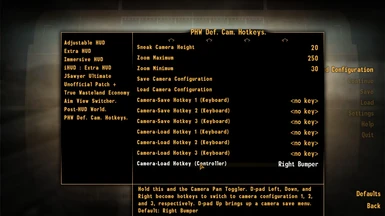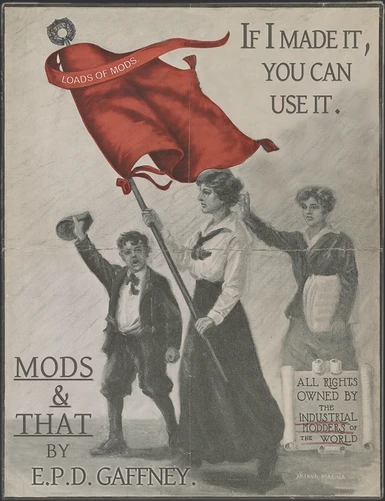About this mod
Pan/tilt/track and zoom camera, save and load configurations, hotkey pretty much everything, fix crouch-walk camera in third-person, switch shoulders at will, all with full controller support.
- Requirements
- Permissions and credits
There isn't much left that you can't do with New Vegas's third-person camera once you install this mod. In real time, you can place the camera almost anywhere you want, save the position to a hotkey, and play the game, switching between the various configurations instantly. There are three configuration slots and hotkeys at the moment, mostly because controllers are limited to three with the current design, but more can be added for keyboards if needed.
If you play in third-person, you may at times wish you had a shoulder-switch button. One is included with this mod, with customisable parameters, such as how fast the animation occurs and the level of offset to use when compensating for the fact that your weapon remains in your right hand regardless of camera position.
There is an optional script that runs in the background and adjusts the camera height based on sneaking and moving, in order to maintain a similar position relative to your character's head at all times. No other scripts will be running. Everything else is event-based.
Everything it does will be saved to your save file, and all of it will be removed and reverted once you uninstall this mod. Nice and clean.
Video:
LONG DESCRIPTION:
I suppose the obvious question is, 'What makes this definitive?' Well, that's a very good question and I'm glad you've asked. The answer is that I think this mod does everything I'd want in a camera mod in terms of customisation, it offers controller support for all its hotkeys, and I'm willing to add more stuff on request.
There are twenty-four (yes, 24) MCM options included here. I think the best thing I can do to illustrate what this mod does is to list them.
- Camera Pan Hotkeys (Keyboard) - choose from arrow keys, number pad directions, and WASD. <Default, Arrow Keys.>
- Camera Pan Speed - Choose how fast or far the camera moves when you hold or tap (respectively) a panning hotkey. <Default, 1.>
- Shoulder Switch Hotkey (Keyboard) - Self-explanatory, I think. <Default, Left Alt. The game maps aiming to L-Alt, so you'll have to rebind this or that.>
- Shoulder Switch Speed - Guess what this one does. <Default, 10.>
- Shoulder Switch Offset - The above-mentioned offset that compensates for gun position discrepancy between shoulder positions <Default, 7.>
- Camera Pan Toggler (Controller) - Hold this button, then tap or hold the D-pad directions to move your camera <Default, Left Bumper.>
- Shoulder Switch Hotkey (Controller) - Intended to be the Grab button, will not work if cursor is on a grabbable object. <Default, Right Stick (Click).>
- Sneak Camera Script - Whether or not the camera adjustment script runs in the background. It processes every 0.1 seconds. <Default, On.>
- Sneak Camera Height - How high the camera moves when you move and sneak. Probably good if you play as a giant or something. <Default, 20.>
- Zoom Maximum - How far out you can zoom. Makes Chase and Vanity values the same, removing 'rubber band' effect. <Default, 250.>
- Zoom Minimum - How far in you can zoom. <Default, 30.>
- Save Camera Configuration - Brings up menu to save current camera configuration settings to one of three slots.
- Load Camera Configuration - Brings up menu to load current camera configuration settings from one of three slots, or restore defaults.
- Camera-Save Hotkey 1 (Keyboard) - Obvious. I didn't know where people would want these, so there's no default. <Default, none.>
- Camera-Save Hotkey 2 (Keyboard) - <Default, none.>
- Camera-Save Hotkey 3 (Keyboard) - <Default, none.>
- Camera-Load Hotkey 1 (Keyboard) - <Default, none.>
- Camera-Load Hotkey 2 (Keyboard) - <Default, none.>
- Camera-Load Hotkey 3 (Keyboard) - <Default, none.>
- Cam-Load Hotkey (Controller) - Hold w/ Cam-Pan Toggler for D-pad L, D, and R to switch to cam config 1, 2, and 3. UP calls save menu. <Default, RB.>
- Use custom sounds - Custom file is silent by default. Replace with what you want or leave it silent. <Default, Off (use generic pick-up sound).>
- Extreme Values - When off, restricts sliders for convenience; when on, offers freedom to do things most people won't care about. <Default, Off.>
- Use Zoom Toggler (Keyboard/Mouse) - When on, mouse wheel zooming is disabled unless the Zoom Toggler is held. <Default, Off.>
- Zoom Toggler (Keyboard/Mouse) - With the previous option turned on, zooming via mouse wheel is only possible with this key held. <Default, none.>
On Controllers:
- Nothing will register for your controller if the game is not set to use your controller by the time you load your game. Setting your game to use the controller and then changing any of the MCM options should register everything.
- When you press the Camera Pan Toggler button, it disables the normal D-Pad hotkey functions and whatever the Cam-Load Hotkey is bound to, then enables all functionality again once the Camera Pan Toggler button is released.
- Again, shoulder-switching does not work if something you can grab is under the reticle/cursor.
- You can theoretically break your controls by holding the Camera Pan Toggler, going into MCM, keeping the Camera Pan Toggler held, and then changing the Cam-Load Hotkey to something different without releasing the Camera Pan Toggler until the change has been made. Likewise, pressing that button, loading a game when the Cam-Load Hotkey was a different button, and only then releasing the Camera Pan Toggler will break your controls. Quit to desktop and relaunch the game if you somehow managed to do this accidentally. Also consider me very impressed.
Custom Sounds:
As of version 1.0.1, you can change the sounds used when the camera switches positions after pressing a hotkey to load a configuration or to switch shoulders. By default, the sound is the generic item pick-up sound. If you tick the box in the MCM menu to use a custom sound, it will use whatever is located at
Data\Sound\fx\PHWSwitchSound.wavThis file is silent. You can replace that with your sound, but keep the same name, and it will play that sound whenever you press one of the relevant hotkeys. If you just want the hotkeys not to play anything, tick the box to use a custom sound, and leave the file as is. Here is a page with some information on file formatting, if you can't get your sound to play.
Miscellaneous:
- Zoom values larger than 250 are experimental. I didn't run into any problems that I couldn't fix by restoring to defaults via the MCM menu, but take caution.
- You can effectively lock your zoom level by setting the zoom minimum to 1 below the maximum. This is currently the only way to save a precise zoom level to a camera configuration slot, though a function has been requested that would facilitate something smoother. In the demo video, I refer to this as the 'zoom trick'. All you do if you want to bounce back and forth between different hotkeyed camera positions and you want their individual zoom values to be maintained, is you set the zoom max to 1 more than the zoom minimum before you save the camera configuration.
- Setting the zoom maximum below or equal to the zoom minimum caused problems during testing and is not supported.
- With keyboard and mouse, moving the mouse wheel up/forwards past the zoom minimum will put you in first-person regardless of what the zoom minimum is. I don't find this to be a problem as I just don't touch the mouse wheel, but on request, I can try to find a non-intrusive way of preventing that.
- Believe it or not, this is probably compatible with most other camera mods.
- It doesn't touch FOV. There are other mods that do that really well already.
- It works extremely well with my last mod, Aim View Switcher.
- I use terms like 'panning' and 'tilting' incorrectly here. 'Tracking' is supposed to refer to the camera's tracking of an actual object or entity, so that's not accurate, either. In fact, the way the camera follows a player in any third-person game is more like an actual tracking shot. I spent a few hours looking for the right term for this and eventually settled on the one I thought most people would understand, which is 'panning'.
Installation:
Mod Manager - It's an ESP and a (silent) sound file. Even NMM should be able to handle this for you.
Manual - Just put it into your Data folder. To uninstall, do the opposite. The sound file comes packaged in the relevant vanilla folders, which as per the usual practice, Windows will drop in anew if the folders have not been added by other mods, or it will merge the folders into one. If the folders are empty after you delete my sound file (PHWSwitchSound.wav), you can delete them.
Uninstalling mid-save will leave no residue and your save will be clean. Installation and uninstallation can be done at any time.
Compatibility:
It shouldn't conflict with most other mods. It does have the potential for (probably minor) code conflicts with other mods that may disable or assign stuff to controller buttons as this mod does. Keyboard and mouse shouldn't have any of these problems. It should actually work fine with most other aspects of most other camera mods, but nothing has been tested.
How It Works:
For the most part, it just manipulates the following Game Setting variables based on what you press and whether or not you're crouch-walking:
fOverShoulderPosX
fOverShoulderPosZ
fChaseCameraMax
fVanityModeWheelMax
fVanityModeWheelMin
It saves every change as a global or quest variable so that you can save and load your configurations, and have your camera position loaded with your game save. Using the console or another mod to change these values will in some cases (but not most) temporarily break the connexion between the changed values and Definitive Camera Hotkeys, which may cause some odd behaviour.
The sneak camera script runs at all times unless you turn it off. It does not have any performance impact according to my tests. It updates every 0.1 seconds and nudges the camera up and down smoothly (fOverShoulderPosZ) based on whether or not you are sneaking and moving. Turning it off via MCM completely stops the script, and turning it back on starts the script again.
Post-HUD World:
This is a Post-HUD World module. Post-HUD World is a mod I have in mind to make playing without a HUD more enjoyable and intuitive. It requires several components, so I'm releasing them as I make them, and they'll all be repackaged as one plug-in once they're all done. Aim View Switcher is one of them, and the reason these two mods are part of this series is that they focus on making it comfortable to play without a crosshair. Definitive Camera Hotkeys allows players to position the third-person camera anywhere they like in order to make sure they're comfortable with where activable objects will need to be in relation to the player when they activate them, now that the crosshair will be gone. Aim View Switcher remedies the fact that third-person aiming has always been more or less impossible in this game, by bringing the fine-aiming into first-person. Additionally, I find that shooting from the hip is more accurate without the crosshair, as the crosshair is in the wrong place for most camera positions and serves as a distraction.
Permissions:
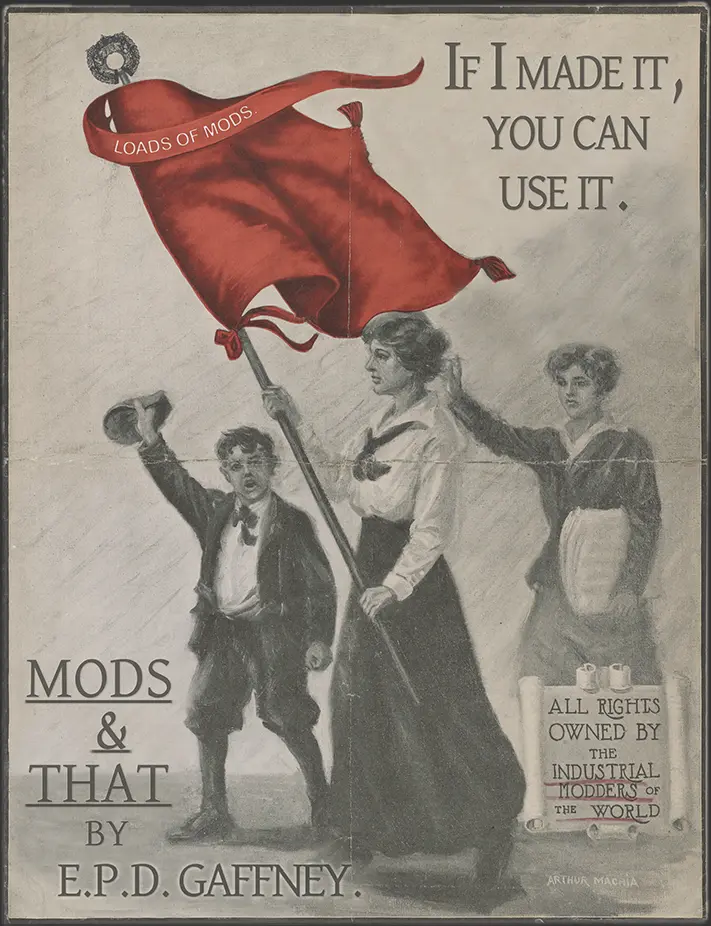
So, what exactly does that mean? The image is a parody of another image by Arthur Machia for some of Joe Hill's work, and the original image represented people calling for decent working conditions and 'we are in this together' and that sort of thing. So, for me to use similarly grandiose imagery when talking about modding an old computer game...I don't know, I think it's funny.
My philosophy on permissions is that being as lax as possible is the best thing for the community, and that although I don't try to enforce my wishes in any way, I think if you don't credit other people's work (even if they don't request being credited), it's dishonest, border-line plagiarism, and it won't end well for you. What'd happen is you'd get initial recognition for your fantastic work, and then milk that train till the cow can be ridden no longer as you addictedly pass off more things as your own without having done any work on them, and the cycle will continue until you land a lucrative career at IGN, stealing reviews left and right to sate your cravings until you get found out and challenge people to find anything else you've plagiarised and then they will and you'll be sacked more than normal and people will send death threats to you and your family but you won't get your copy for you shall be drinking yourself to sleep in an alley once the post arrives, bemoaning your fate to have chosen an alley with no outlets to charge your mobile phone, when all at once you realise, it's too late to wish you'd been stronger -- and you shed a single tear which lands upon your phone, voiding your warranty due to wetness.
What I'm trying to say is, I don't believe in forcing you to do this, but crediting me is the proper thing to do if you use my work, and I'd love to see what you're doing with it, so send me a link if you don't mind.