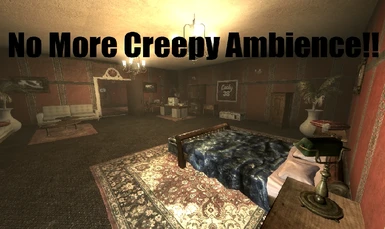Documentation
Readme
View as plain text
=========================================
Lucky 38 No Creepy Background Ambience
=========================================
Install:
Copy and move the L38NoBGM.esp to your games Data Folder
C:\Program Files (x86)\Steam\steamapps\common\Fallout New Vegas\Data\
or
C:\Program Files (x86)\Bethesda Softworks\Fallout New Vegas\Data\
Load Launcher or Mod Manager, check L38NoBGM.esp and Launch! Viola! No more eerie music in the Lucky 38.
To Uninstall / Remove:
Delete the L38NoBGM.esp
All Done.
Hope you enjoy this.