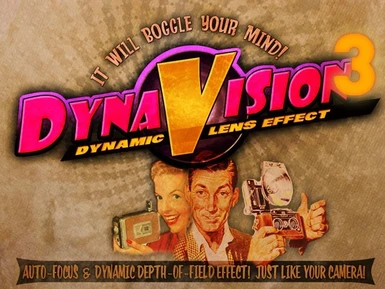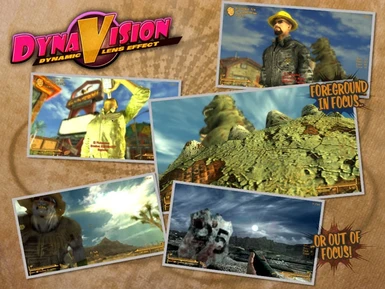File information
Created by
MyGoodEye Marcurios and GopherUploaded by
GopherVirus scan
About this mod
DYNAVISION 3 is a visual overhaul mod that provides a dynamic depth-of-field and auto-focus effect similar to a camera and a host of other enhancements and effects such as film grain, lighting tweaks and mood filters, all customizable through a user friendly interface.
- Requirements
- Permissions and credits
- Changelogs
Background
DYNAVISION 3 provides many visual enhancements, including a dynamic depth-of-field and auto-focus effect similar to a camera. In other words, when you're close to something and looking right at it, the subject stays in focus while the background blurs. You can also adjust lighting, add mood filters and even apply film grain. All of this is completely customizable through a user friendly interface.
This mod is an overhauled version of the popular DYNAVISION 2 mod with the following improvements:
Faster and more efficient focusing with gaming in mind
The blur can be soft and slow but when you look at something you see it immediately. All the cinematic effect of DoF without ever feeling you cannot see what you need to see.
Better accuracy and stability
The focus is now sharp and stable. No stutters in the focusing.
Merges the following mods
1. The IMAGINATOR - Visual Control Device
2. CINEMATECH - Film Grains and Styles
3. Directors Chair - Total Visual Control Device.
DYNAVISION 3 combines all of these mods into a single mod that lets you customize all your visual needs from a convenient MCM menu, or a user friendly HUD menu that lets you see your changes in real time.
This mod has extra functionality
When used with One HUD (oHUD) it lets you link DYNAVISION 3s DoF effect and Film Grain to One HUDs 'screenshot mode'. See the video for an example.. However it is not a required file.
Important
1. Make sure you have enabled Depth of Field for your games in the game launcher options. If you don't set that, you won't get depth of field.
2. UNINSTALL any of the old mods before installing this. That is Dynavision2, Imaginator, Cinematech and Directors Chair. They are not needed (or desired) with this mod :)
Installation Lite Version
If you don't need all the other mods and you don't want the nice MCM system you can use the Dynavision 3 - LITE version. Do not use both files at the same time though. Installing that is easy as it is a single ESP file. Just install with NMM or manually.
Installation
1. Install with the Mod Manager of your choice. eg. Vortex or MO2.
2. I highly recommend using UIO - User Interface Organizer to make the film grain elements work. You can manually install the HUD files I suppose, but I do not support that.
Customizing DYNAVISION 3
DYNAVISION 3 comes with a user friendly MCM system and a heads up display MENU. The LITE version has a pipboy item which when equipped opens the menu.
Requirements
This mod absolutely requires xNVSE and JIP LN NVSE Plugin to work. It also requires UIO, although technically you could manually set the mod up with a text editor and lot of coding. The Mod Configuration is also technically not required for the default functionality to work, but you won't be able to change any settings without it.
Click on the requirements section above for links to all four mods.