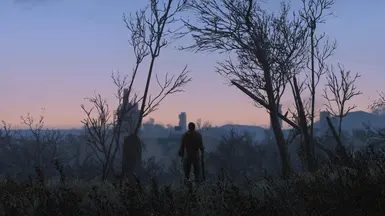Documentation
Readme
View as plain text
___________________________________________________________________________________________________________________________________________________________________________________
(ReShadeFramework 1.0 | ReShade 1.1.0)
For questions or requests visit the forum - http://sfx.thelazy.net/forum/
For ReShade support visit the official ReShade forum - http://reshade.me/forum/index
Or visit the official SweetFX subreddit - http://www.reddit.com/r/sweetfx
While you're at it.. why aren't you following me on Twitter or FlickR yet?
Twitter - https://twitter.com/Kputt
FlickR - https://www.flickr.com/photos/k_putt/
___________________________________________________________________________________________________________________________________________________________________________________
K-putt'e Todd Howard Config 1.5
LEVELS
LUMASHARPEN
LIFTGAMMAGAIN
VIBRANCE
AMBIENT LIGHT
TONEMAP
CURVES
DEPTH OF FIELD
AMBIENT OCCLUSION
SUGAR BOMBS�
___________________________________________________________________________________________________________________________________________________________________________________
How to Install
Put all the files from the "K-putt's Preset" folder (ReShade Folder, dxgi.dll, ReShade.fx) into the \steamapps\common\Fallout 4 folder.
Done!
"Scroll/Lock" key toggles the effects. Or take a screenshot with the "Print key".
"Pause key" to toggle the Depth of Field and Ambient Occlusion shaders. (Only works in the Basic and AO/DoF version. It's deactivated on the performance version.)
Ambient Occlusion and Depth of Field are far from perfect. Blurry menues, objects bleeding through fog or menues etc.
They look good enough more often than they don't though.
Don't complain if you get blurry menus or stuff bleeding through fog. Just toggle the effects off in that case.
K-putt
___________________________________________________________________________________________________________________________________________________________________________________
Update 1.2
Slightly less Bloom.
Highlights aren't as bright anymore.
And some other stuff i can't remember anymore.
Update 1.3
Added a DOF version.
Minimal changes to Contrast and Tonemapping.
Update 1.4
Added AO and AO+DOF versions.
Stuff i can't remember anymore.
Update 1.4.1
Updated injector to ReShade 1.1 (Could be slightly faster now in certain instances)
Added hotkey for a DOF/AO toggle (Pause key) in the case when these effects produce any problems, which they do.
Minor tweaks to Ambient Light.
Added a performance version without ambient occlusion, depth of field or ambient light. Fastest version, but only comes with color adjustments.
Update 1.5
Now sponsored by Sugar Bombs�. "Sugar Bombs�. Load your colon with sugar! It's good for you!"
More Depth of Field. Because more is always better, right?
Tweaked AO to fade out more quickly. Somewhat reduces the bleeding. It's still there, just not as prominent as before
Small changes to Ambient Light. Now emits a bit more colour than before
I also keep the Depth of Field in the basic version for now. It performs pretty good as well. The depth of field only costs ~1fps so totally worth it.
However, menus are sometimes still blurry. In that case, just press the DOF toggle key (Pause) to fix it momentarily
This should, hopefully, be the final version of the preset
___________________________________________________________________________________________________________________________________________________________________________________
Big thanks to
Crosire for the ReShade Injector
CeeJay.DK for the SweetFX library
LuciferHawk for G.E.M.FX and the whole Framework
MartyMcFly for McFX
My Dad for beeing a Dad
___________________________________________________________________________________________________________________________________________________________________________________