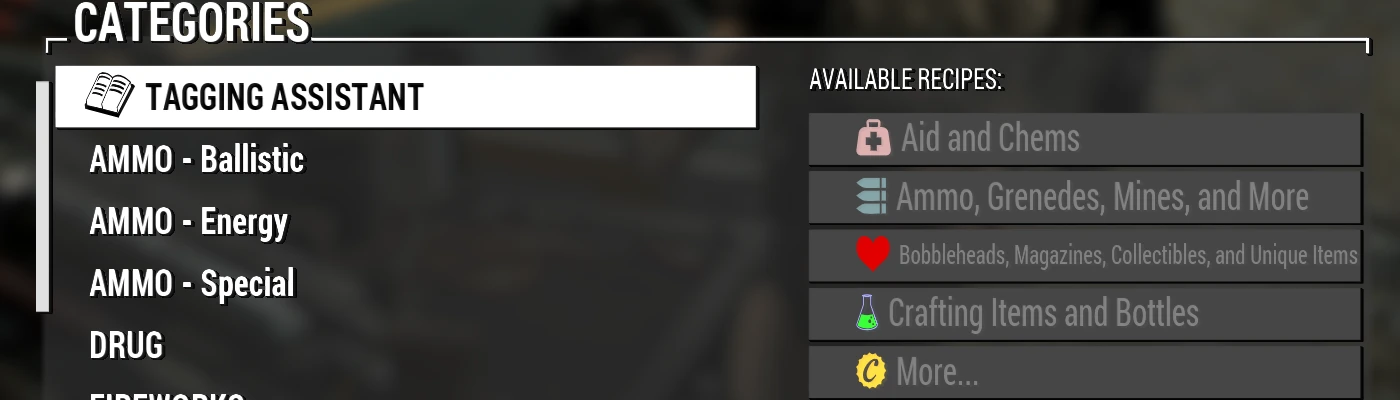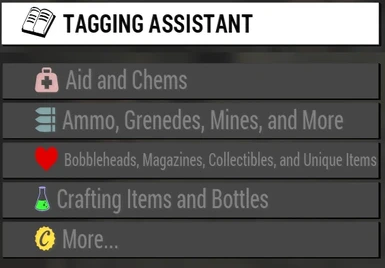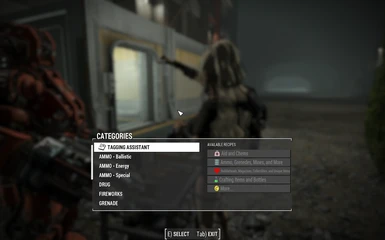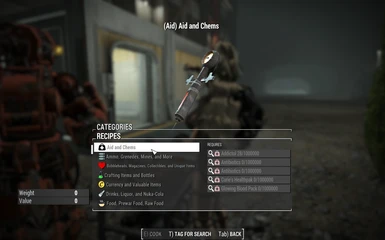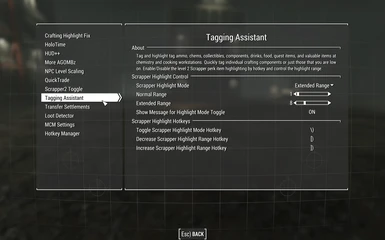About this mod
Do you like finding loot, especially all the secret hidden things? With Tagging Assistant you will never miss a thing! You can tag and highlight over 4,000 different items such as ammo, chems, collectibles, drinks, food, quest items, and valuables, and control the highlighting with hotkeys and optionally based on your weapon state.
- Requirements
- Permissions and credits
- Changelogs
- Donations
Tagging Assistant is tagging for search and level 2 Scrapper perk highlighting the way it should have been in the first place! You can tag for search and highlight over 4,000 different items in the world, quickly setup searches to search for all components you are low on, toggle search for any component on or off, and toggle the level 2 Scrapper perk highlighting through three modes: off, normal, and extended, as well as dynamically control the highlight range of both the normal and extended modes in game up to 32x farther than the original range! As well, you can turn on an option to only show the level 2 Scrapper perk highlighting when your weapon is drawn.
The Problem
Have you tried the Level 2 Scrapper Perk? And if so, were you wishing it was better, or were you disappointed by any of the following?
- The highlighting is always on and shows highlights when you don't want it to (crafting workbenches, workshop mode, load screens)
- The range is too short to be useful
- It is difficult to get components tagged to show up on search
- Anything that is not a component that you tag is lost when you load a save (like Stimpacks, etc), so you constantly have to retag things, or just give up on trying to tag things that are not components
- You can only effectively tag components of junk items
- Many of the mods that allow you tag things like collectibles, bobbleheads, magazines, etc end up making those items move to the junk tab so you lose the ability to "Store all Junk"
- Or maybe you gave up on the Scrapper level 2 perk and are missing out on all kinds of discoveries,
- Or maybe you are just the kind of player that likes to hoard everything!
Some players took the perk and then suffered with the limitations of having everything highlighted all the time. Some players got rid of it with a player.removeperk because it was too obnoxious. Some players downloaded mods to try to make the perk better or more useful. There have been a lot of mods over the years to address the various shortcomings of the Scrapper 2 perk. But all the mods to date had problems, limitations, and side-effects.
The Solution
Tagging Assistant to the Rescue! This mod addresses all of those issues. With Tagging Assistant you can:
- Toggle the highlighting between up to three modes: off, normal, and extended, from a menu, with hotkeys, and from the console
- Control the range of both the normal mode and the extended mode, up to 32x more range from a menu, with hotkeys, and from the console
- Optionally toggle highlighting on or off (in either mode: normal or enhanced) by drawing and holstering your weapon
- Tag any component at any chemistry or cooking workbench, no matter how many of the components you have
- In one key press, tag any component that you have less than 10/100/1,000/10,000/1,000,000 of
- Tag entire groups of items: ammo, chems, collectibles, components, drinks, food, quest items, valuable items, and more
- Anything you tag is remembered between saves. If you tag it, it will be tagged until you choose to untag it or uninstall this mod
- No records in the game are overridden except the level 2 Scrapper Perk, so Tagging Assistant will not conflict with any other mod except others that modify the same perk. And if you know of another mod you like that conflicts with this through the Scrapper 2 perk and you want to keep the functionality of both mods, let me know and I'll figure out a way to merge.
- Because no items are modified, that also means nothing will get converted to being junk. You retain the ability to transfer all junk to the workbench.
This mod does not depend on any other mod to function properly. However, for the best experience, you should also have the following two mods:
- Mod Configuration Menu (MCM) to control the settings from hotkeys and the configuration menu. It is not required, but highly recommended. You can also use FO4 Hotkeys for just the hotkeys, but it is not needed if you have MCM.
- Fallout 4 Script Extender (F4SE) so your tagged items persist when loading a saved game. It turns out that everything that was tagged is saved in your saved game file, but on load the game filtered out everything that was not a component. Tagging Assistant includes an F4SE plugin that patches that behavior so now all your tagged items are restored. This feature is not required, but it is highly recommended. NOTE: MCM also requires F4SE so you should just install them both.
Xbox and PS4 Gaming Console Support
I do plan on uploading this to Bethesda.net for use on gaming consoles. Since consoles do not have F4SE, and also do not have a console, and do not have a way to bind custom hotkeys, the only way to support configuring the level 2 Scrapper Perk would be a holotape. I have plans to add a configuration holotape in the near future. In the meantime, the crafting recipes included will still work on Xbox, so I could release this now. If you want to see this on Xbox or PS4, please PM me and let me know you are interested in a console version.
Deprecated Mods
Tagging Assistant replaces the functionality of the following mods. Try Tagging Assistant and you will most likely see that you no longer need any of these other mods (if I missed something, let me know and I will try to work it into Tagging Assistant). Tagging Assistant will conflict with any mod that alters the level 2 Scrapper Perk, so if you use this mod with others that modify the perk, load Tagging Assistant after the others in your load order. With Tagging Assistant, you can dynamically toggle on and off and control the highlight range in-game and tag just about everything in the game, you should not need any other tagging, level 2 Scrapper Perk, or glowing mod. Of course, Tagging Assistant will work with any or all of these mods so you can keep them if you want. Just be sure to load TaggingAssistant.esp last in your load order.
Tag Bag - Scrapper Highlighting Expanded
Scrapper Highlights Only When Weapon is Drawn
Scrapper Perk Extend or Disable
Scrapper Highlight Toggle
No Glow - Scrapper Perk
Tag Bag Plus - Scrapper Perk Enhanced
Scrapper Range Extension FIX for ScottyDoesKnow
Scrapper Rank 2 UI Overlay Remover
Nuka-Cola - Scrapper Highlighting (Nuka World)
Scrapbook - Manual Component Tagging
Component Tagging Helper
Tagging Recipes
Chem Redux
ETSGS - Easy To See Glowing Stuff (except holotapes)
ETSGM - Easy To See Glowing Mags
ETSGB - Easy To See Glowing Bobbleheads
ETSGH - Easy To See Glowing Holotapes
Glowing items
Recommended Mods
For the best experience in the game, the following mods are recommended, but not required:
Fallout 4 Script Extender (F4SE)
Mod Configuration Menu (MCM)
Loot Detector
Valdacil's Item Sorting
DEF_UI
Updated ICONLIBS2 for DEF_UI
VIS DLC Component Tags for DEF_UI
Radrose Usability Enhancements - Improved DEF_UI plus VIS patch collection
Armor and Weapon Keywords Community Resource (AWKCR)
Unofficial Fallout 4 Patch
Console and FO4 Hotkey Commands
To use Tagging Assistant without Mod Configuration Menu (MCM) you can use console commands or FO4 Hotkeys. Enter any of these commands at the console or bind hotkeys to them:
cqf TaggingAssitantQuest ToggleHighlight
cqf TaggingAssitantQuest DecreaseHighlightRange
cqf TaggingAssitantQuest IncreaseHighlightRange
cqf TaggingAssitantQuest DisableHighlight
cqf TaggingAssitantQuest EnableNormalHighlight
cqf TaggingAssitantQuest EnableExtendedHighlight
Translations
Tagging Assistant is ready for translation and I am looking for help. I only know one language, so if you like this mod and want to contribute a translation, please send it to me and I'll add the translation to the installer. The MCM menu translation file is stored in Data\Interface\Translation\TaggingAssistant_en.txt, and there are about 150 records in the TaggingAssistant.esp file to be translated (most of them using already translated assets so it should not be that hard). If you translate the All DLC version, I can port the translations to the Non-DLC version since it is a subset. Thanks in advance for for any contributions!
TODO List
Collaborate with others and get it translated to many languages
Listen to you, the users, for ideas and suggestions, and make it even better!
Make a settings holotape and release on Bethesda.net for Xbox and PS4
Eliminate the recipes and use MCM to dynamically generate lists of items to the tag for search at runtime
Find a way to control the highlight color, and make it different than the HUD color
Tools and How it was Made
Tagging Assistant was made using FO4Edit scripts with Delphi using Object Pascal to automatically create/update the .esp files, Visual Studio 2012 and C++ for the F4SE plugin (source), and Sublime Text 3 for the Papyrus Script, MCM configuration files, and translation file. The download archive file includes all the sources that were used to create Tagging Assistant, and everything you need to build it on your own or learn how it works.
Acknowledgements
Many thanks go out to the FO4Edit and Fallout 4 Script Extender (F4SE) teams for their tireless work deciphering Fallout 4's inner workings and publishing tools that make much of what we mod authors do possible.
I would like to give special thanks to the following, without whom this mod would not have happened:
Zilav for the many hours he spent helping me with FO4Edit Scripting and many enhancements to xEdit.
expired6978 for extreme wizardry and knowledge of the Fallout4 executable, and the help with Fallout 4 Script Extender (F4SE) and making the F4SE patch so that tagged items are restored on load.
Neanka for support with just about everything else: DEF_UI, Mod Configuration Menu (MCM), and translation. Neanka is an amazing modder and also a great contributor to the modding community.
xatmos for creating the original Tag Bag - Scrapper Highlighting Expanded that I used for years and inspired me to make this mod.
MardukNT for creating the updated Tag Bag Plus - Scrapper Perk Enhanced that I started using recently and also inspired me to make this mod.
Ghostifish for leading the way on how to make the Scrapper 2 perk highlight to be able to be toggled with Scrapper Highlight Toggle
lapdragon for the idea of creating Tagging Recipes
ScottyDoesKnow for ideas of creating Component Tagging Recipes
NexusMods for making a great site to host mods, and a great tool for managing them.
Bethesda for making great games like Fallout 4