
The Castle (Vanilla-DLCs) by space2jump
-
Endorsements
-
Unique DLs--
-
Total DLs--
-
Total views--
-
Version1.0










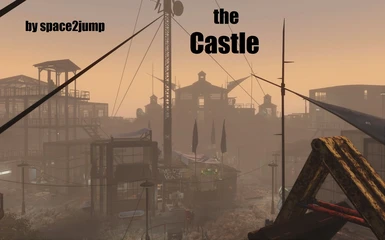



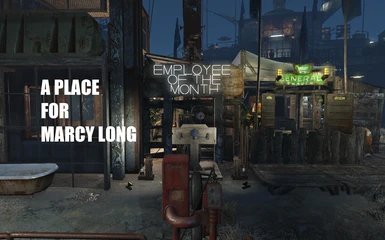













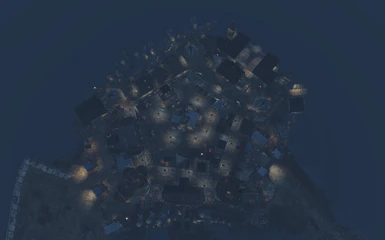
168 comments
Let me know about bugs, help or settlement requests, possible improvements and your critique.
That helps me to improve the settlements and the information around them. Both are updated frequently.
To do the import with the 3-part version follow these steps (also see the previous post re: things to do before importing any version of The Castle):
Download The Castle Enthusiast in 3 Parts
Many thanks to space2jump for all their amazing work!
For some reason I keep crashing in the process and I don't know why.
I followed everything from phinix's posts, even the first part of the first one, but it always crashes at random % of import.
I have a VERY HEAVY modlist (800+ mods) but afaik, nothing should be breaking the import process (otherwise, the Transfer Settlements mod wouldn't be in the modpack I installed at first)
Does anyone have an idea of what's wrong ?
One note, which only appears to impact the full "enthusiast" version. There is a vanilla game bug triggered by Transfer Settlements if you attach The Castle radio transmitter to power using an import. Basically it breaks the radio permanently, preventing it from getting power from the attached cable and making any other power cable you try to manually attach red. There are several complicated workarounds people have posted however I was never able to get it working.
Using LUA/Python I pulled the one reference to "Radio Transmitter" (FormID: 17A62B) from the file, re-indexed the idx fields, and maintained all links for items with ConnectedObjects data. You can check it out to make sure but I checked it extensively and imported successfully with results identical to the official version, only without the radio bug!
PLEASE READ VERY IMPORTANT:
1) Before you import, after unlocking The Castle the first time, make sure you travel away and wait 3 days then go back to trigger Ronnie Shaw showing up and offering the quest Old Guns. Completing this quest before import avoids the pathing issues Ronnie otherwise has which can prevent completion.
2) Do not go scrap happy on The Castle prior to import. Definitely DO NOT use scrapall as there are sub-zones which will have their access doors removed, plus it will likely trigger the radio bug (as does nuking so NO NUKE EITHER). I'll repeat, DO NOT select the option to nuke the castle before import (or if you must ONLY nuke items you added NEVER base settlement objects)!
Before import just manually scrap ALL power cables and connectors, the water pump, and the electric switch by the wall in the courtyard. You can also scrap the broken artillery and guard stations on the top walls (but leave the one artillery station you build doing the above Old Guns quest until after import after you have re-assigned the person in it). There are base castle furnishings the mod does not re-import so scrapping everything will result in some floating candles and such. It is easier to manually scrap the few out of place things after import.
3) You MUST leave the generator you hooked up to the radio alone until after import. Hook it up for the unlock quest, leave it hooked up while you go away and wait 3 days to trigger Ronnie Shaw and Old Guns, and then leave it during import. This is the only way to prevent the radio bugging out and breaking permanently. (Even doing this will still trigger the bug if you don't use my version with the "Radio Transmitter" reference removed.)
The Castle by space2jump with Radio Transmitter fix by Phinix
https://www.nexusmods.com/fallout4/mods/30705?tab=files
B. It's insanely big though lol. "Reasonable" = 9000+ objects! Takes forever to load up (I have a Ryzen 3900X, 64 GB RAM). Also takes a long time every time I save, reload, or fast travel into it.
C. I can't nuke it. It just gets stuck and delivers the 60 seconds error posted earlier. It almost worked once but my character got killed by one of the bombs when it was 92% finished (it took over 2 hours to get that far). I scrapped a small area in order to avoid bombs but now it just gets stuck.
D. Again, it's an amazing work of art. But it's a hog and now I feel like I might be stuck with it.