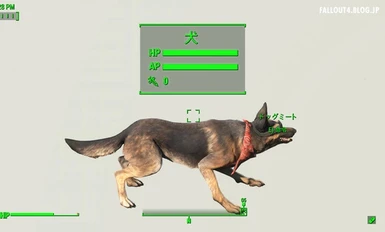About this mod
This mod adds a HUD widget that displays your companions' health and stats. Up to ten companions can be monitored.
- Requirements
- Permissions and credits
- Mirrors
Your companions' health and AP on your HUD.
★ THE STORY ★
You finish a tough fight. Phew. It's quiet. Too quiet. You turn and see your companion grovelling about on the floor. Thanks for nothing, Piper - you mutter for the fifteen-thousandth time this week.
In vanilla, there's absolutely no way to know how much health your companion has left. Their HP bar doesn't show when you point at them, and they're not selectable in VATS either. You have no idea if your companion is just fine or right about to go down face flat on the very next hit.
★ THE DETAILS ★
This mod adds a HUD widget that displays your companions' health and stats. Up to ten companions can be monitored.
Stats will be displayed when companions enter combat, and will automatically fade out once your companion is at full health and out of combat.
You can now have an improved situational awareness of your team's fighting strength. If they're low on health, call them back or reposition them. Provide support where needed. Know the status and fighting strength of your team at all times.
★ REQUIREMENTS ★
This mod requires HUDFramework.
★ COMPATIBILITY ★
Automatically compatible with all follower systems, vanilla or mod-added, present or future.
All that's required is for followers to have the Treat as Player Follower flag correctly set on their AI packages. This is set by default on the FollowPlayer package template, so a mod would have to be doing things in a very different way indeed in order to not have it set.
Fully compatible with:
- Vanilla follower system
- Temporary quest followers
- Everybody's Best Friend
- Unlimited Companion Framework
★ HOW DO I... ★
Q. Position the HUD widget?
A: Enter the console command
[cqf companionstatus setpos <x position> <y position>].Or the command
[cqf companionstatus modpos <x or y> <value>] to move the widget relative to its current position.Q. Scale the HUD widget?
A: Enter the console command
[cqf companionstatus setscale <value between 0 and 1>].Q. Set the opacity of the HUD widget?
A: Enter the console command
[cqf companionstatus setopacity <value between 0 and 1>].All these commands can be copied and pasted into the console.
Sorry about making you use the console to do things like positioning and scaling. Until we have a MCM with fancy sliders, though, this will have to do! The upside is that you only need to configure just once - your settings are saved. Set and forget.
★ GIF ★

★ MORE HUD WIDGETS ★
HoloTime - HUD Clock Widget
Related mods:
Nameplates - Floating Healthbars by expired6978
Great if you want to see the health of everyone in combat! Fully compatible with Companion Status HUD.
You might also like:
Bullet Time - Bullet Time for Fallout 4.
Companions Go Home - Send your companions to their original homes or to Home Plate.
Outfit Switcher - Save entire loadouts and swap between them via hotkey. It's like favorites, but entire loadouts at a time.
Visible Weapons - 3rd Person Holster - Holster your weapon on your back, hip, or holster.
Take Cover - New gameplay mechanic - 3rd person cover system! Take cover behind objects and automatically lean out to shoot when you aim down sights.
FO4 Hotkeys - Hotkey anything to any key, including equipment, items, and even console commands.
Companion Command and Tactics - Shout to your companion from wherever you are. Position them, switch up their equipment and be a lot more tactical in your fights.
Journal of the Sole Survivor - Your very own personal journal that you can type in.
QuickTrade - Quicktrade with vendors and settlers.
Vertibird Jump - A F4SE plugin that lets you jump from Vertibirds.
See all of my mods here.