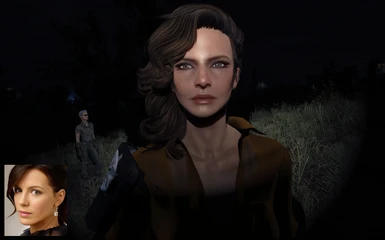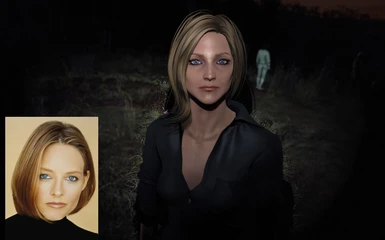About this mod
Character presets for Cirilla Fiona Elen Riannon, Yennefer of Vengerberg, Triss Merigold and others characters.
- Permissions and credits
DESCRIPTION
While working on my mod Fifty Loving Hearts
was faced with the need to create screenshots for examples of work with my mod.
I use the most simple methods to change the appearance.
I did makeup, markings, blemishes, changed hair, change brows, changed the lips.
The results are spread as presets.
SHORT TUTORIAL
To use presets type JSON you need to download LooksMenu and F4SE. If you need not last version F4SE there are button archive. F4SE version must match the version of LooksMenu and she must comply with the version of the game. Check the version of the game by pressing the ESC-Settings.
1. Place files from archive F4SE into Fallout 4 folder where the Fallout4.exe is located name it <Fallout 4>
Files f4se_loader.exe, f4se_steam_loader.dll, f4se_X_X_XX.dll place into <Fallout 4>. Values X_X_XX comply game version.
2. Place files f4ee.dll and f4ee.ini from LooksMenu archive into folder <Fallout 4>\Data\F4SE\Plugins
Do not forget to install a mod LooksMenu.
3. Place files with presets into folder <Fallout 4>\Data\F4SE\Plugins\F4EE\Presets
4. Start game from file <Fallout 4>\f4se_loader.exe
5. In game use consol command SLM <Id> and button R must be active.
Do not forget use command TAI before SLM and after complete SLM, to model does not run away.
To your model look like the screenshots prepare to install additional mods from Credits.
SHORT TUTORIAL
Regardless of whether you install mod LooksMenu or not you want to fix something in the appearance of your hearts.
To do this you need to use the console commands. Open/Close the console with ~
1. Save your game (very important!) found heart and approaching the character closely
2. Open console and input command TAI and press Enter all characters will be frozen
3. Left click on your heart then in the center will seem her id 8 sуmbols, for example 21002a3f
4. Input command SLM id, for example slm 21002a3f, press Enter and close console
5. Work with the appearance of your heart with command in green menu
6. After completion of the work keep the character, exit without saving less
7. Open console, uncheck your heart with left click on it, input command TAI and press Enter all unfrozen, close console.
CREDITS
What I have found out Hairs and Fase Models in the NMM.
Remark: hairstyles with names for Triss and Ciri in one of the sets listed below FAIL. After save/load character becomes invisible.
Appealing Moles - Appealing Moles- EXTRA Moles by ANiceOakTree
Commonwealth Cuts - KS Hairdos - ApachiiSkyHair - Commonwealth Cuts 2.3 by Aarwyn and ANiceOakTree
Lots More Female Hairstyles v. 1.33 by Recluse
Immersive Mouth and Teeth by ClearanceClarence
MiscHairStyle 1.6 by Atherisz
Ponytail Hairstyles by Azar v2.0 - Ponytail Hairstyles by Azar v2_0 - Loose files by Azar
Ponytail Variations by opengts
THBrows by TrophiHunter
The Eyes Of Beauty Fallout Edition - TEOB Textures Replacer Installer by LogRaam aka Gabriel Mailhot
True Eyes - Fallout 4 Edition - TRUE EYES - Fallout 4 Edition - Saturated - Heavy Lashes by JimtownIrish
Zella's Hair Dye Collection by ANiceOakTree
Clothes on the models in screenshots.
Ciri and Misaki from my mod Union of colors for Slooty Vault JumpSuit.
Yen, Triss, Ada, Kate, Audrey, Jodie and Sarah from mod JC - Shirt and Jeans by Jordan1q2 my recolor, but there are suitable. Remember: for Yen only Black and White, for Triss with Green colors, for Ada red color.
Becky and Alexa from mod Commonwealth Shorts Vanilla-CBBE-JB by Deserter X.
There are elements of mod Modern Firearms (Tactical Edition) by idlesheep from Bethesda.Net