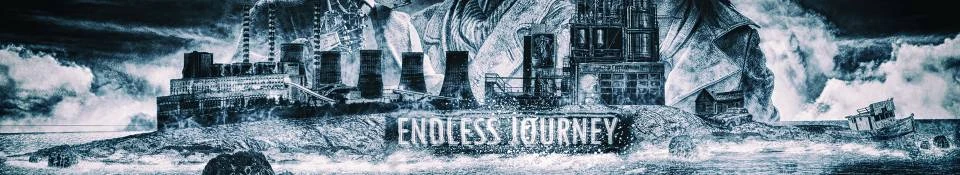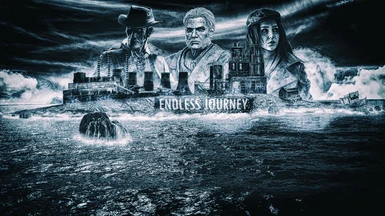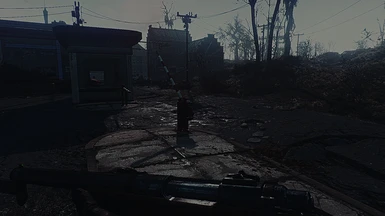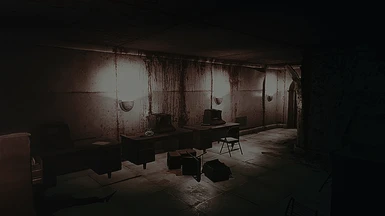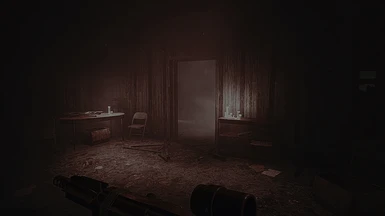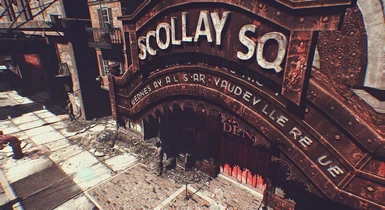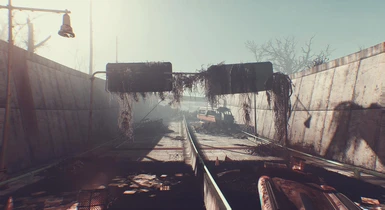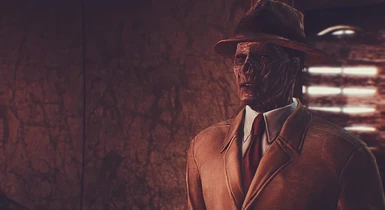File information
Created by
Vincent BouchardUploaded by
Vinny1919Virus scan
Documentation
Readme
View as plain text
� Photorealistic Wasteland FX - AtmosFear Edition �
--------------------------------------------
Welcome guys, Thanks for your interest about my ReShade Mod for fallout 4. Please read this readme
before install the mod.
1) Information for the "AtmosFear Edition"
-This is my bigger edition so far. This edition isn't only about graphic enhancement, this changing
the in game music. A conversion to make the wasteland more darker, scary, mysterious the
environement. MORE IMMERSIVE.
-So notes before install it:
- Almost 80% of the original fallout 4 music is edited
- The enb is more desature (not too much) but it make the world more like... dead
- It's normal the screen in the starting logo freeze for some sec. the enb just load don't panic
- That's the V.1 some problem can be see: Just make a comment if any problem.
- Make a backup file of the "MainMenuLoop.bk2" in data/video (If you don't like the new
one.) I will share in my download page the backup if you just miss this INFORMATION.
-So I know that's not everyone who will enjoy this game type! (More scary, more dark immersion)
But please! Share a feedback if you like or not !! I need to know!!!
2) Installation
1-Extract Reshade(folder), Reshade.fx, dxgi.dll in your game directory
(steam\steamapps\common\Fallout 4)
2-MAKE A BACKUP "MainMenuLoop.bk2" just to be sure if you don't like the new one.
3- Overwrite the data folder (steam\steamapps\common\Fallout 4) or copy and paste the video
and music folder in data folder.
4- GO IN YOUR DOCUMENT . Click on My games/fallout4. Now open fallout4.ini and search
"sResourceDataDirsFinal=" and add
STRINGS\, TEXTURES\, SOUND\, INTERFACE\, MESHES\, MATERIELS\, MUSIC\
This load all your folder mod in data :)
-Make sure you don't have another reshade installed in your fallout directory!!! OR MUSIC MOD
-(optional)You can add border if you want. just click on the Reshade folder,
click on Sweetfx.cfg and open with "notepad" and go completely at the end or
search "#define USE_BORDER 0 and replace it by #define USE_BORDER 1.
4) Thanks to
CREDITS
Crosire (ReShade)
CeeJay.dk (SweetFX)
Marty McFly (MasterEffect developer)
Ioxa (Chromatic Aberration for ReShade)
Lucifer Hawk (GemFX and configuration tool developer)
Boris Vorontsov (ENBSeries)
The ENB, ReShade, and Nexus communities.
And Thanks to you to support me! Please be sure to make a feedback for helping me
I enjoy make this and it take more than hundred hours! So share my mod if you like it :)