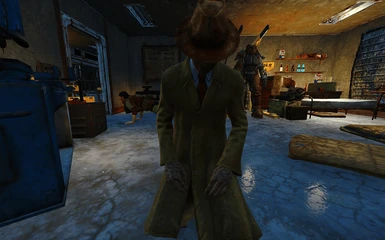About this mod
Now, your settlers will actually LOOK like they're ALIVE and DOING something, no more standing around doing nothing like an idiot.
- Requirements
- Permissions and credits
- Changelogs
- Donations
Latest version 1.3 no longer use SK. Added some fixes and removed some things that didnt work
You've seen the residents in Goodneighbour, Diamond City etc etc.. The atmosphere kinda feel alive and realistic as they are all doing something like reading newspaper, repairing stuffs, sweeping the floor etc etc..
BUT then you realize, the Awesome Sanctuary Hills you've built and how 'OK' it is in Travis' book and also tons of other settlements mods you've downloaded to make it more lively, are inherited by a bunch of unrealistic, dumb and stupid Settlers whos have decided to settle down there, which supposed to be a good thing actually as the more the merrier eh? Instead, what they'd actually do is just standing around like mindless zombies after passing the working hours.
So, here's where this mod come in handy(supposedly), Craftable Animation Marker with Relaxation keyword located under Furniture/Misc/(InvisibleRug) so that whenever the settlers are idle(unassigned), or the working hour is passed by, they will use the marker and will actually LOOK ALIVE now, as
they're doing something at least. Like the residents you've seen in vault 81 etc etc...
Side Note: Unlike Busy Settlers mod which I highly recommend, this mod make it so you don't have to assigned the settlers to the markers, they activate it themselves :)
Credits to vatiwah for the featuring my mod in his video, thank you!!
Also, I've been dreaming about this, huge thanks to MXR, big fan of your mod review ^^
Installation:-
Add this row under the [Archive] section of your Fallout4.ini:
bInvalidateOlderFiles=1
Remove everything from sResourceDataDirsFinal:
sResourceDataDirsFinal=
I recommend installing through the Nexus Mod Manager.
With Nexus Mod Manager (NMM):
- Download the mod by clicking "Download with manager".
Manual installation:
- Manually download the .zip file containing the mod.
- Open the .zip using a file archiver.
- Extract the CraftableAnimationMarker.esp into the Data folder (not in any subfolder) of your Fallout 4 installation.
- Open plugins.txt (located in C:\Users\-username-\AppData\Fallout4) and add the name of the .esp files you chose to the list.
Uninstall:-
With Nexus Mod Manager (NMM):
- Deactivate the mod by double-clicking it.
- Mark the deactived mod and uninstall or delete it.
Manual uninstallation:
- Remove all files associated with the mod from your Data folder.
- Remove the name of the .esp files you used from plugins.txt.