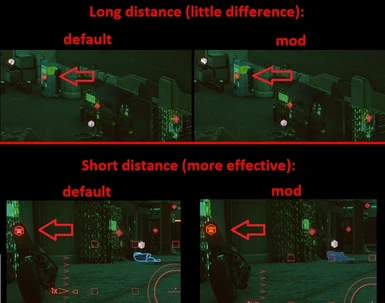About this mod
Simple mod to make the access point icon a little more visible during quick scan.
- Permissions and credits
- Changelogs
- Donations
Ingame you can distinguish an access point even during the day and from afar.
As you can see from the screenshot, the icon has been slightly modified inside the hexagon, to space out the internal elements.
I always wanted to have different colored icons for each of the hackable objects (cameras, turrets, machines and others) but the icon is always the same except that one of the access points, so I decided to change it to be able to distinguish with a glance at least those from the others.
I tried different colors, but the only one that makes the icon more visible is the bright yellow, which with the red mask applied by the game to the texture turns into a bright orange.
The mod does not require any dependencies.
The mod is NOT compatible with other ".archive" mods that replace icons texture of minimap, map, items pickup, dialogue icons.
The mod IS compatible with icons mods that uses Cyber Engine Tweaks.
## Installation:
1- Extract the zip file into your game folder.
2- Play.
## Compatibility:
If you are using mods that replace some icons, let me know in the comments so I can update the list.
Old version v1.0 compatibility checks (I think it's the same for v2.0):
Compatible with:
Better Loot Markers (tested in v2.1)
Purify The UI
NOT compatible with:
Simple Loot Icon
E3 Icons Remastered
###
- Tests done:
default texture is white = red ingame <- vanilla
bright blue = dark blue ingame
bright green = dark green ingame
bright yellow = bright orange ingame <- this is the one
- Archive/files info for modding (same files, different from game version 1 to 2):
-- game file that contains these textures:
\archive\pc\content\basegame_1_engine.archive
-- subfolder of the extracted .archive:
\base\gameplay\gui\common\icons\
-- files:
mappin_icons.xbm, mappin_icons_1080p.xbm
- This is an example image of the texture edited: link